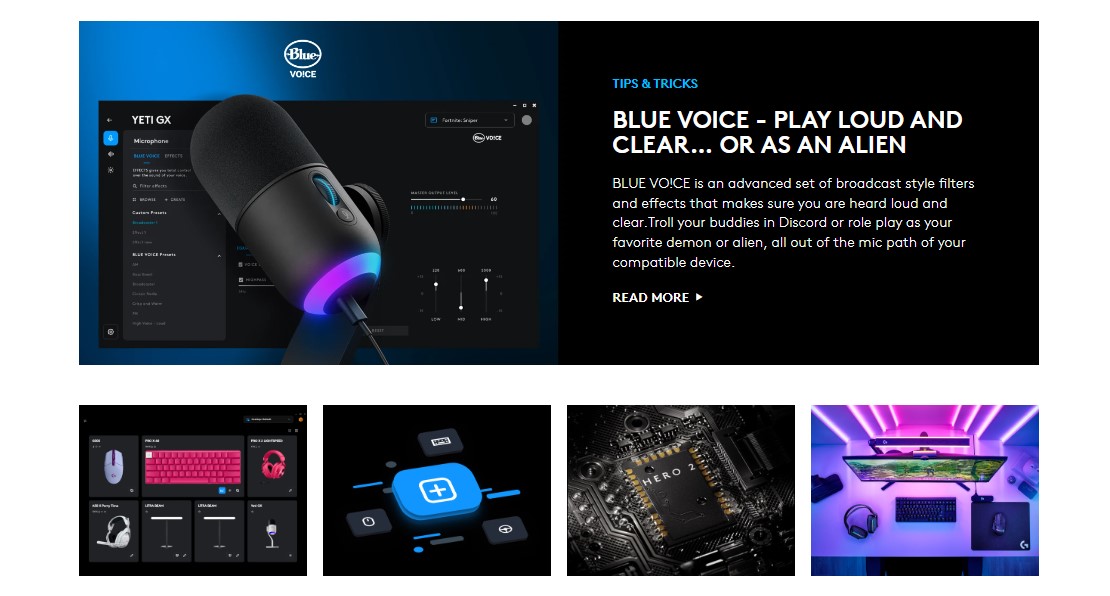For gamers, having the right peripherals is only part of the equation. The real magic happens when you can customize those peripherals to suit your gameplay style and preferences. That’s where Logitech Gaming Software (LGS) comes into play. This powerful software allows users to fine-tune Logitech gaming gear, including mice, keyboards, headsets, and even some gamepads. With options to adjust lighting, assign macros, customize DPI, and create personalized profiles, Logitech Gaming Software provides a seamless way to optimize gaming setups for maximum performance and comfort.
Please follow us on Facebook and Twitter.
Easy Device Management and Customization
One of the standout features of Logitech Gaming Software is its user-friendly interface. The software automatically detects compatible Logitech gaming devices once they’re connected, allowing you to manage all of them from one central hub. For instance, if you’re using a Logitech G-series keyboard and mouse, you can adjust their settings together without needing multiple programs. This centralized approach makes device management simpler and more efficient, particularly for gamers with multiple Logitech peripherals.
The software also offers extensive customization options. For gaming mice, you can set custom DPI levels for different in-game scenarios, which is ideal for games that require different levels of precision, like first-person shooters and real-time strategy games. Gamers can also assign macros to buttons, which saves time and streamlines gameplay by automating complex actions with a single click. Similarly, Logitech’s gaming keyboards allow users to create custom key bindings or assign macros for specific games, all of which can be controlled and adjusted within LGS.
RGB Lighting Control: Bringing Your Setup to Life
If your Logitech gaming gear supports RGB lighting, the Logitech Gaming Software gives you full control over lighting customization. You can choose from a variety of colors and effects, whether it’s a steady glow, breathing effect, or color cycle. Many users love the ability to match their gear’s lighting with the rest of their setup, creating a unified and visually impressive aesthetic.
Logitech Gaming Software also supports Lightsync RGB technology, which enables RGB effects to sync with in-game actions and audio. For example, in a game where health decreases, the RGB lighting on your keyboard or mouse might shift to a red color, adding an immersive visual layer to the gameplay experience. The ability to synchronize lighting across multiple devices gives gamers a cohesive and dynamic look that can adapt to their style or even in-game situations.
Creating and Managing Game Profiles
One of the most useful features of LGS is the profile creation functionality, which allows gamers to set specific settings for different games. For each game profile, users can adjust settings like DPI, macros, and lighting according to the needs of that particular game. Profiles can be switched manually or set to change automatically when you launch a game, saving time and ensuring you always have the right configuration ready.
This feature is particularly helpful for players who switch between genres, such as first-person shooters, real-time strategy games, and role-playing games, as each type of game often benefits from different control settings. Instead of reconfiguring your mouse or keyboard each time you change games, Logitech Gaming Software lets you create a tailored setup that’s just a click away.
Audio Control for Headsets
Logitech Gaming Software isn’t just for keyboards and mice it also provides customization for Logitech headsets. With LGS, you can adjust microphone levels, equalizer settings, and surround sound options. Whether you’re looking to increase bass for a more immersive experience or balance audio levels for clearer communication with teammates, the software offers a range of options to fine-tune your audio experience.
For those using Logitech headsets with DTS Headphone technology, LGS enables virtual 7.1 surround sound, which enhances positional audio and gives players a better sense of their surroundings in-game. This feature can be invaluable in competitive settings where sound cues are critical to success.
Seamless Updates and Device Integration
Logitech Gaming Software is designed to ensure that your Logitech devices are always up-to-date. The software regularly checks for firmware updates and notifies users when updates are available, ensuring that your gear continues to perform at its best. This automatic update feature also provides quick access to new features and fixes, making it a valuable tool for maintaining top-notch performance without the hassle of manually updating each device.
Additionally, Logitech Gaming Software integrates with Logitech’s newer G HUB software, a more advanced customization tool with added features and a sleeker interface. While G HUB is gradually replacing Logitech Gaming Software, LGS remains available for users who prefer its simplicity and are using older devices that may not be compatible with G HUB.
Conclusion: Is Logitech Gaming Software Worth It?
Logitech Gaming Software is an essential tool for anyone using Logitech gaming gear. With its intuitive interface, extensive customization options, and profile management features, it empowers gamers to tailor their setups to meet their specific needs. Whether you’re optimizing your DPI settings for a competitive match, syncing RGB lighting for an immersive experience, or adjusting audio levels for clear communication, Logitech Gaming Software brings a level of personalization that enhances both performance and enjoyment. While Logitech’s G HUB offers additional features and is recommended for newer devices, Logitech Gaming Software remains a reliable and capable tool for older peripherals. For gamers looking to take full control of their Logitech gear without the complexity of multiple software solutions, Logitech Gaming Software is a powerful ally in achieving the ultimate gaming experience.