Google is enhancing its Password Manager by introducing the ability to sync passkeys across multiple devices and platforms. Previously, users could only store passkeys on Android, limiting their cross-device functionality. While it was possible to access these passkeys on other devices, the process required scanning a QR code, adding an extra step to what should be a seamless login experience.
With this new update, Google has removed the QR code requirement, allowing users to store and sync passkeys via Google Password Manager on a wide range of platforms, including Windows, macOS, and Linux. ChromeOS is also in beta testing, and iOS support is expected soon. As a result, users can now save a passkey on one device and access it effortlessly on another. All data synced across devices is end-to-end encrypted, ensuring the highest level of security for users.
Passkeys are digital credentials designed to replace traditional passwords, enabling passwordless logins that are both convenient and secure. Google has been using passkeys across its software ecosystem since last year, and this new feature significantly expands its usability. Additionally, Google introduced a new security measure with this update: a six-digit PIN. This PIN is required when using a passkey on a new device, providing an extra layer of protection against unauthorized access.
End-to-End Encryption and Added Security
This update offers robust security features. The passkeys saved in Google Password Manager are protected with end-to-end encryption, meaning that not even Google has access to them. The introduction of a six-digit PIN further enhances security, making it difficult for attackers to misuse passkeys even if they manage to steal the credentials. Users will need to either unlock their Android device or input their Password Manager PIN to use passkeys on a new device, eliminating the need for QR code scans.
Expanding Support to More Platforms
Google’s latest update is not limited to just Windows and Android. Support for macOS and Linux is now available, with ChromeOS currently in beta testing. iOS users can also expect this functionality soon, which will allow even more flexibility and ease of use across various platforms. Google has already rolled out passkey support for many popular services, such as Amazon, PayPal, WhatsApp, and, of course, its own productivity suite.
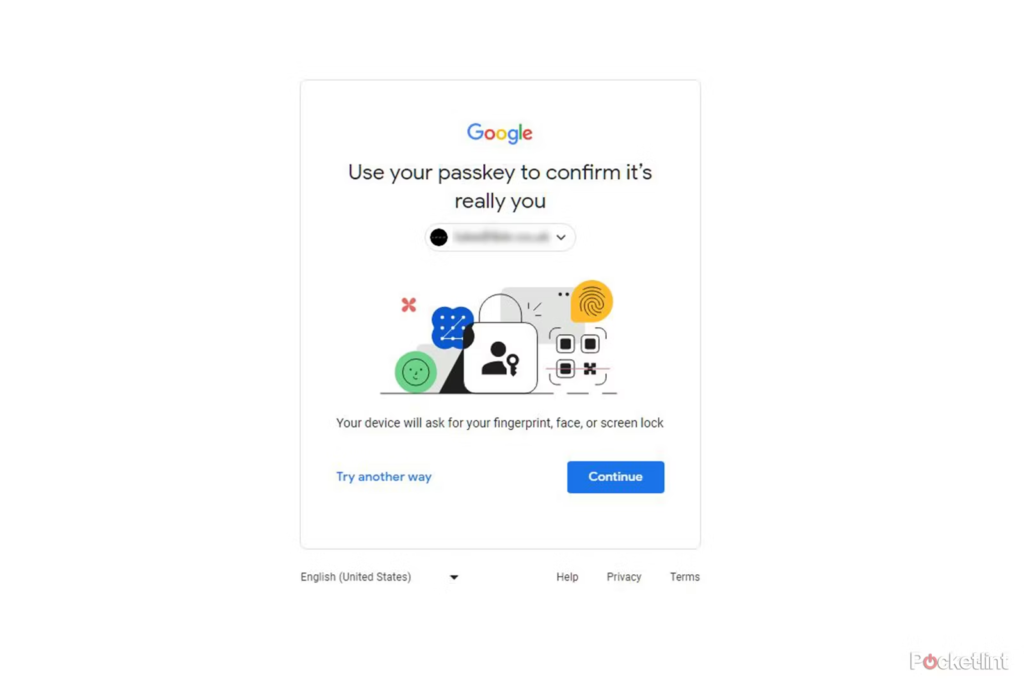
With passkeys integrated directly into Google Password Manager, which is built into Chrome and Android, users now have an even more streamlined and secure experience when managing their digital credentials. These features are an essential step toward a future where passwordless authentication becomes the norm, offering both convenience and security.
Google’s expansion of passkey support across devices and platforms is a welcome update for users looking for a seamless login experience. By eliminating the need for QR code scans and introducing a secure PIN-based system, Google is making it easier than ever to manage passkeys on multiple devices while maintaining strong security protocols. This update reflects Google’s ongoing commitment to improving security and convenience for its users, and the company has plans to extend this functionality further, with ChromeOS and iOS support on the horizon.






