A few weeks ago, Spotify announced one of the biggest updates of the year, allowing artists to upload their music videos alongside their songs. Today, we’re talking about another update, but this time, it’s not about videos. Spotify is introducing a new feature that will delight many users. It’s a simple change that some may overlook, but others will appreciate it daily.
Please follow us on Facebook and Twitter.
The update is already rolling out and focuses on the playback queue. For years, this feature had an outdated design and limited functionality, but that will change with the upcoming app update.
When you start a song, the queue appears at the bottom of the screen and can be pulled up to view the upcoming tracks. For years, Spotify has allowed you to adjust the order of the next songs by moving them up or down in priority. The problem? The design of the list made it difficult to see the songs clearly.
With the new update, the playlist queue is larger, appears in a pop-up window, and shows the track artwork, song name, and artist. Additionally, it’s now easier to reorder tracks by simply long-pressing the icon on the right side.
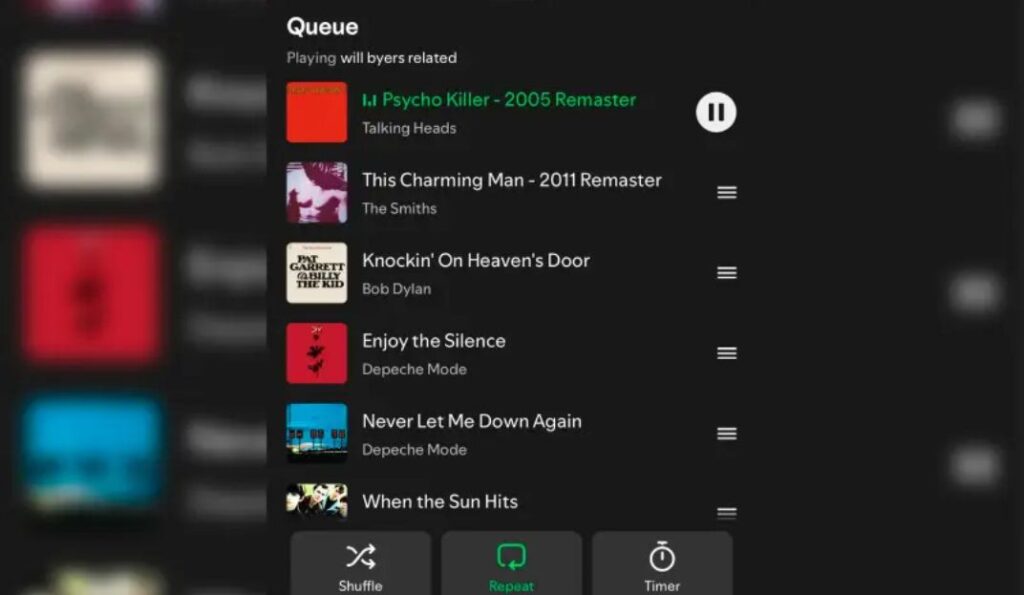
At the bottom of the queue, there are buttons to control playback: shuffle, repeat the track, or set a timer to pause listening. These changes are now being rolled out in the Spotify app, though the update may take longer to reach some areas.
To try out the new playlist queue, head to the Apple or Android app store and search for “Spotify” to check if an update is available. If not, just be patient and wait for it to arrive.
Videos Are Coming to Spotify
As mentioned earlier, Spotify is preparing to introduce something even more exciting. For the first time in its history, the service will include videos in its interface. These videos will be musical, accompanying songs in the form of music videos.

The service has already notified artists to prepare and upload the necessary files to the platform. As a result, you’ll soon start seeing music videos alongside certain songs. Similar to YouTube Music, the interface will likely allow you to choose whether you want to watch the video or stick with the usual cover art.





