Adobe has released a new camera app for the iPhone that aims to take your photos to a whole new level. The app is called Project Indigo, and it is free to download from the App Store. You can use it on an iPhone 12 Pro or Pro Max, as well as later Pro models. Adobe does suggest an iPhone 15 Pro or newer for the best results. No login is needed to start using the new features right away.

The Team Behind the App
One of the key creators of Project Indigo is Marc Levoy. He once worked at Google and helped make the Pixel camera so popular. Marc joined Adobe in 2020 to lead work on new camera software. Alongside him is Florian Kainz, a senior scientist at Adobe. Together, they designed the app to capture a burst of images and then combine them. Their goal is to give you a smooth and natural result like you might get from a professional camera.
How Computational Photography Works
Project Indigo does not just snap a single shot. It takes a rapid series of photos in the same moment. The app then analyzes each frame to reduce noise and boost contrast. It blends the frames into one clear image with a wide range of light and shadow. You can also adjust settings such as focus, white balance, and shutter speed. All of this happens on your iPhone without extra cloud services.
Manual Controls and Fine Tuning
In case you feel like you want to focus more on the details, you can do so with all your freedom. The application allows you to adjust the ISO value to alter the brightness or darkness of the picture. It is possible to use a slower or a faster shutter speed that will allow more light to be received or freeze action. Taping allows you to focus on any area of the scene. A slider adjusts white balance from cool to warm tones. Every change you make updates the preview so you see the effect in real time.
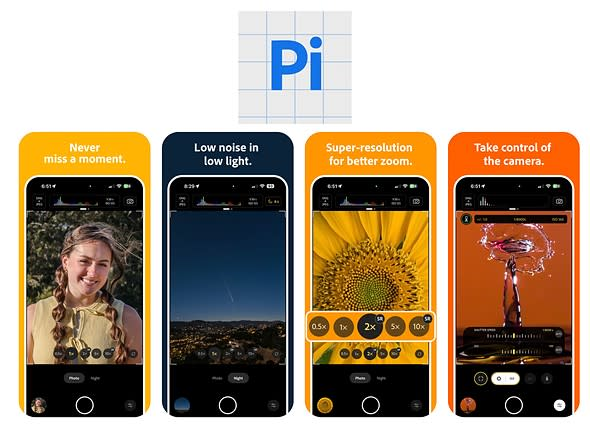
Future Plans and Features
Project Indigo will serve as a testbed for new ideas. Adobe plans to add tools that can remove reflections or dust spots. An Android version of the app may arrive later. A portrait mode with background blur and a video capture option are also in the works. Adobe intends to merge this camera experience with its editing tools so you can shoot and refine images in one place. Our early tests show that images from Project Indigo look rich and detailed even when stretched on a large screen. Casual photographers will appreciate how easy it is to get crisp images in tough lighting. Advanced users will enjoy the manual control that brings them closer to full creative power. Adobe hopes this app will inspire new ways to use mobile photography.





