Microsoft is giving Xbox owners more control over how their home screen looks. A new update lets you pin your favorite games, hide apps you do not use, and make the layout less crowded. These changes are being tested with Xbox Insiders first and will roll out to everyone later.
Pin Your Top Three Games for Quick Access
You are now able to pin up to three games or apps at the top of your home screen. They remain onscreen whenever you play other games. Suppose you are fond of Fortnite and Minecraft, just pin them so they remain visible in your recent games.
Eden Marie, an Xbox engineer, said, “These pins stay near the front of the list as you play other things, so your favorite games are always easy to find.” This helps you jump back into your go-to games faster.
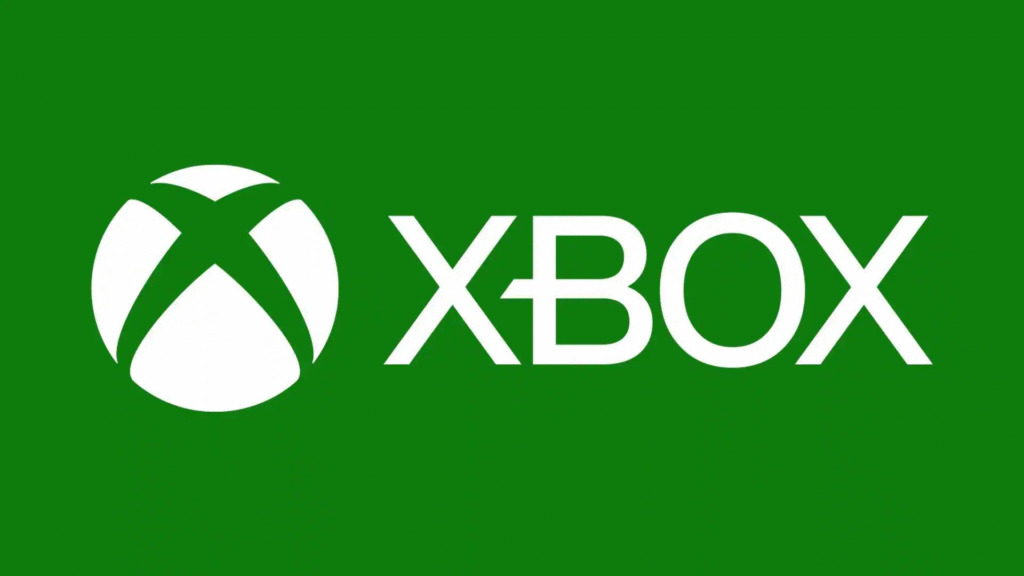
Hide System Apps to Focus on Games
Do you get annoyed seeing apps like Netflix or Microsoft Edge on your home screen? The update lets you hide these system apps. This way, your home screen only shows games and apps you care about.
Hiding apps is simple. Go to the settings, find the app you want to hide, and toggle it off. Your screen will feel cleaner and more focused on gaming.
Make the Home Screen Less Crowded
You can make your home screen less cluttered by showing fewer tiles. Microsoft is considering showing fewer recently used games and applications. It is possible for you to display the tiles in groups of five instead of ten.
It makes the background details more visible and simplifies screen navigation. This aspect of the update is currently being fine-tuned based on Xbox Insiders’ feedback.
Why Xbox Made These Changes
Microsoft listened to players who wanted a more personal home screen. “We heard that Home should feel like your space,” said Eden Marie. Fans asked to highlight their favorite games, hide unused apps, and reduce clutter.
This update was preceded by a large home screen redesign in 2023 that made space for backgrounds and easier access to settings. Users can use the tools to personalize their Xbox to their liking.
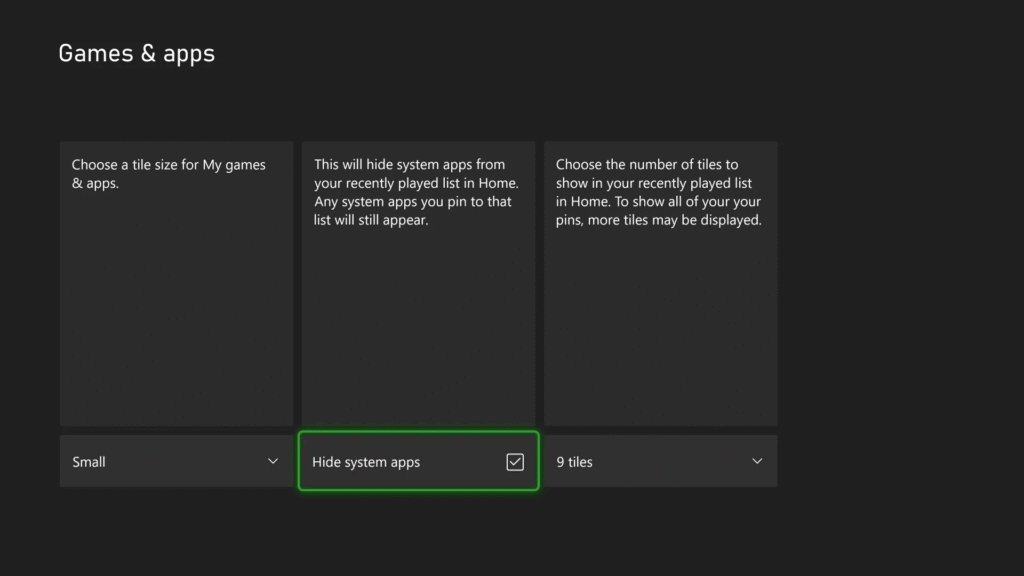
How to Try the New Features
Xbox Insiders can currently test these updates on their devices. Access Insider Hub on your Xbox, choose to join the Alpha or Alpha Skip-Ahead group, and download the latest update. Before making these tools available to the public, Microsoft will work with feedback from users. People not part of the Insider program should expect the update around the next few months. Always check for any updates in the settings, or watch out for alerts





