If you have too many tabs open in your browser, Opera One has a new tool to help. The AI Tab Commands feature uses a smart assistant named Aria to organize, close, or group tabs with simple commands. Instead of clicking through dozens of tabs, you can just type or say what you want, like “Close all my YouTube tabs” or “Group my homework tabs.”
Twenty-five years back, Opera One pioneered the tab system, which continues to develop through AI technology for enhanced management. Opera One provides an ideal solution to users who face tab overload issues, whether they are students, employees, or regular Internet users.
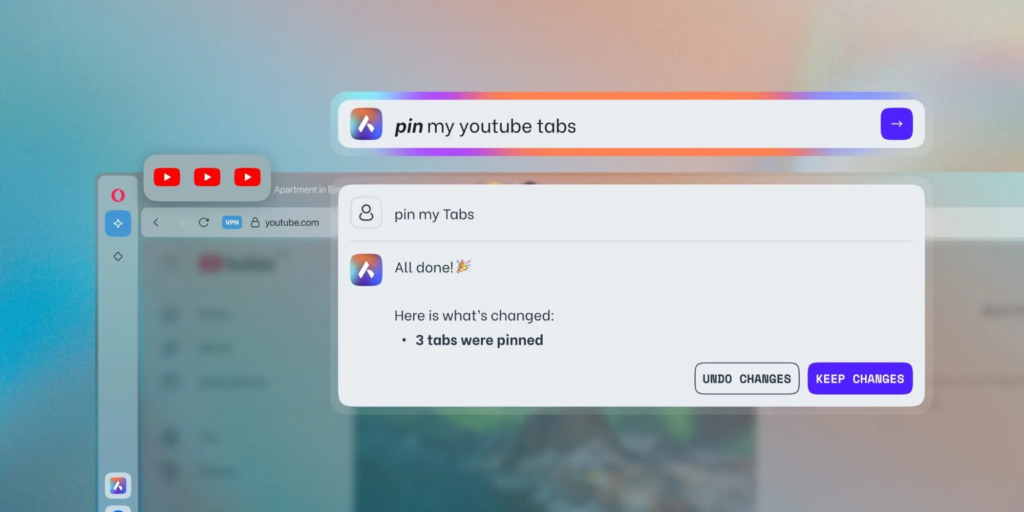
How AI Tab Commands Work
Aria is Opera’s AI helper. Users can access the AI Tab Commands by following these steps:
- Users can activate the command line by pressing Ctrl + / on Windows devices or Cmd + / on Mac systems.
- Type or speak your request, like “Close all shopping tabs” or “Group my game tabs.”
- Aria will find the right tabs and organize them instantly.
You can also right-click any tab and choose AI Tab Management if you have five or more tabs open.
Your Privacy Is Safe
Opera maintains your information privacy through its security measures. Your entered command is the only data sent to the server when you use the Aria tab management request. Operational features do not transmit open tabs, websites, or browsing history from your device to any server. Aria only retrieves your personal information when you type it into your command, so it does not access your data.
More Cool Things Aria Can Do
Aria is not just for tabs. It can also:
- Write emails: Use the Writing Mode to draft messages without leaving your browser.
- Answer questions: Ask about recipes, games, or shopping tips.
- Work in tabs: Chat with Aria directly in a browser tab, not just the sidebar.
Why This Matters
The habit of keeping multiple tabs causes difficulties for numerous people. Your computer browser currently contains several tabs, which may include projects from school along with videos, shopping websites, and news content. Aria provides instant access to the information you require. For example:
- A student can group all research tabs for a project.
- A worker can close old tabs from finished tasks.
- A gamer can save walkthrough guides in one group.
Opera’s goal is to make browsing easier and less stressful. Joanna Czajka, Opera’s product director, said, “We want AI to feel like a natural part of your browser, not a separate tool.”
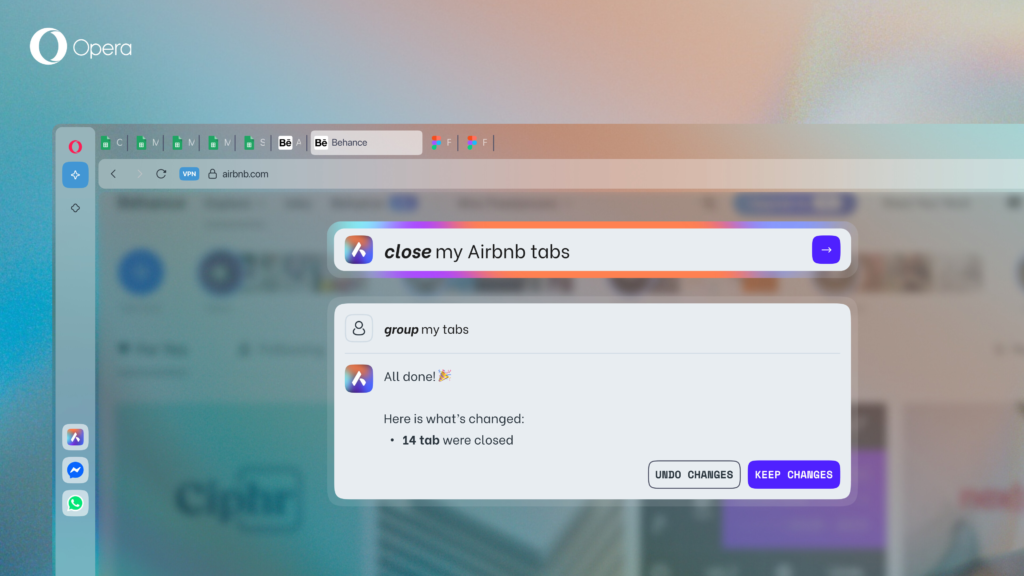
Try It Yourself
AI Tab Commands are available in Opera One, Opera GX (for gamers), and Opera Air (a lightweight browser). You can download Opera for free on Windows, Mac, or Linux. Mobile versions are coming soon.
If you hate messy tabs, give Opera’s AI a try. It is like having a helper who cleans your digital desk while you focus on what matters.





