As usual, along with adding new features, Apple uses its major updates to fix various errors or issues found in previous versions. Some of these issues are minor and barely noticeable, while others can be quite frustrating. Specifically, the latest update for the iPhone, iOS 18.3, addresses a particularly annoying bug that impacted one of the apps you likely use most frequently.
Please follow us on Facebook and Twitter.
This bug has been present in earlier versions and affects a specific app that is widely used because of its functionality. Notably, Apple made changes to this app in iOS 18, and while the app gained new features, users quickly noticed that this bug could sometimes be quite frustrating. The app in question is the Calculator.
Interestingly, many users thought the issue with the iPhone Calculator app wasn’t actually a bug but rather a feature that Apple had intentionally removed. However, with the release of iOS 18.3, it’s now clear that it was indeed a problem.
As reported by 98to5mac, the bug in earlier versions of iOS prevented the app from allowing users to repeat operations by pressing the equals button. Previously, you could repeat a calculation by pressing the “=” key twice in a row. For example, if you entered 10+2 and pressed “=”, the result would be 12. Pressing “=” again would repeat the operation, adding 2 to the last result, giving 14, and so on.
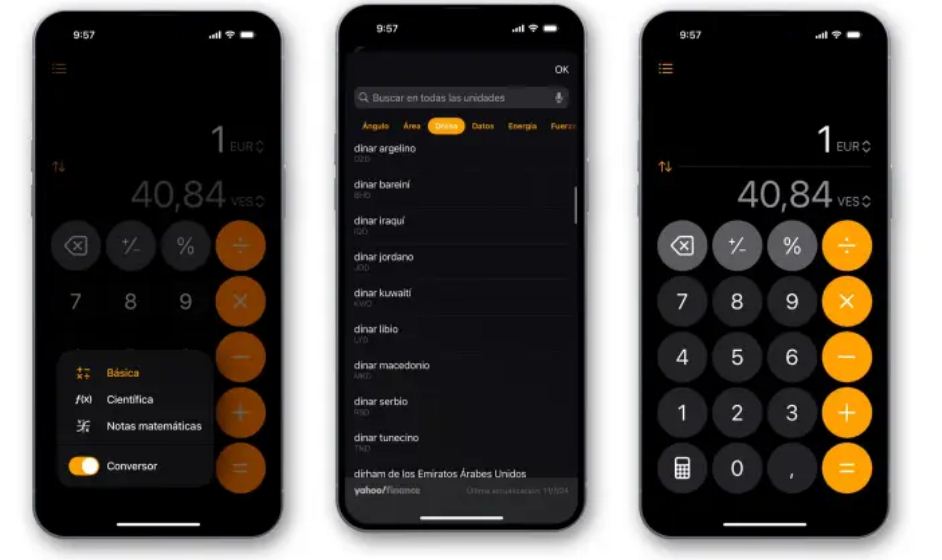
iOS 18.3 Fixes the Annoying Calculator App Bug
With iOS 18.3, the feature has returned, allowing users to tap the equals button again to repeat the operation with the new result. iOS 18.3 is now available for iPhone Xr and later models, and it includes other updates beyond fixing the calculator bug.
One of the key changes is the activation of Apple Intelligence by default. This means users no longer need to enable AI features manually through system settings. Additionally, Apple has updated the AI notification summary. Summaries for entertainment and communication apps are no longer shown, addressing complaints from media outlets about functionality issues.
You can update to iOS 18.3 by going to Settings > General > Software Update.





