Google’s Gemini has quietly rolled out a significant update, making it much easier for users to set tasks and reminders. You no longer need to provide a specific date or time to create a reminder in Google Tasks, a helpful app that keeps track of your to-do lists. This improvement makes the app more user-friendly, as it now accommodates tasks without requiring a set timeline upfront.
Previously, when setting tasks in Gemini or Google Tasks, users were forced to add a date or time, or the task wouldn’t be created. This issue was first highlighted by Android Police in June when the founder of APKMirror, Artem Russakovskii, reported this flaw. Now, it seems Google has quietly fixed the problem, allowing tasks to be created first, with an optional follow-up prompt to add a timeline.
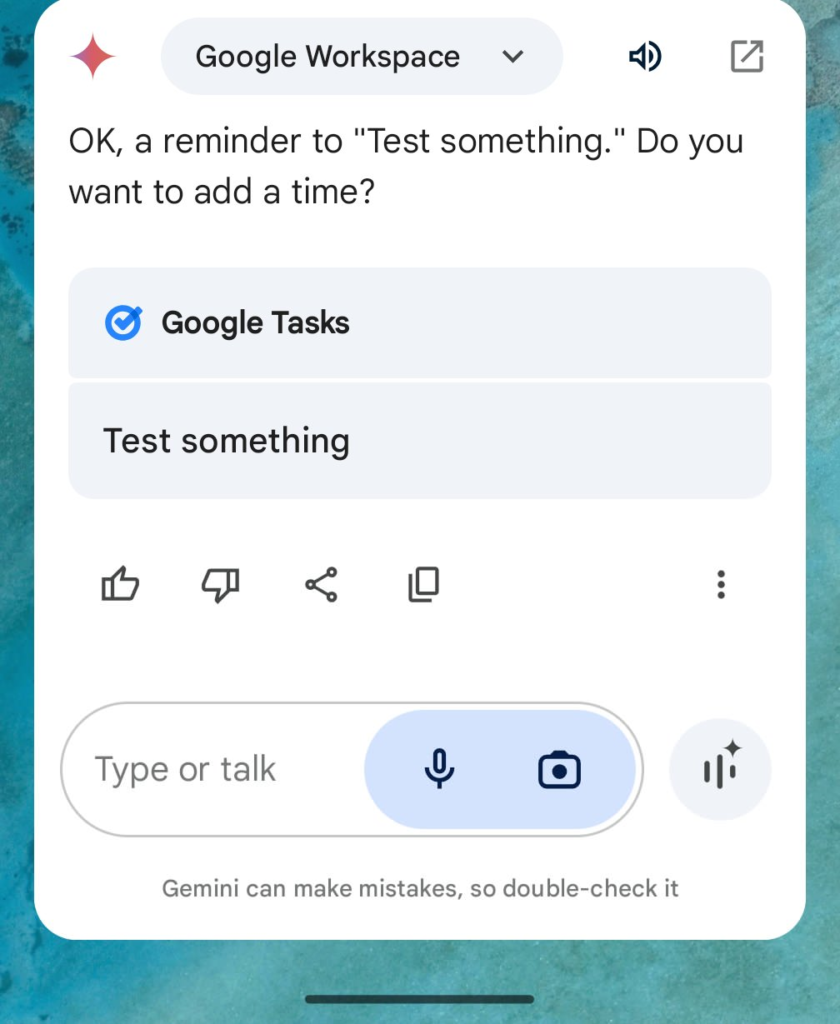
Gemini’s Task Feature Gets a Significant Upgrade
In a recent update shared on X (formerly Twitter), Russakovskii confirmed that users can now set reminders in Google Tasks without a date or time. When you request Gemini to create a task, it does so instantly, and then asks if you want to set a timeline. This refinement ensures that users can manage their reminders with more flexibility.
Russakovskii tested this update myself and found that it works as described. When asking Gemini to set a reminder, the task gets created immediately, followed by a prompt asking whether the user would like to add a date and time. Additionally, a handy “Task created” message appears on the screen, including an “Undo” button that allows for quick cancellation if needed.
This update seems to have rolled out globally, and many users can now enjoy this improved functionality. For those new to using reminders in Gemini, enabling the Google Workspace extension is required. If it’s your first time, the app will prompt you to turn this on through the Extensions menu, which you can access by tapping your avatar in the top right corner.
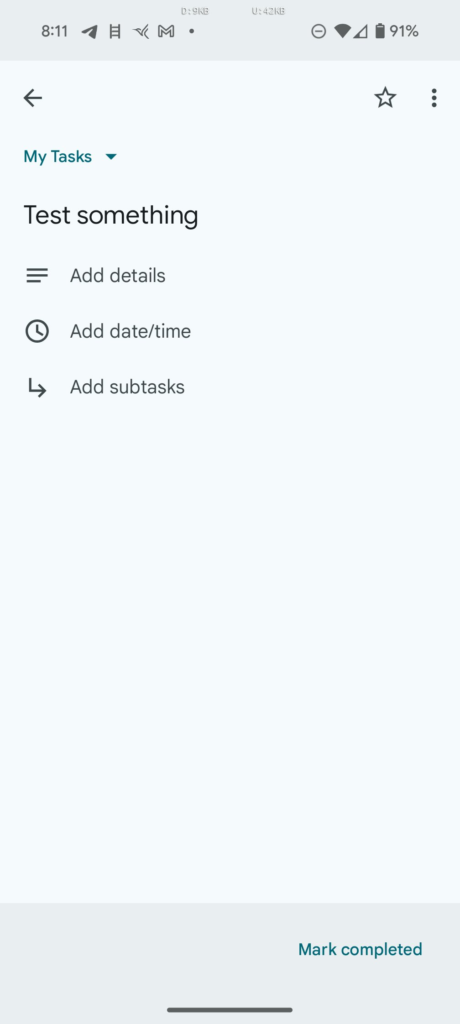
A Step Forward for Task Management
Though it’s unclear exactly when this update was implemented, it’s clear that it’s part of Google’s ongoing effort to enhance the Gemini experience. By removing the requirement for a date or time, the task creation process is now far smoother. While Gemini is still catching up to Google Assistant in terms of overall functionality, this improvement is a step in the right direction for users who rely on Google Tasks to manage their daily tasks. This update is a notable win for users, simplifying the task management process and making Gemini a more competitive feature in the Google ecosystem. Whether you’re setting a quick reminder or managing an extensive to-do list, the ability to skip the timeline makes Gemini’s task creation feature far more efficient.






