The MSI GS65 Stealth Thin (8RF) laptop is designed for gaming. In this review, we’ll examine it closely. The MSI GS65 Stealth laptop we’re reviewing comes with a strong 8th generation Intel Core i7 8750H processor. You can choose between NVIDIA GeForce GTX 1060 or GeForce GTX 1070 Max-Q Design graphics cards, which are good for gaming. Newer MSI GS65 Stealth models have the latest 9th generation Intel Core i9 processors and NVIDIA GeForce GTX 16 or GeForce RTX 20 series graphics cards. The starting price for the MSI GS65 Stealth laptop is around $1000.
This laptop packs a lot of power into a sleek aluminum chassis. It weighs just under 2 kilograms and is only a few centimeters thin. I’m amazed at how manufacturers can fit such powerful computers into thin and light casings. Just a few years ago, gaming laptops were big and heavy beasts.
Pros and Cons of MSI GS65 Stealth

Pros
- Stylish design
- Very slim and lightweight laptop for gamers
- RGB keyboard is attractive and pleasant to use
- Performance
- Has all the necessary ports (I only missed a card reader)
- Useful pre-installed software
- Good 144Hz IPS display
Cons
- MSI needs to work on the quality of the chassis
- Battery doesn’t live up to the promised performance in real-world usage
Design and Built

The initial impressions of the MSI GS65 Stealth chassis are positive. The laptop is sleek, lightweight, and its dark-colored aluminum casing looks appealing.The darker color scheme of the MSI GS65 Stealth Thin (8RF) is more attractive in person compared to the lighter gray hue of aluminum. However, in areas where there are substantial scratches, the brightness of the aluminum shines through, and static electricity can make it cling to your fingers. Fortunately, there are no flashy dragon logos on the laptop.

However, the impression slightly diminishes when we take the laptop out of the box and start using it. In terms of feel, the laptop doesn’t seem solidly built. Pressing the laptop on both sides of the touchpad where our palms rest results in chassis creaking, which shouldn’t occur for a laptop in this price range. It’s evident that MSI engineers prioritized creating an extremely lightweight and thin device at all costs.

Technical Specifications of MSI GS65 Stealth
| Feature | Specification |
| CPU | Up to 8th Gen. Intel® Core™ i7 Processor |
| OS | Windows 10 Pro |
| Windows 10 Home | |
| Chipset | Intel® HM370 |
| AC Adapter | 180W Slim adapter |
| Battery | 4-Cell, 82 |
| Graphics | GeForce® GTX 1070 With Max-Q Design, 8GB GDDR5 |
| Memory | Max 32GB, DDR4-2400 |
| DDR4-2666, 2 Slots | |
| Storage Capability | 1x M.2 SSD slot (NVMe PCIe Gen3), 1x M.2 SSD Combo slot (NVMe PCIe Gen3 / SATA) |
| Webcam | HD type (30fps@720p) |
| Audio | 2x 2W Speaker |
| Keyboard | Per-Key RGB Keyboard |
| Communication | Killer Gb LAN |
| Killer ac Wi-Fi + Bluetooth v5 | |
| Audio Jack | 1x Mic-in, 1x Headphone-out (HiFi) |
| Dimension (WxDxH) | 357.7 x 247.7 x 17.9 mm |
| Weight (w/ Battery) | 1.88 kg |
Technical Specifications Source: MSI
Touchpad and Keyboard
Let’s begin with the touchpad, the simplest part. This laptop comes with a rather large 10.5 x 7 cm touchpad without separate physical buttons, and it works precisely. Evaluating touchpads is subjective, but I find them good if they are easy to understand, predictable, and don’t interfere with everyday use. My benchmark for this is still the touchpads on Apple laptops. While touchpads on non-Apple laptops have improved in recent years, they used to be a significant pain point. By the way, in the 2019 MSI GS65 Stealth model, the touchpad has become larger.
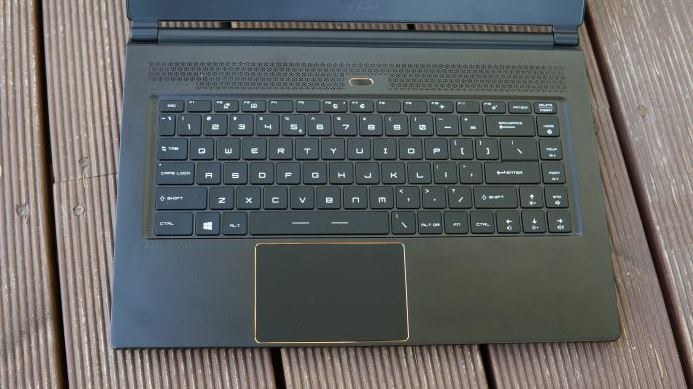
Moving on to the keyboard, it’s a more interesting element of this product.The well-known SteelSeries brand, popular among gamers, collaborated in developing this chiclet-style keyboard. This laptop features decently sized 16 x 16 mm keys with a 1.4 mm travel distance.

The most significant difference is the RGB backlighting with the ability to control the color and brightness of each individual key’s illumination. The SteelSeries Engine 3 program facilitates this, allowing users to color code important key combinations for games or other programs. Additionally, with this program, we can synchronize the lighting across all our SteelSeries devices. It’s an interesting feature that looks and works well.
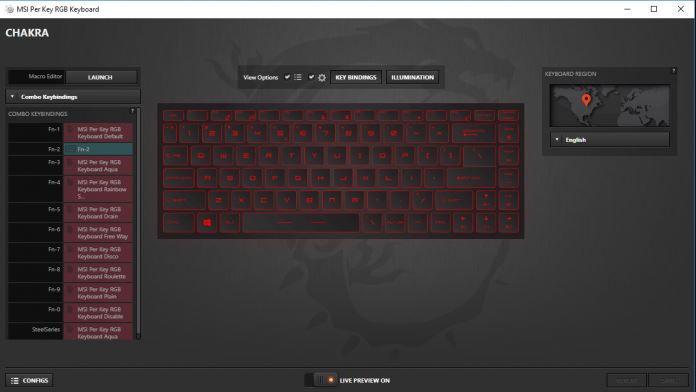
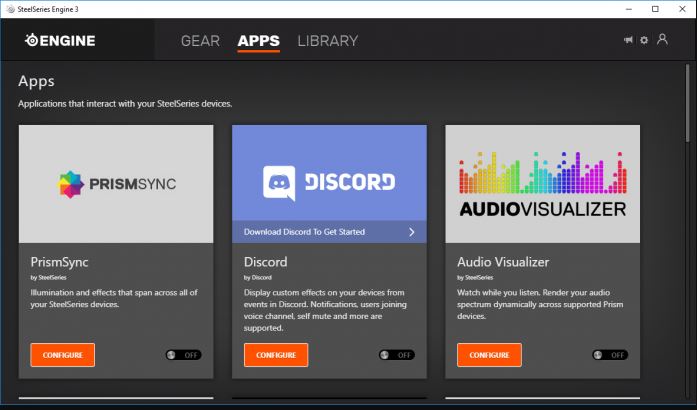
Although chiclet-style keyboards are not generally considered comfortable, I don’t have as many complaints against them (thanks to long-term use of Apple laptops), and overall, I’m satisfied with the MSI GS65 Stealth keyboard. Typing was smooth, and I made few errors. Let’s say that getting used to Lenovo’s “soft” keyboards takes me more time.

Display of MSI GS65 Stealth
Another advantage of the MSI GS65 Stealth is its display. This 15.6-inch IPS display doesn’t have an excessively high resolution (Full HD), but it operates at a refresh rate of 144Hz, which is noticeably pleasant both in the Windows environment and in games. Everything flows smoother and faster. To fully appreciate the benefits of a faster display, video game settings need to support such a frame rendering speed. However, this laptop does not have NVIDIA G-Sync support. While it could make gaming even smoother, it would come at the cost of higher power consumption.
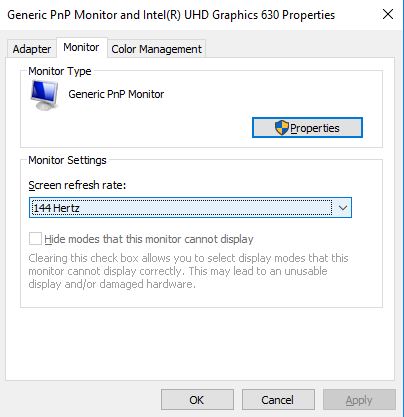
The laptop’s display isn’t too bright (around 270 cd/m2), so it’s best suited for indoor use, ideally in dimly lit environments. Fortunately, the display is matte, so it strains your eyes less. I didn’t have any complaints about color reproduction and brightness capabilities, and I believe it’s a sufficiently high-quality display for gaming and watching movies. Professional photographers and video editors might have different opinions, but the MSI GS65 Stealth isn’t directly targeted at them.
MSI GS65 Stealth: Ports & Connectivity
A significant portion of space on the sides of the laptop is reserved for cooling, as is customary for laptops of this class. Consequently, the ports are closely packed together, and there’s a possibility of running out of space with thicker cables.

Overall, the port selection seems satisfactory. On the left side of the laptop, you’ll find separate headphone and microphone ports, two USB Type-A 3.1 Gen 2 ports, and a full-size RJ45 Ethernet port. Additionally, Kensington security is included for added protection.

On the right side of the MSI GS65 Stealth, there’s a third USB Type-A 3.1 Gen 2 port, Thunderbolt 3 USB Type-C ports, HDMI, mini DisplayPort, as well as a power connector. With the Thunderbolt port, you can connect a 4K (3840 x 2160 px) resolution monitor and daisy-chain multiple monitors. In total, this laptop can connect to three monitors: 1x HDMI (4K @ 60Hz), 1x Mini DisplayPort 1.2, and 1x Thunderbolt 3.
For complete satisfaction, it would be desirable to have a memory card slot in a laptop like this as well.
Prioritizing Networking for Gaming
The MSI GS65 Stealth features a Killer E2500 Gigabit Ethernet network adapter and a Killer Wireless AC 1550 network card, offering impressive data transfer speeds of over 600 Mbit/s.
Using the Killer Control Center program, you can efficiently manage wireless network connections, transform your computer into a wireless hotspot, and prioritize programs and games. This ensures that tasks like Dropbox synchronization won’t hog your internet connection bandwidth, allowing for a smoother gaming experience.

MSI GS65 Stealth Performance
Despite its slim size, this laptop isn’t just for office work. The MSI GS65 Stealth is powerful enough to handle practically all video games at maximum settings. The model I reviewed features an 8th generation Intel Core i7 8750H six-core processor, 32 GB of DDR4-2400 RAM, and 512 GB of built-in storage. Additionally, the MSI GS65 Stealth can also be equipped with 9th generation Intel processors and NVIDIA GeForce GTX 16 or RTX 20 series graphics cards.
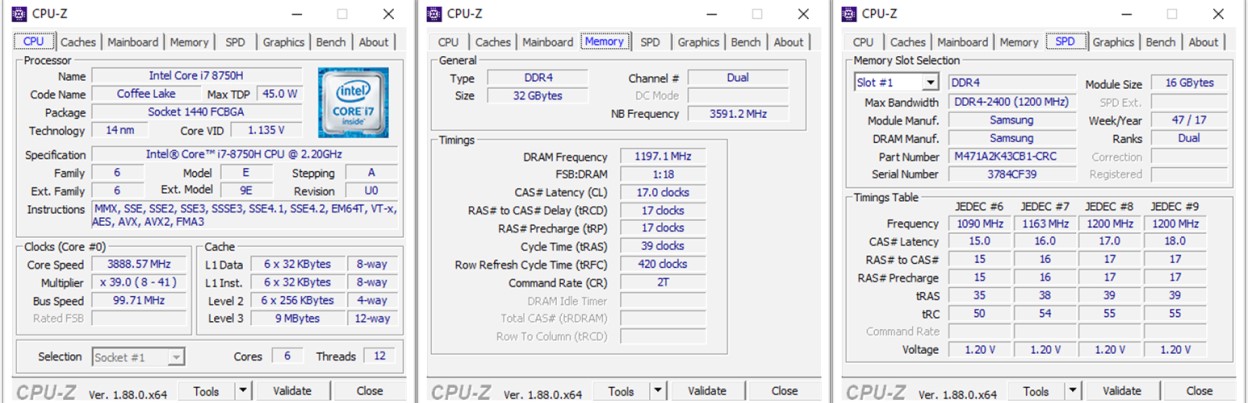
The specific unit I reviewed has an integrated Intel UHD Graphics 630 graphics card and an NVIDIA GeForce GTX 1070 Max-Q Design graphics card with 8 GB of video memory. During everyday tasks, the laptop uses the more energy-efficient Intel graphics card, switching to the NVIDIA graphics card for resource-intensive tasks. The “Max-Q” designation indicates a slim design for the graphics card, allowing for a thinner and more easily cooled laptop, although sacrificing a bit of the graphics card’s power.
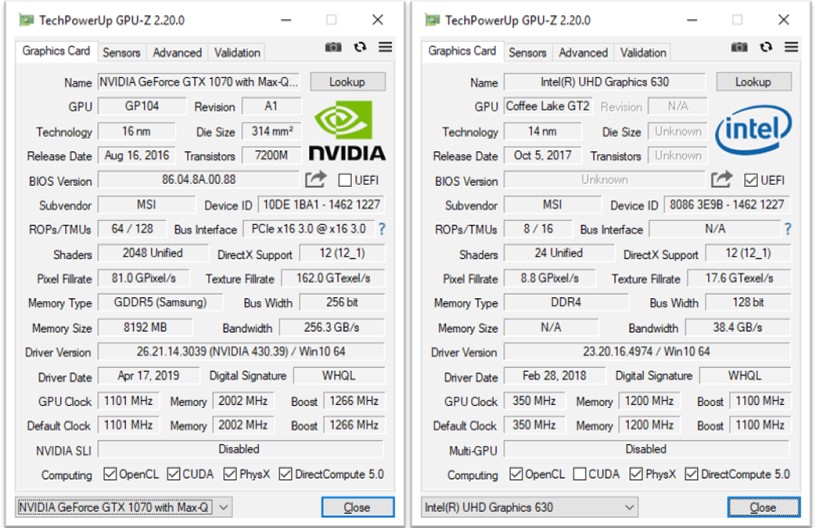
The RAM and NVMe storage slots are hidden behind the motherboard, making memory upgrades a bit challenging.
The review unit is equipped with a Samsung MZVLB512HAJQ NVMe storage with a capacity of 512 GB, which is very fast. In practice, operations, both in games and outside of them, are lightning-fast and without delays.
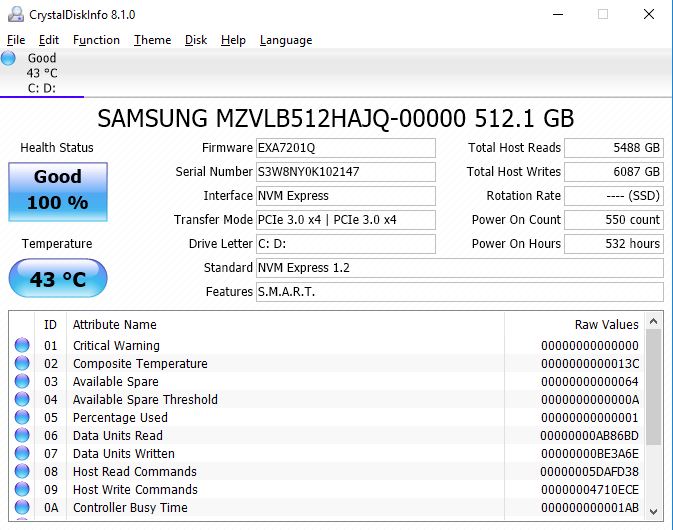
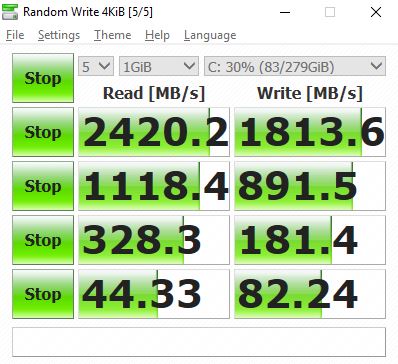
In gaming, since the laptop uses a Full HD resolution display, you can play video games at their maximum or near-maximum settings and maintain at least a reasonable 50 fps.
Performance Tests
In benchmark tests, the MSI GS65 Stealth scored 4593 points in the 3DMark Time Spy test, surpassing the MSI P65 Creator with the same processor but a slightly simpler NVIDIA GeForce GTX 1060 Max-Q graphics card. However, in the Cinebench R20 test, the MSI P65 Creator showed a better result.
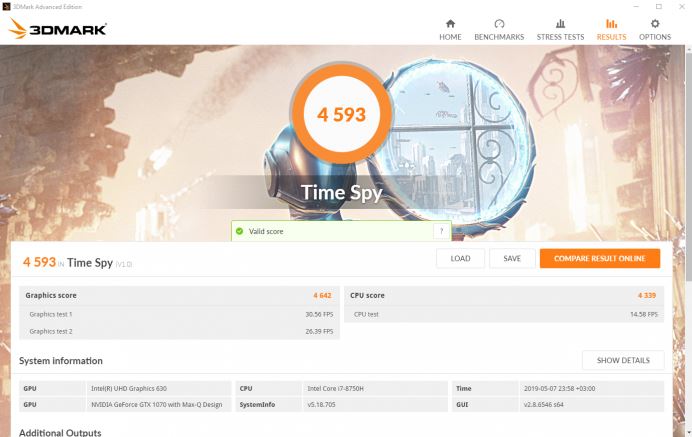
In the PassMark Performance Test 9.0, this laptop scored 5369.2 points. For comparison, the Lenovo ThinkPad X1 Extreme achieved a much higher score.
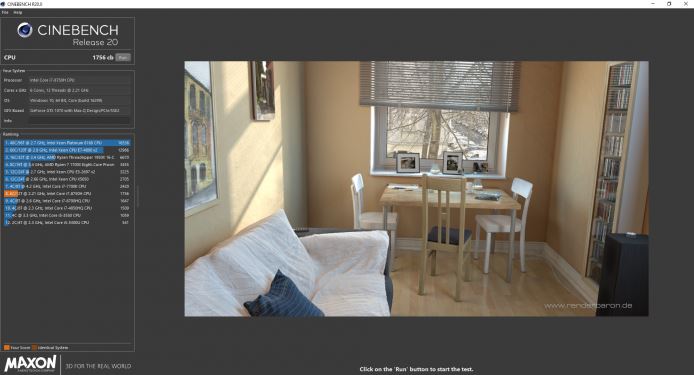
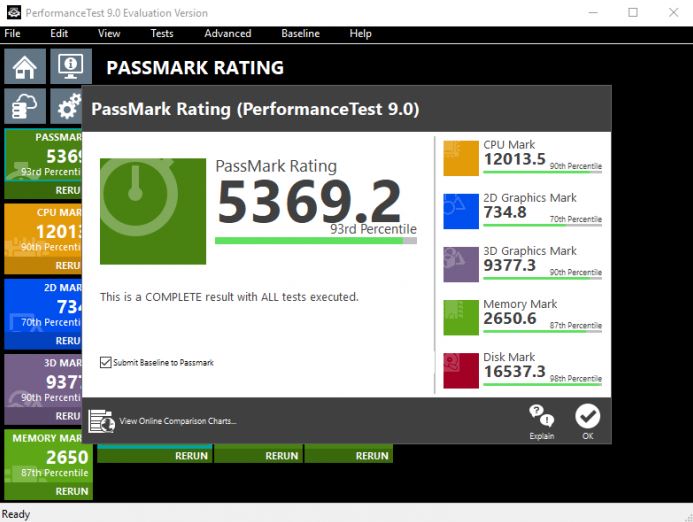
Under heavy load, the laptop becomes noticeably loud, with the fans spinning quickly even during simple web browsing. However, fan operation can be controlled from the Dragon Center program. The laptop can get quite hot during active gaming sessions, with the keyboard area becoming quite hot and the bottom heating up to the point where it’s uncomfortable to hold on your lap.
Battery of MSI GS65 Stealth
MSI promises over 8 hours of battery life on a single charge, which can possibly be achieved by simply typing on the keyboard in a program like Notepad. In this scenario, both the processor and the integrated Intel graphics card will remain idle. However, once you launch a demanding game, you can forget about those 8 hours, and the built-in 82Wh battery will be drained in less than an hour and a half. This is quite a large battery compared to its class counterparts.
It’s important to note that gaming should only be done when the laptop is plugged in, as in battery mode, the laptop significantly reduces its performance. In daily use, I managed to get just under 6 hours of activity from this laptop, which is in line with similar observations made by Notebookcheck.
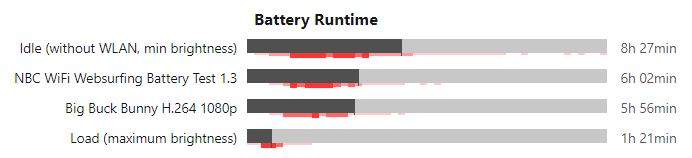
Pre-Installed Software
MSI laptops come with the MSI Dragon Center program, which allows you to easily monitor the laptop’s load and make adjustments. Through Dragon Center, you can decrease fan speed, enhance audio for games, adjust display color tones, and set specific performance settings for individual games. Previously, the MSI Dragon Center program allowed for a connection with a mobile phone to check the laptop’s status. Now, this program looks more refined while still providing essential information and allowing customization of the laptop’s settings.
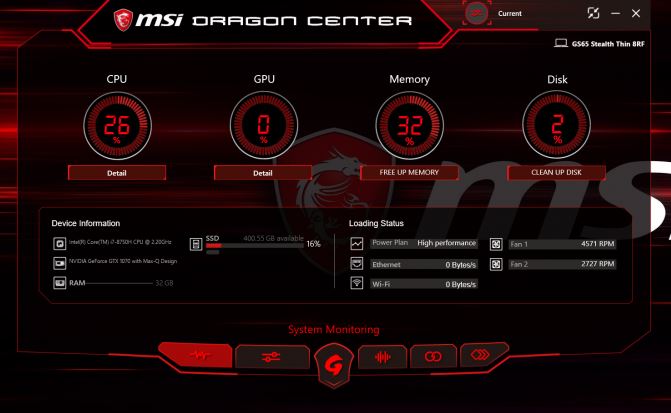
Additionally, the MSI True Color program lets you conveniently adjust the display color settings, and MSI SCM allows for easy toggling of network or webcam activation/deactivation.
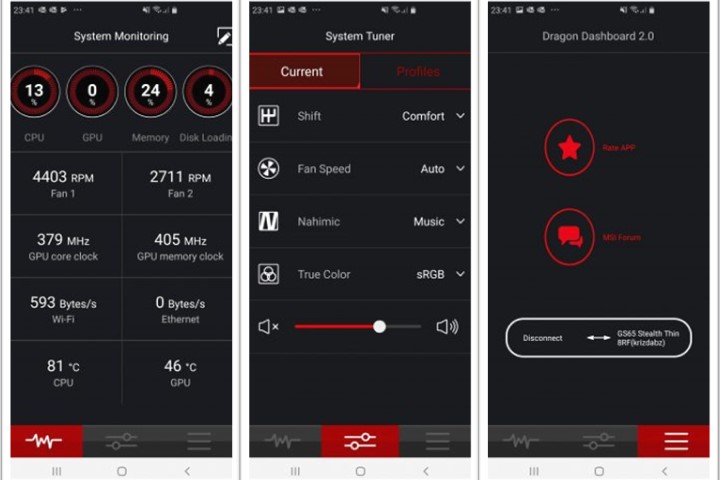
The laptop is equipped with an HD (720p) resolution webcam, which is an aspect that could be improved. While gaming enthusiasts would typically stream their gameplay with a separately connected camera, having a better quality built-in camera in the laptop itself would be beneficial. At least MSI has integrated the camera above the display, which is commendable.

The MSI GS65 Stealth features two downward-facing Dynaudio 2W speakers, which sound decently loud but lack bass frequencies. For an enhanced gaming experience, it’s recommended to use quality headphones, as the laptop can play audio in 24-bit/192 kHz quality. The spatial sound can be adjusted with the software provided by Nahimic.
Conclusion
If you’re looking for a powerful yet lightweight and slim laptop, the MSI GS65 Stealth remains one of the best choices available. While the chassis, despite its sleek appearance, could be sturdier, the MSI GS65 Stealth offers many positives. One notable aspect is its 144Hz IPS display, operating at Full HD resolution. Personally, I prefer a lower resolution display with higher refresh rates over a 4K resolution 60 fps display, which the laptop might struggle to handle in demanding games. By slightly reducing the processor’s voltage, you can squeeze out even more performance from the laptop and compensate for its cooling deficiencies. However, this approach involves direct intervention in the laptop’s operation and may not be suitable for everyone.
In summary, the MSI GS65 Stealth stands out as one of the more affordable yet stylish and powerful gaming laptops. I highly recommend considering this option.
Competing directly with the MSI GS65 Stealth are laptops such as the Gigabyte Aero 15X, ASUS ROG Strix Scar II, ASUS ROG Zephyrus M, ASUS ROG Zephyrus S, or Dell Alienware M15.








