In a highly competitive market, manufacturers often rely on raw power to attract players. With the G-Cloud, Logitech takes a slightly more original approach, focusing on cloud gaming.
Specifications of Logitech G-Cloud
| Specifications | Details |
| Screen Size | 7 inches |
| Touchscreen | Yes |
| Display Technology | LCD |
| Processor | Qualcomm Snapdragon 720G |
| RAM | NA |
| SD Card | No |
Overview
We usually think that the quality of a console—or a PC, for that matter—is measured by its raw power. As evidence, 2023 saw numerous high-performance beasts trample on Nintendo and its Switch. We still remember the RoG Ally and the Lenovo Legion Go boosted with multi-core processors and supercharged graphics cards. In comparison, the Logitech G-Cloud seems like a poor relation with technical specifications far removed from the aforementioned monsters.
Please follow us on Twitter and Facebook
The Swiss brand equipped its portable console with a Qualcomm Snapdragon 720G chip (released in 2020), while the clock speed of its eight-core processor peaks at 2.3 GHz. On the OS front, it’s also a trip back in time as Logitech opted for the ancient Android 11, while we are at Android 14 at the time of writing this review.
The display is somewhat more exciting with a 7-inch Full HD LCD panel at 60 Hz. But if the Logitech G-Cloud seems so poorly equipped compared to the competition, it’s because it targets the still relatively unoccupied niche of cloud gaming. By connecting to a remote server, it’s possible to play relatively recent titles without investing in a too powerful, and therefore inevitably too expensive, machine. Nevertheless, the G-Cloud has the capacity to surprise since Logitech launched its console at $349 (now available at $299), a somewhat high price considering the onboard specifications.
Logitech G-Cloud Ergonomics
The build quality of Logitech’s G-Cloud is undeniable. Out of the box, you discover a well-finished and rather attractive model. However, the grainy white plastic is a risky choice for a device that must be held in full hands and therefore risks suffering from the effects of skin moisture.

A good point, thanks to the two bulges on the sides that serve as handles, you won’t risk dropping your G-Cloud, even during a slightly hectic gaming session. Moreover, the plastic at the back of these handles is textured for an even firmer grip. Perhaps due to its relatively technological poverty, Logitech’s console weighs only 435 g. It indeed does not include any graphics card or fan. When we’ve known the Legion Go and its 950 g, we appreciate this lightness that allows for long gaming sessions without feeling fatigued.
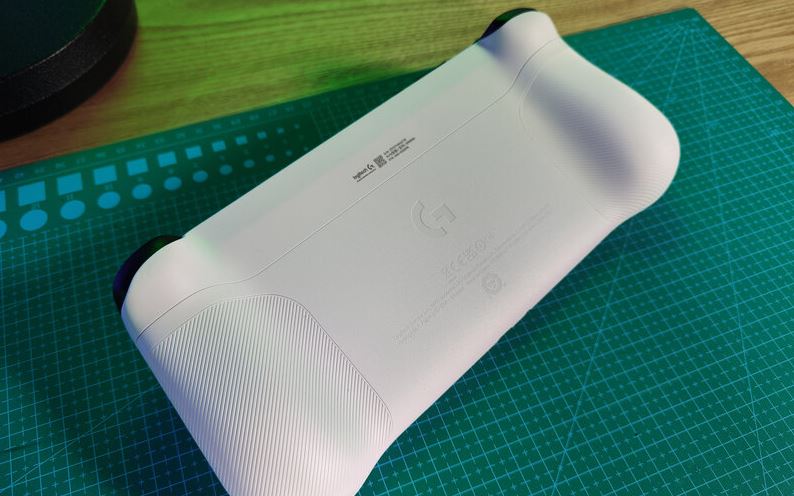
The G-Cloud adopts an “Xbox-like” stick layout. The left and right sticks are not face-to-face but arranged asymmetrically. The directional pad takes place under the left stick. Fans of the PlayStation DualSense pads will have to get used to it, but it’s not very troublesome. What’s a bit more bothersome is the softness of the sticks. Again, you get used to it, but this sensation still remains a bit off-putting.
The directional pad is very basic. It can be used in beat’em-ups like Streets of Rage 4 or in less demanding 2D platform games. We’ll be less affirmative for slightly tougher titles like Super Meat Boy. Similarly, fans of versus fighting will quickly be disappointed; diagonals are difficult to achieve, and the inputs are not marked enough to play competitively.

The travel of the action buttons (A, B, X, Y) seemed a bit long to us, without it being really bothersome. And if there’s nothing to report regarding the digital triggers R1 and L1, we’ll be a bit more critical about the two adaptive triggers R2 and L2. Their travel seemed a bit short to be completely effective, but they are above all very narrow. By releasing pressure, it’s not uncommon to pinch your fingers. Note, nothing painful, rather discomfort and a lack of precision, especially in racing games. Finally, it should be noted that no paddles have been provided on the back of the console.

On the front panel, four other buttons are dedicated to various functions. At the top, there are buttons corresponding to the Previous and Start buttons of an Xbox controller, or Share and Option on a DualSense pad. Finally, at the bottom right, there are a Home button and another adorned with the Logitech logo. The first one allows you to return to the main screen or open a quick settings menu (long press), while the second one adapts to the software. For example, when using Xbox Cloud, it opens the quick Xbox menu.

On the top of the console, as often, the manufacturer has placed the power switch and the sound adjustment buttons. It’s also in this area that the micro-SD port is located. On the opposite side, we notice the two speakers, a headphone jack, for example, as well as a USB-C port (for charging, among other things).
Software Experience
The Logitech G-Cloud is technically a tablet running on Android 11. Therefore, it features both the strengths and weaknesses of this OS, with a user-friendly side for basic functions but a bit more complexity for advanced functions. Users of Samsung, Huawei, or Oppo smartphones should feel at home, but those who swear only by their iPhone may struggle a bit during their initial sessions. The editorial team of Les Numériques (the Mobility service in particular) has already extensively covered Android 11, so we won’t dwell on it too much.

More interestingly, Logitech has equipped its G-Cloud with a much more user-friendly custom overlay. It closely resembles the OS of the Nintendo Switch with its row of large tiles in the center of the screen. Of course, it’s possible to organize all of this and to place certain software in favorites for immediate access. Naturally, various cloud gaming services are highlighted, particularly Xbox Cloud Gaming and GeForce Now since subscription plans are offered (three free months for the former, one month for the latter).
At the top of the screen, buttons provide access to the player’s account or open the settings menu to modify, for example, the screen brightness, font size, or others. All of this is very conventional, but we appreciate the presence of a tab entirely dedicated to control settings. Thus, you can reassign action buttons and triggers or modify the response of the stick movements. A feature that is found on ProGamer controllers, like the Turtle Beach Stealth Ultra.
Other buttons at the bottom of the screen group together Google apps (Gmail, YouTube, Maps…) and Logitech’s partners on this console: Xbox, Shadow, GeForce Now… Last but not least, the manufacturer has provided a mini search bar, stamped with Google, obviously.
While switching from tablet mode to console mode is relatively straightforward (just tap the “portable mode” icon on the Desktop), the reverse is a bit less so. Indeed, to return to tablet mode if you are in portable mode, you have to go through the settings tab, enter the Device Information section, and finally tap Switch to tablet mode.
Nevertheless, Logitech’s overlay is very well designed and allows those who are less comfortable with Android to use the G-Cloud as easily as a Nintendo Switch.
Read Also: Lenovo Legion Go: Handheld Gaming Console with Ryzen Z1 and 144Hz Display
Performance
The G-Cloud is a console designed for cloud gaming. Therefore, it doesn’t need the latest computer components to run recent titles. But even with this in mind, the Snapdragon 720G chip from 2019 feels a bit stingy. It’s worth noting that the Google Play Store hosts some games that can be installed on the console’s hard drive. And given the technical limitations of the G-Cloud, the most demanding titles (Genshin Impact, GRID Autosport…) will stutter a bit and inevitably run less smoothly than on tablets or phones with better resources.
Regarding cloud gaming, the decisive factor remains the quality of the connection. If it’s robust enough, you can fully enjoy AAA games. Granted, Cyberpunk 2077 won’t look as beautiful as on a PS5, a high-end PC with a Sony XR-65A95L TV, or a Philips Evnia 34M2C8600 monitor. However, it will be playable, which isn’t bad at all. Note that even in the best cases, we felt a very slight latency between inputs and their in-game translation. This could perhaps have been avoided with Wi-Fi 6, but the G-Cloud is limited to Wi-Fi 5.
In the same vein, no slot for a SIM card has been provided. What a shame!
Considering the LCD technology of the G-Cloud, the blacks are not as deep as those of the Switch Oled, for instance. However, it’s not all bad, and the console faithfully reproduces colors, as evidenced by the controlled delta E, which does not exceed 1.7. For comparison, a delta E of 3 is considered an excellent result.
We measured a reflectance of 50%, which is within the average (unfortunately high) range of current smartphones and tablets. Therefore, it’s preferable to use your G-Cloud indoors or at least without direct light. The brightness level (500 cd/m²) is indeed not sufficient to eliminate reflections from an overly intense light source.
While these display performances aren’t truly catastrophic, they bring the G-Cloud closer to an entry-level smartphone.
Attention, during our cloud gaming sessions, we regularly noticed certain chromatic aberrations, especially in dark areas. These manifest as artifacts in the form of squares of different shades. Although not bothersome in the heat of the action, those sensitive to such details may find themselves taken out of the game.
Battery Life of Logitech G-Cloud
The G-Cloud has two assets to extend its battery life. First, it’s a machine that ultimately requires very little energy to operate because it incorporates few components (no radiator, for example), which are also relatively undemanding. Additionally, the manufacturer opted for a battery with a capacity of 6000 mAh. To put things into perspective, the battery of the Nintendo Switch does not exceed 3600 mAh.
Even if comparison is not always fair, the G-Cloud proves to be particularly enduring. The 12 hours of gameplay promised by Logitech are easily achieved. Obviously, this figure may vary depending on the apps used and the Android games launched.
Regarding charging, again, the results may vary depending on the charger used. With the one provided with the console, it takes about 3 hours for a full charge.
Read Also: Nintendo Switch 2 Could Launch with 10 Million Units and Feature an 8″ LCD Screen
Noise
No fan means controlled noise levels. Except for the sounds of games and applications, the Logitech G-Cloud is completely silent.
Pros and Cons of Logitech G-Cloud
Pros:
- Impressive battery life.
- Easy-to-master Logitech overlay.
- Lightweight.
Cons:
- Directional pad and adaptive triggers need improvement.
- Android 11… in 2024.
- No Wi-Fi 6.
Conclusion
Even after our test, we still wonder which audience Logitech is targeting with the G-Cloud. Too underpowered in terms of hardware and software to launch games installed on its small hard drive, less versatile than a smartphone with a Razer Kishi-type controller, it is primarily hampered by an unjustified launch price. Cheaper, it would undoubtedly have found an audience fond of cloud gaming or retro gaming for emulation because it proves to be lightweight and very enduring, two real assets for mobile gaming. But as it stands, there are many cheaper, more practical, and better-suited solutions than the G-Cloud.





