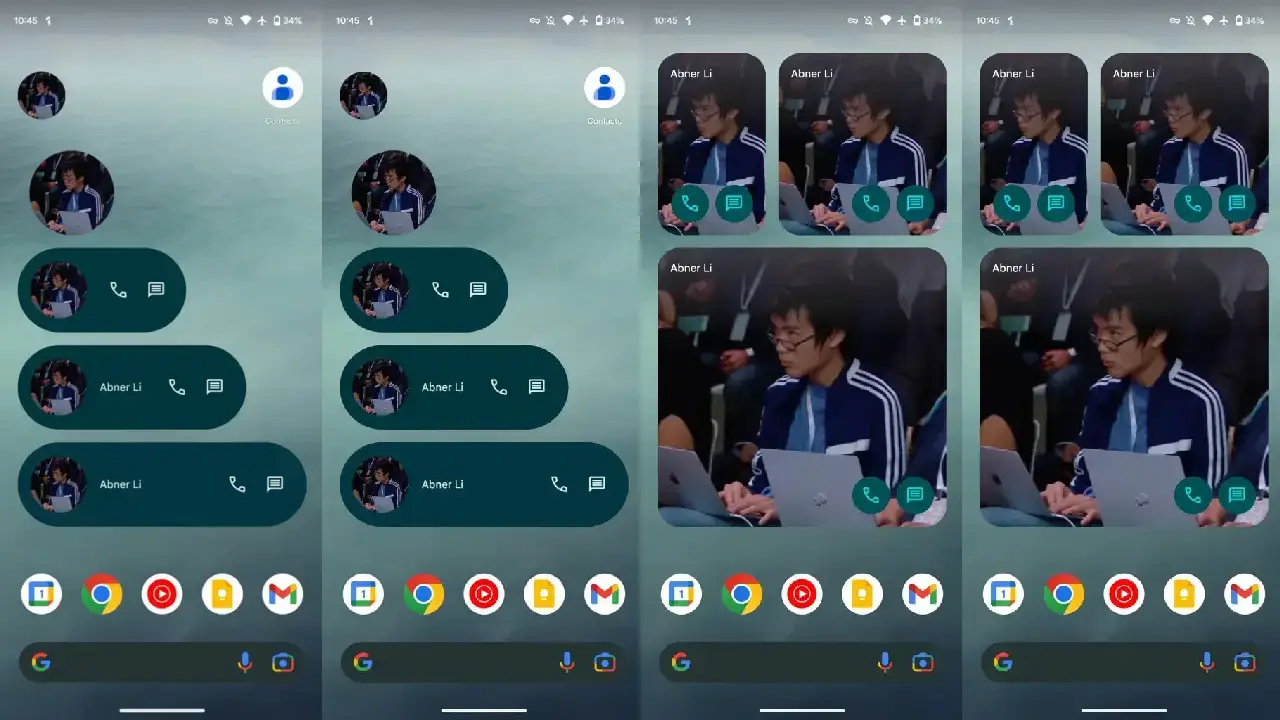Google has updated the Android contacts widget “Custom Contacts” to align with the Material You design. The widget is now available in various sizes and shapes that adapt to the user’s color palette.
Google Contacts Widget Different Configurations
The smallest configurations – 1×1 and 2×1 – display only a circular profile picture. The 3×1 includes a call and message link, while the 4×1 and 5×1 show the contact’s name.
Read Also: “GOOGLE BARD” CHATBOTS CAN NOW SEARCH FOR ANSWERS FROM “GMAIL,” “DOCS,” AND “DRIVE” SERVICES
Enhanced Aesthetic
The elongated shape certainly complements Material You better than the previous rounded rectangle. However, the loss of the iconic circle with two links at the top right and bottom left is somewhat regrettable.

Adjustable Height: Google Contacts Widget
Increasing the height results in a rectangular widget with the name in the top left corner and the same links at the bottom. Going further up, the buttons are located in the lower right corner of the Dynamic Color Design.
Read Also: GOOGLE BARD’S LATEST UPDATE INTRODUCES ‘MEMORY’ FEATURE – CHATBOT TO RECALL KEY INFORMATION
The updated “Single Contacts” widget will be introduced with version 4.17 of Google Contacts.
Read Also: Price Shock, Is the Google Pixel 8 Pro Worth The Hike?