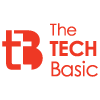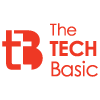Times have changed when it comes to getting into PC gaming. It’s not as pricey or tough as it once was. A big reason for this is the availability of excellent prebuilt gaming PCs. They’re ready to go for gaming straight out of the box, and they’re also easily upgradeable for the future when you need to update parts or when new hardware comes out. Plus, there’s a wide range of options to choose from, making it simple to find the perfect specs for your budget and gaming needs, whether you’re into indie games, multiplayer action, or maxing out graphics settings.

Owning a gaming PC offers incredible flexibility for playing games. You can customize and upgrade it with the exact components you desire. When purchasing a gaming PC, there are several factors to consider: power, size, components, and the resolution at which you want to play. If your goal is to play a few AAA titles at 1080p resolution, you might not require a top-of-the-line CPU and graphics card.
Fellow gamers! Are you prepared to take your gaming involvement to another level? Well, buckle up because we’re diving into the world of MSI gaming PCs, and boy, do we have some treats for you! In this article, we’ll be showcasing the top 10 best MSI gaming PCs that are dominating the scene in 2024. Whether you’re a seasoned pro or just getting started, these machines are bound to satisfy your gaming cravings and then some.
Back in 1986, MSI kicked things off with a strong emphasis on motherboards. Over the past thirty years, this Taiwanese company has seen remarkable growth, transforming into a major player in the gaming industry.
MSI, or Micro-Star International, is dedicated to crafting dependable builds with impressive performance. It strives to uphold these principles of reliability and trust across all its product ranges, including its top-tier (and pricey) gaming desktops.
When Intel unveiled its newest line of processors in 2023, numerous computer manufacturers willingly joined the movement.
MSI has fully embraced these powerful CPUs, engineered with an optimized hybrid architecture featuring P and E cores (performance and efficiency).
The latest lineup boasts impressive frequencies reaching up to 6 GHz, significantly enhancing artificial intelligence capabilities, and introducing a thread director for more refined task scheduling.
Furthermore, it seamlessly integrates with a variety of platforms and configurations, including DDR4 and DDR5 memory.
Investing in an MSI gaming PC equipped with one of these processors can deliver significant performance enhancements across gaming, audio-visual projects, and everyday business tasks.
So, without assistance, let’s bounce right into it!
Things to Consider Selecting MSI Gaming PC
Selecting the ideal gaming desktop to enhance your gaming journey involves making trade-offs. Each game utilizes system resources processor (known as CPU), graphics processor (GPU), memory (RAM), and storage in diverse and often inefficient ways. Resource usage isn’t even consistent within specific game genres like first-person shooters, platformers, or simulations, as optimization levels can greatly differ. Gaming (and content creation) PCs can be likened to temperamental toddlers in the realm of consumer electronics: they’re noisy, stubborn, and demand constant attention. Just when you think you have them under control, they can unexpectedly veer into chaos.
When setting up your gaming rig, it’s essential to consider the following factors:
- A “gaming system” is essentially characterized by its utilization of a discrete graphics processor, typically either AMD Radeon or Nvidia GeForce graphics. Therefore, it’s crucial to steer clear of extremely cheap configurations that rely on integrated GPUs (known as iGPUs). However, if your current budget only allows for an iGPU-based system, ensure that it has adequate slot space and power supply for a potential GPU upgrade in the future. Unfortunately, Thunderbolt 3 ports are still relatively uncommon on desktops, although newer Intel 11th-gen gaming desktop PC chips with Thunderbolt 4 support have been announced.
- When selecting a CPU, opt for the latest generation available, typically identified by the first digit of the CPU model name. For Intel Core i processors, this means the 10th generation (e.g., i7-10700K), while for AMD Ryzen, it’s the third generation (e.g., Ryzen 7 5800X). Even if the latest generation isn’t significantly faster than the previous one, they often offer incremental performance improvements and efficiencies without a significant price increase. With the latest Intel processors, hyperthreading, which was absent in the ninth-gen parts, is reintroduced, and they feature improved heat dissipation for sustained high speeds. To save money, you can consider stepping down a class, such as opting for an i5 instead of an i7, as long as you ensure that you’re not compromising on core count, typically staying above four cores.
- Before diving into the configuration process, take a moment to consider your most frequently played games. Explore online forums to determine whether their performance is more dependent on a high-core-count CPU or if they heavily utilize GPU resources. For instance, find out if your games can effectively leverage 4K resolution or if they simply exhibit a significant drop in frame rate without noticeable visual enhancements. Additionally, assess whether upgrading to a faster CPU with more cores enhances world complexity in games, outweighing any potential loss in frame rate resulting from opting for a lower-class GPU. This evaluation is particularly relevant in simulation or role-playing games (RPGs).
- On the other hand, don’t become overly fixated on achieving extremely high frame rates beyond a certain beginning. While benchmark numbers across different games and setups provide a sense of relative performance, the ultimate objective is to ensure smooth gameplay. This can vary depending on the game and your monitor’s capabilities, ranging from a minimum of 60fps to potentially 240fps or higher. The key is to achieve a level of quality that satisfies you while staying within your budget.
- Using dual GPUs still doesn’t justify the investment. In my testing of Falcon Northwest and Origin PC systems equipped with dual GPUs, I’ve observed frame rates exceeding 200fps in 4K while playing Doom, thanks to the game’s optimization for multiple graphics cards. However, even at 120fps in 1440p (2,560×1,440), my gaming experience remains immersive, and I would prefer to trade some of those extra frames for improved stability in Adobe’s applications.
- When it comes to choosing between Intel and AMD CPUs, your options may be limited unless you’re building a custom PC or assembling it yourself. Manufacturers typically preconfigure systems based on what they believe will be popular at various price points. Start by selecting your preferred graphics card and then explore the available CPU options within your budget.
- AMD CPUs tend to have slower clock speeds higher base clocks and lower boost clocks but offer better multicore performance for the same price. If your favorite games are older titles that don’t utilize more than four cores, Intel’s CPUs with fast individual cores may provide the performance you need. However, AMD’s latest processors have narrowed the gap in single-core performance with Intel, and most support overclocking, whereas only Intel’s K series CPUs do.
- Take a moment to determine what type of tech support client you are. Are you the type to spend hours trying to solve a problem on your own, scouring the web for assistance before reaching out to the company? Or do you prefer having access to human support to quickly resolve any issues?
- When considering future upgrades to your graphics card, it’s important to assess several factors such as the power supply, case space, and cooling system. Many lower-end systems are equipped with 500-watt power supply units, but future high-end graphics cards typically demand more power. Additionally, smaller cases may have limited space, making it challenging to accommodate longer next-gen graphics cards. Liquid cooling systems may also need to be replaced or drained to install a new card. Therefore, it’s crucial to plan and ensure that your system can support potential upgrades without any issues.
Here Are the Top 10 Best MSI Gaming PC in 2024
-
MSI MEG Trident X

Overview of the PC
MSI’s Trident-series gaming desktops are renowned for packing powerful performance into compact designs. Among them, the Trident 3 stands out as the smallest option, while the new MEG Trident X offers the performance of a mid-tower in a fraction of the volume. What’s impressive is that it achieves this without resorting to proprietary components, as everything inside is replaceable by the end user. Although Corsair’s One a100 series remains our Editors’ Choice for compact high-end gaming desktops due to its sleek design and extra quiet operation, the MEG Trident X is certainly worth considering. It delivers comparable performance and superior upgradability at a lower price point.
The MEG Trident X represents an evolution of the 2018 Trident X. While its design hasn’t undergone significant changes, this isn’t necessarily a drawback. It still boasts a sleek and upscale appearance.
Let’s not forget one of the primary reasons to consider purchasing this PC: its size. The case measures just 15.6 by 5.1 by 15.1 inches (HWD), resulting in a volume of only 10 liters. In comparison, a mid-tower gaming desktop can occupy more than 30 liters, making this a significant size reduction.
Technical Specifications
| Feature | Specification |
| Price | $2,299 – $2,799 |
| Processor | Intel Core i7-10700K |
| Motherboard | MEG Z490I Unify by MSI |
| Memory | 32GB Samsung DDR4 2933 MHz |
| Graphics | GeForce RTX 2080 Ti Ventus OC (GDDR6 11GB) by MSI |
| Storage | Western Digital 1TB PC SN730 SSD |
| Networking | Bluetooth 5.1, Wi-Fi 6 AX200 by Intel |
| Front Ports | a.USB 3.2 Gen 1 Type C
b.USB 3.2 Gen 1 Type A c.USB 2.0 Type A |
| Back Panel Connectors | 2x USB 2.0 Type A
2x USB 3.2 Type A Gen 1 Thunderbolt 3 1x USB 3.2 Gen2 Type A Set of 5 Audio Connectors Optical S/PDIF out |
| Video Output (GPU) | 3x DisplayPort 1.2
HDMI 1.4 |
| Power Supply | FSP FSP650-57SAB 650W SFX |
| Case | MSI MEG Trident X |
| Cooling | 120mm RGB CPU fan |
| Operating System | Windows 10 Home |
| Dimensions | Length: 15.6 inches / 396.2 mm
Width: 15.1 inches / 383.5 mm Height: 5.1 inches / 129.5 mm |
Pros
- Sleek and compact design
- Quiet cooling fans
- Reasonable pricing
- Support for both Thunderbolt 3 and Wi-Fi 6
- Better than average bundled keyboard and mouse
Cons
- Complicated disassembly for upgrades
- Absence of an AMD Ryzen version
-
MSI Infinite RS 13th

Overview of the PC
If you’re in the market for a high-performance gaming and productivity PC that prioritizes minimal fan noise, MSI’s Infinite RS 13th is worth considering. However, it’s important to note that this PC requires ample space and a significant investment of funds (or credit). Equipped with a Core i9-13900KF processor and an RTX 4090 graphics card, both liquid-cooled, it delivers top-tier performance while maintaining remarkably quiet fan operation. This is achieved with the assistance of two radiators and nine fans.
The name “Infinite” in this MSI desktop seems to be a reference to the significant amount of space it occupies. Measuring 21.14 x 10.12 x 23.03 inches (HWD), the Infinite RS 13th isn’t the largest desktop I’ve tested, but it’s certainly one of the biggest I’ve encountered since the era of SLI and CrossfireX when systems with two, or three, or even four GPUs, like the Digital Storm Aventum, were more prevalent.
Utilizing all the available space at the top front of the case, the Infinite RS 13th accommodates, from left to right, spun-metal power and reset buttons, a USB-C port, a separate microphone, and headphone jacks, and another metal button for cycling through lighting presets on the system’s four RGB fans and the liquid cooler.
Technical Specifications
| Feature | Specification |
| Price | $4,599 |
| Processor | Intel Core i9-13900KF |
| Motherboard | MSI PRO Z790-A WIFI |
| Memory | 32GB DDR5-5200 (2 x 16GB) |
| Graphics | RTX 4090 by MSI Suprim Liquid X (2,525 MHz boost clock, 24GB GDDR6X) |
| Storage | MSI Spatium 2TB PCIe 4.0 SSD |
| Networking | Intel Wi-Fi 6E AX211 |
| Front Panel Connectors | Headphone and mic port
2x Gen 1 USB 3.2 Type-A 1x Gen 1 USB 3.2 Type-C |
| Rear Back Panel Connectors | Rear audio
1x Gen 2 USB 3.2 Type-C 3x Gen 2 USB 3.2 Type-A 2x Gen 1 USB 3.2 Type-A Intel 2.5 Gb Ethernet PS/2 port |
| Power Supply | MSI MPG A1000W |
| Cooling | 240mm fan with Liquid Cooling, five 120mm fans total |
| Operating System | Windows 11 Pro |
| Dimensions | Length: 23.03 inches / 585 mm
Width: 10.12 inches / 257 mm Height: 21.14 inches / 537 mm |
Pros
- Liquid-cooled CPU and GPU
- Very quiet operation
- Top-end performance
- Premium feel of the case
Cons
- Very large size
- Swing-out doors typically offer limited ground clearance
-
MSI Vision Elite RS with RTX 4090

Overview of the PC
The MSI Vision Elite RS is truly a sight to behold: impressive and exceptional for gaming. It features an Intel Core i9-14900KF CPU, providing higher performance and efficiency with its additional cores (24) and overclocking capabilities.
The processor can reach up to 6.0 GHz, marking a significant increase compared to the previous generation.
This PC is equipped with NVIDIA GeForce RTX 4090 graphics, 64GB of RAM, and a 2TB SSD for storage.
Indeed, it commands a hefty price tag of $4,299. However, this desktop is more than capable of handling any game you desire, whether it’s Ark: Survival Ascended or Resident Evil.
Ensuring optimal performance is a traditional liquid cooling system. With a 360mm liquid cooler, heat is efficiently dissipated, allowing you to maintain peak performance during intense gaming sessions.
This user-friendly PC enables easy upgrades and customization, providing the allure of a custom-built system despite being prebuilt. Additionally, it boasts numerous USB 3.0 ports (eight) and 802.11 AC Wi-Fi for immersive online gaming experiences.
Technical Specifications
| Feature | Specification |
| Price | $4,299.00 |
| Processor | Intel Core i9 or AMD Ryzen 9 processor |
| Graphics Card | NVIDIA GeForce RTX 4090 |
| Memory | Up to 64GB DDR5 RAM |
| Storage | PCIe NVMe SSD storage options available |
| Connectivity | Multiple USB ports (USB 3.2 Gen 1 Type-A and Type-C)
HDMI DisplayPort Ethernet port Wi-Fi 6E Bluetooth 5.2 |
| Cooling | Advanced cooling system with liquid cooling options |
| Case | Modern and stylish design with customizable RGB lighting |
| Operating System | Windows 11 |
| Additional Features | Optional optical drive
Audio enhancements Gaming-specific software utilities MSI Dragon Center for system optimization and customization |
Pros
- Provides excellent, high-speed gameplay experience
- Features an efficient cooling system with minimal noise generation
- Popular choice among DIY-loving gamers and those seeking top-performance
Cons
- High cost
- Requires proprietary components, which can be expensive
-
MPG Velox by MSI Gaming Desktop

Overview of the PC
Unleash boundless potential with the remarkable MPG Velox by MSI Gaming Desktop, personalized for professional players who strive for excellence.
Powered by a 14th Gen Intel Core i9-14900KF processor and complemented by a GeForce RTX 4090 graphics card.
This setup provides immense power, allowing you to breeze through demanding titles like Metro Exodus effortlessly.
The desktop boasts ample memory and storage with 64GB RAM and a 2TB SSD. Running on the Windows 11 Home operating system, it enhances gaming and multimedia experiences with its user-friendly interface.
MSI employs liquid cooling to maintain optimal temperatures during intense gaming sessions. Equipped with a 360mm cooler, this system ensures consistent performance without fail. Liquid coolers typically offer superior cooling performance while operating more quietly than air coolers.
This machine is upgrade-friendly, making it ideal for gamers looking to customize or enhance their setup. MSI utilizes premium, durable components, ensuring easy and safe adaptation to your needs. Additionally, you’ll have access to eight USB 3.0 ports and 802.11 AC Wi-Fi connectivity.
That’s why we include it in the rank of best MSI Gaming PC.
Technical Specifications
| Feature | Specification |
| Price | $3,999.99 |
| Processor | Intel Core i9 or AMD Ryzen 9 |
| Graphics Card | Radeon RX series by AMD or GeForce RTX series by NVIDIA |
| Memory | Up to 128GB DDR4 RAM |
| Storage | SSD and HDD options available |
| Connectivity | USB ports, HDMI, DisplayPort, Ethernet, Wi-Fi 6, Bluetooth |
| Cooling | Advanced system with liquid cooling options |
| Case | Modern design with RGB lighting |
| Operating System | Windows 10 or Windows 11 |
| Additional Features | Optional optical drive, audio enhancements, gaming software utilities |
Pros
- Exceptional gaming performance
- Effective heat management for sustained performance
- Easy customization and upgrade options
Cons
- Considerable cost at over $3,000
- Large and bulky design
- Reliance on proprietary components
-
MSI Codex R Gaming Desktop

Overview of the PC
For PC gamers, the graphics card is arguably the most crucial component in the system. It’s the powerhouse responsible for rendering all your games with stunning visuals. A more powerful graphics card translates to higher and smoother frame rates, the ability to run games at higher resolutions, and overall better visual quality. The MSI computer in question features an NVIDIA GeForce RTX 4060 graphics card, which we consider powerful enough to run 978 games at a recommended level.
Following the graphics card, the next essential component is the CPU. Serving as the brains of the system, the processor plays a critical role in maximizing gaming performance, especially in tandem with the graphics card. While the number of CPU cores isn’t as crucial for gaming, having a high frequency is important. The MSI Codex R Gaming Desktop is equipped with an Intel Core i5-13400F processor capable of running at 4.6 GHz. With this level of power from an Intel chip, it’s rated to run 994 of the most popular 1000 PC games at a recommended level.
The amount of RAM in a gaming desktop is also crucial. Having more system memory enables your PC to process large amounts of data quickly, which is essential for today’s expansive open-world games where rapid access to information is crucial for speeding up game loading times. Insufficient RAM can result in laggy frames and a subpar gaming experience.
This setup boasts an impressive 32 GB of system RAM. While having more system memory allows for more intensive PC tasks, such as easy video editing of your streams, it won’t necessarily make your games run faster.
This Beast is capable of running some of the biggest PC games, including Asphalt, and Call of Duty, at an optimal level
The Codex R by MSI features the Intel Core i5-13400F processor PCGameBenchmark rating of 96%.
Technical Specifications
| Feature | Specifications |
| Price | $1,066.00 |
| CPU | Intel Core i5-13400F |
| GPU | NVIDIA GeForce RTX 4060 |
| RAM (Memory) | 32 GB RAM |
| Weight | 26.4 lb (11.97 kg) |
| Dimensions | Length: 50.8 cm (20 in)
Width: 38.1 cm (15 in) Height: 38.1 cm (15 in) |
| Brand | MSI |
| Series | Codex R 13NUC5-068US |
| Color | Black |
| Model Number | CodR13NUC068 |
Pros
- Rapid frame rate
- Average boot time of 8-9 seconds
- Excellent airflow
- RGB fans for added flair
Cons
- Compact storage capacity may require an extra data storage unit
- The processor fan might make some noise.
-
MSI Aegis R with Gen. 14 Intel Core i9

Overview of the PC
Here’s a great option for gamers seeking to buy a powerful machine at a (comparatively) lower price.
The MSI Aegis R is priced at around $2,899. At this price point, you’ll enjoy the power of an Intel Core i9-14900F processor, GeForce RTX 4080 Super graphics, and up to 64GB of RAM.
The NVIDIA Series 40 GPU utilizes DLSS 3.5 technology to enhance frame rates using artificial intelligence. This enhances the immersion and realism of graphics-intensive games, providing a competitive advantage in tournaments.
The machine employs liquid cooling, the manufacturer’s preferred method for heat dissipation in premium systems. A 240mm CPU cooler effectively dissipates heat from the processors.
Remaining true to its roots, the Aegis R is also DIY-friendly, allowing for more customization than expected in a standard prebuilt PC.
Multiple USB ports ensure comprehensive peripheral support, with the PC featuring six USB 3.0 ports and 802.11 AC Wi-Fi connectivity.
Technical Specifications
| Feature | Specifications |
| Price | $2,899.00 |
| Processor | 14th Gen Intel Core i9 |
| Graphics Card | NVIDIA GeForce RTX series |
| Memory | Up to 64GB DDR4 RAM |
| Storage | SSD and HDD options available |
| Connectivity | USB ports, HDMI, DisplayPort, Ethernet, Wi-Fi 6E, Bluetooth 5.2 |
| Cooling | Advanced system with liquid cooling options |
| Case | Modern design with customizable RGB lighting |
| Operating System | Windows 11 |
| Additional Features | Optional optical drive, audio enhancements, gaming software utilities |
Pros
- Outstanding performance with the 14th generation Intel Core i9 processor
- Reasonably budget-friendly
- Smooth upgradability and customization options
- Silent and efficient cooling system
Cons
- The included SSD size could be improved.
- Cable administration can be a bit risky.
-
MSI MPG Trident 3 10SC-215US SFF

Overview of the PC
The Trident 3 10SC-215US SFF (Small Form Factor) by MSI MPG is a compact yet powerful gaming desktop designed to deliver high-performance gaming experiences in a small footprint. With its sleek and modern design, it seamlessly blends into any gaming setup while packing a punch under the hood.
At the heart of the Trident 3 10SC-215US (Review) is the powerful Intel Core i7-10700F processor, capable of handling even the most demanding games and applications with ease. Paired with an NVIDIA GeForce GTX 1660 Ti graphics card, this system delivers smooth and immersive gaming visuals, allowing gamers to enjoy their favorite titles at high frame rates and crisp resolutions.
The compact size of the Trident 3 10SC-215US doesn’t compromise on connectivity options. It features a variety of ports, including USB 3.2 Gen 1 Type-A and Type-C ports, HDMI and DisplayPort outputs, and audio jacks, providing users with flexibility when connecting peripherals and external devices.
One standout feature of the Trident 3 10SC-215US is its customizable Mystic Light RGB lighting system. Users can personalize the lighting effects to match their gaming setup or mood, adding a touch of style to their gaming experience.
In terms of storage, the Trident 3 10SC-215US offers sufficient space with a 512GB NVMe SSD, providing fast boot times and load speeds for games and applications. Additionally, it includes 16GB of DDR4 RAM, ensuring smooth multitasking and responsive performance during gameplay.
Despite its small size, the Trident 3 10SC-215US boasts efficient cooling solutions to keep temperatures in check during intense gaming sessions. Its Silent Storm Cooling 2 system utilizes separate cooling chambers for the CPU and GPU, ensuring optimal airflow and heat dissipation for reliable performance.
The MSI MPG Trident 3 10SC-215US SFF is not only a powerhouse for gaming but also a versatile and compact desktop solution for content creation, productivity tasks, and entertainment. Its combination of high-performance hardware, sleek design, and customizable features make it a standout choice for gamers looking for a premium gaming experience in a small form factor package.
Technical Specifications
| Feature | Specification |
| Price | $2,299.00 |
| CPU | Intel 10th Gen Core i7-10700F |
| GPU | RTX 2060 GPU |
| RAM (Memory) | 16 GB RAM |
| Weight | 7 lb (3.18 kg) |
| Dimensions | Length: 9.75 cm (3.84 in)
Width: 35.38 cm (13.93 in) Height: 25.15 cm (9.9 in) |
| Brand | MSI |
| Series | TRIDENT3215 |
| Color | Black |
| Model Number | TRIDENT3215 |
| Hardware Platform | PC |
Pros
- Compact design, great for small gaming setups.
- Powerful Intel Core i7-10700F processor.
- GeForce GTX 1660 Ti graphics card by NVIDIA for smooth gaming.
- 512GB NVMe SSD for fast boot times.
- 16GB DDR4 RAM for multitasking.
- Customize with Mystic Light RGB lighting.
- Efficient cooling with Silent Storm Cooling 2 technology.
- Versatile connectivity: USB 3.2 Gen 1 Type-A/C ports, HDMI, DisplayPort, audio jacks.
Cons
- Restrictedupdatechoices due to the compact framecalculate
- May struggle with demanding AAA titles at higher graphics settings.
- Higher price point compared to similarly equipped desktops.
- Limited storage capacity may require additional storage solutions for large game libraries.
- Some users may find the included peripherals to be basic and may prefer to upgrade them for a more personalized experience.
-
MSI Trident 3 9SI-449US

Overview of the PC
The MSI Trident 3 9SI-449US is a compact gaming desktop that packs a powerful punch in a small form factor. Designed for gamers who want high-performance gaming capabilities without sacrificing space, this sleek and stylish desktop offers a perfect blend of performance, portability, and aesthetics.
At the heart of the MSI Trident 3 9SI-449US is the Intel Core i7-9700F processor, providing blazing-fast performance for gaming, multitasking, and productivity tasks. Paired with an NVIDIA GeForce GTX 1660 Ti graphics card, this system delivers smooth and immersive gaming experiences, allowing gamers to enjoy their favorite titles at high frame rates and stunning visual quality.
Despite its compact size, the Trident 3 9SI-449US doesn’t skimp on connectivity options. It features a variety of ports, including USB 3.1 Gen 1 Type-A and Type-C ports, HDMI and DisplayPort outputs, and audio jacks, providing users with flexibility when connecting peripherals and external devices.
One standout feature of the Trident 3 9SI-449US is its customizable Mystic Light RGB lighting system. Users can personalize the lighting effects to match their gaming setup or mood, adding a touch of style to their gaming experience.
In terms of storage, the Trident 3 9SI-449US offers ample space with a 512GB NVMe SSD, providing fast boot times and load speeds for games and applications. Additionally, it includes 16GB of DDR4 RAM, ensuring smooth multitasking and responsive performance during gameplay.
Despite its small size, the Trident 3 9SI-449US boasts efficient cooling solutions to keep temperatures in check during intense gaming sessions. Its Silent Storm Cooling 3 system utilizes separate cooling chambers for the CPU and GPU, ensuring optimal airflow and heat dissipation for reliable performance.
The MSI Trident 3 9SI-449US is not only a powerhouse for gaming but also a versatile and compact desktop solution for content creation, productivity tasks, and entertainment. Its combination of high-performance hardware, sleek design, and customizable features make it a standout choice for gamers looking for a premium gaming experience in a small form factor package.
That’s why we include it in the rank of best MSI Gaming PC.
Technical Specifications
| Feature | Specification |
| Price | $1,200.00 |
| CPU | Intel Core i7-9700F |
| GPU | NVIDIA GeForce GTX 1660 Ti |
| RAM (Memory) | 16 GB RAM |
| Weight | 17.6 lb (7.98 kg) |
| Dimensions | Length: 60.71 cm (23.9 in)
Width: 22.61 cm (8.9 in) Height: 31.5 cm (12.4 in) |
| Brand | MSI |
| Series | Trident 3 9SI-449US |
| Model Number | Trident 3 9SI-449US |
| Hardware Platform | PC |
Pros
- Intel Core i7-9700F processor for high performance.
- GeForce GTX 1660 Ti graphics by NVIDIA for smooth gaming.
- Customize with Mystic Light RGB lighting.
- 512GB NVMe SSD for fast boot times.
- Efficient cooling with Silent Storm Cooling.
- Versatile connectivity: USB 3.1 Gen 1 Type-A/C ports, HDMI, DisplayPort.
- Compact design for small gaming setups.
Cons
- Limited upgrades due to size.
- Higher price compared to others.
- May struggle with demanding games.
- Limited storage, may need more.
- Basic included peripherals may prompt upgrades.
-
MSI Trident 3 Arctic 9SI-446US

Overview of the PC
Compact. Potent. Quiet. These attributes could be the essence behind the “Tri” or “3” in MSI’s Trident 3 Arctic desktop. Resembling more of a gaming console than a conventional gaming PC, the Trident 3 stands out as one of the most compact VR-ready PCs available. It boasts a desktop-grade Intel Core i7 processor and features a genuine, removable PCI Express graphics card, a rarity in the often-proprietary configurations of smaller gaming systems. With its aggressive pricing and impressive specifications, the Trident 3 is a compelling choice for entry-level VR experiences and high-performance gaming at 1080p resolution.
The Trident 3 Arctic earns its name from its snowy-white casing, presenting a markedly brighter appearance compared to the all-black design of the standard Trident model. The distinction between them lies solely in the case color: the feature set and pricing remain consistent across identical configurations. This choice stands out in the gaming PC market, typically saturated with darker color schemes, offering a refreshing alternative.
The Trident 3 offers versatility in positioning, allowing it to stand vertically with the included plastic stand or lay horizontally, similar to a game console, supported by its four rubber feet. Its dimensions measure 13.9 by 3.9 by 9.9 inches (HWD) when in the stand configuration, and slightly smaller at 2.8 by 13.4 by 9.2 inches when laid flat. This puts it roughly on par in size with a Microsoft Xbox One.
The desktop weighs 7 pounds, excluding its laptop-style external 230-watt power adapter. The reliance on external power is common among mini PCs, necessitating a space to conceal the adapter. While this may be a minor inconvenience, consider the alternative: concealing a larger mid-size tower would be far more challenging.
Techncial Specifications
| Feature | Specification |
| Price | $1,249.00 |
| CPU | Intel Core i7-9700F |
| GPU | NVIDIA GeForce GTX 1660 Ti |
| RAM (Memory) | 16 GB RAM |
| Weight | 18 lb (8.16 kg) |
| Dimensions | Length: 60.71 cm (23.9 in)
Width: 22.61 cm (8.9 in) Height: 31.5 cm (12.4 in) |
| Brand | MSI |
| Series | Trident 3 Arctic 9SI-446US |
| Model Number | Trident 3 Arctic 9SI-446US |
| Hardware Platform | PC |
Pros
- Eye-catching appearance.
- Silent cooling fans.
- Genuine desktop-grade performance.
- Abundant connectivity, including an HDMI port conveniently located on the front for VR setups.
Cons
- Absence of Thunderbolt 3 port.
- Necessitates an external power adapter.
- Presence of some pre-installed unnecessary software.
-
MSI Infinite X Plus 9SF-270US

Overview of the PC
The MSI Infinite X Plus 9SF-270US is a high-performance gaming desktop designed to deliver exceptional gaming experiences. Powered by an Intel Core i9-9900KF processor and an NVIDIA GeForce RTX 2080 Ti graphics card, this desktop offers immense power to handle even the most demanding games and tasks with ease.
With 32GB of DDR4 RAM and a 1TB NVMe SSD, the Infinite X Plus provides sufficient memory and storage for smooth multitasking and fast loading times. Its sleek and modern design, featuring customizable RGB lighting, adds a touch of style to any gaming setup.
The desktop also boasts extensive connectivity options, including USB 3.1 Gen 2 ports, HDMI, DisplayPort, and Ethernet, ensuring seamless integration with various peripherals and accessories. Moreover, integrated Wi-Fi and Bluetooth support provide convenient wireless connectivity.
Equipped with advanced cooling technology, including MSI’s exclusive Silent Storm Cooling 3 Pro system, the Infinite X Plus maintains optimal temperature levels during intense gaming sessions, keeping noise levels to a minimum.
The MSI Dragon Center software allows users to customize their gaming experience further, with features such as performance monitoring, system optimization, and RGB lighting control. Moreover, the desktop’s pre-installed Windows 10 Home operating system ensures a smooth and user-friendly computing experience out of the box.
Overall, the MSI Infinite X Plus 9SF-270US is a powerhouse gaming desktop that combines cutting-edge hardware, sleek design, and customizable features to offer an immersive gaming experience for enthusiasts and professionals alike. Whether you’re a competitive gamer, content creator, or multimedia enthusiast, this desktop provides the performance and versatility to meet your needs.
That’s why we include it in the rank of best MSI Gaming PC.
Technical Specifications
| Feature | Specification |
| Price | $2,699.00 |
| CPU | Intel Core i9-9900K |
| GPU | NVIDIA GeForce RTX 2080 Ti |
| RAM (Memory) | 32 GB RAM |
| Weight | 33.1 lb (15.01 kg) |
| Dimensions | Length: 44.96 cm (17.7 in)
Width: 21.08 cm (8.3 in) Height: 48.77 cm (19.2 in) |
| Brand | MSI |
| Series | Infinite X Plus 9SF-270US |
| Model Number | Infinite X Plus 9SF-270US |
| Hardware Platform | Windows |
Pros
- High-performance components: Intel Core i9-9900KF CPU, NVIDIA GeForce RTX 2080 Ti GPU.
- Ample memory and storage: 32GB DDR4 RAM, 1TB NVMe SSD.
- Sleek design with customizable RGB lighting.
- Extensive connectivity options: USB 3.1 Gen 2, HDMI, DisplayPort, Ethernet.
- Built-in Wi-Fi and Bluetooth support.
- Advanced cooling technology: MSI’s Silent Storm Cooling 3 Pro.
- Customizable gaming experience with MSI Dragon Center.
- Pre-installed Windows 10 Home OS.
Cons
- Higher price point.
- Requires space for an external power adapter.
- Pre-installed bloatware may be unnecessary.
- No Thunderbolt 3 port.
- Limited upgrade options for certain components.
Conclusion
In conclusion, MSI continues to dominate the gaming PC market in 2024 with its lineup of high-performance and innovative desktops. From compact and portable options like the Trident series to powerful beasts like the Infinite X Plus, MSI offers something for every type of gamer. With cutting-edge components, advanced cooling technology, and customizable features, these gaming PCs provide an immersive and seamless gaming experience. Whether you’re a casual gamer or a hardcore enthusiast, investing in an MSI gaming PC ensures top-notch performance and reliability for years to come.