WhatsApp is changing something that will allow people to send better quality “HD” pictures on the messaging app. The big boss of Meta, Mark Zuckerberg, shared on his Meta channel on Instagram that sending pictures on WhatsApp has improved. He said, “Now you can send pictures in HD.”
The recent upgrade on WhatsApp introduces the capability to share photos in high-definition (HD) quality. This means you can maintain the high resolution of the images you share with your WhatsApp contacts. This feature, observed by users in the Android beta version and the iOS TestFlight app, indicated an imminent public release.
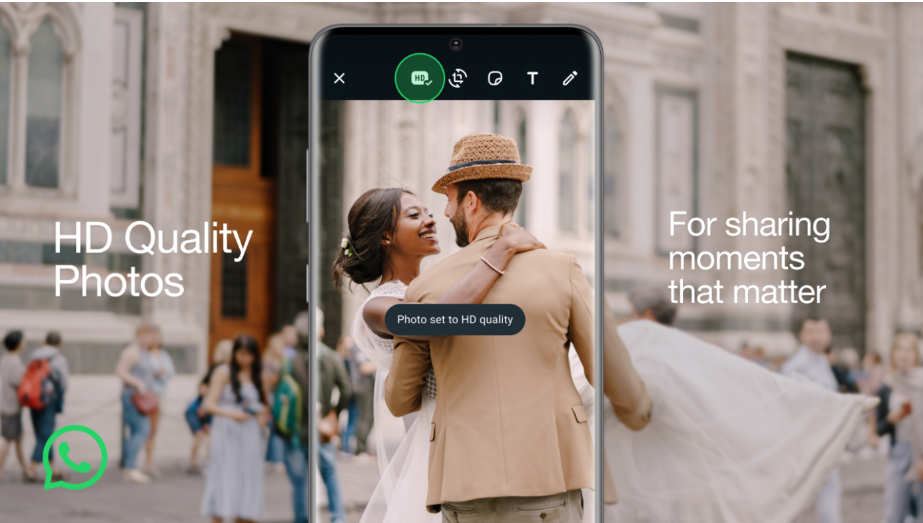
How to Access the WhatsApp HD Photo Feature
To access this new feature for now, it has been seen that its initially available to beta testers on version 23.11.0.76 for iOS and version 2.23.12.13 for Android. Once updated, you’ll notice a new “HD” button at the top of the photo-sharing screen, alongside familiar tools like rotation, text, and stickers. When you tap on this “HD” button, a pop-up appears allowing you to choose the photo quality. Initially, Standard Quality is set as the default, ensuring quick and reliable sharing. However, you can opt for HD quality to preserve the photo’s high-definition characteristics.
Sharing HD Photos: What Recipients Need to Know
After you’ve sent an HD photo, the recipient will receive it with an “HD” label in the bottom-left corner. This signifies that you’ve shared a higher-quality image.
In scenarios where you have limited bandwidth connectivity, WhatsApp lets you decide whether to keep the standard version or upgrade to HD on a per-photo basis. This flexibility ensures you can adapt to varying network conditions.
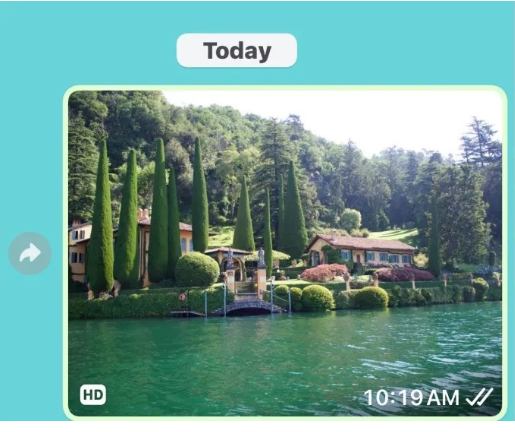
The excitement doesn’t stop at HD photos. WhatsApp is also looking forward to including HD Video Calling options for users shortly however release dates are anticipated. This enhancement will further enrich your media-sharing experience, allowing you to enjoy your favorite videos in exceptional quality.
With the rollout of HD photo sharing, WhatsApp is taking your visual communication to new heights. The choice to keep pictures looking good when you share them is a nice thing. It makes how you talk to your family and friends even better. As you use this new thing, also look forward to being able to share HD videos soon. This will give you even more ways to share and talk with others on the platform.





