WhatsApp users now have a new feature of secret code to safeguard their conversations. For a while now, we’ve had the ability to use screen lock to prevent others from accessing the application. We can also lock specific chats, particularly those considered more private.
The Secret Code Function of WhatsApp: Enhancing Security and Privacy
The newly announced secret code offers two additional security options beyond the known individual chat locking feature. Besides safeguarding conversations, these enhancements aim to make them harder to find. This can be especially useful when sharing our phone or if unauthorized individuals gain access. Let’s delve into how it works.
How Does WhatsApp’s Secret Code Work?
Previously, when we locked a chat, we couldn’t choose a personalized lock code. The system defaulted to using our device’s unlock password or available biometric authentication options. The arrival of the secret code changes this by allowing us to set a different password for each chat.
However, that’s not the only characteristic of this new function. We also have the choice to hide the locked chats. If selected, nobody will know that a particular conversation exists—unless, of course, the secret code is entered in WhatsApp’s search bar. Naturally, we can also keep the locked chats visible.
This new functionality might not suit every WhatsApp user. Its adoption will depend on individual priorities. Some prefer heightened protection, even if it means additional steps to use the application, while others seek a simpler experience.
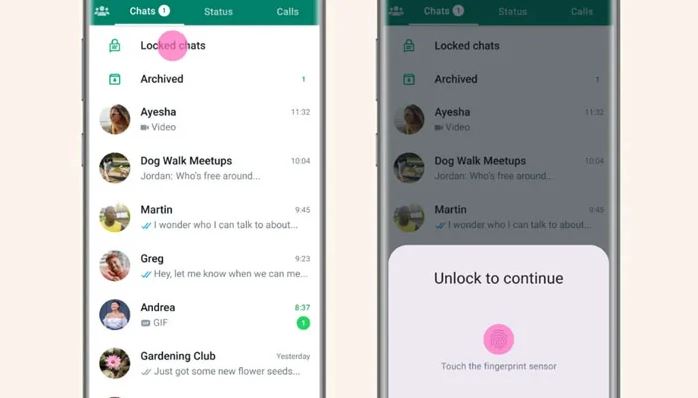
To begin using the secret code, simply long-press the desired chat and then tap on “Lock chat.” The process is the same on iOS and Android, although on some Android devices, you might need to tap the three dots in the top right corner after the long press to open the menu.
There, you can select your preferred locking method—either through your mobile code or biometric authentication. One thing to note is that locked chats won’t be locked on our synchronized devices, such as a secondary phone or a session on our computer.
The secret code function is currently rolling out globally, so it might not be immediately available in all countries. As often happens in such cases, it might take days or weeks to reach everyone. Nonetheless, it’s always advisable to keep the app updated.
Meta seems to be taking WhatsApp’s development seriously. The company, a parent to entities like Facebook and Instagram, has unleashed a wave of new features in the messaging app, which is currently the world’s most used. However, it has sometimes been criticized for lagging behind Telegram in terms of functionality.
In recent months, we’ve seen the arrival of communities, channels, passkey support on Android, and the ability to hide IP addresses during calls for better privacy protection. But there are more updates on the horizon, such as alternate profiles, the option to pin messages at the top of conversations, and more.





