The Framework Laptop 13 is a customizable and upgradable laptop. Its 2023 version features a 13th-generation Intel Core processor and a larger capacity battery. You can also choose a matte finish screen to minimize reflections.

The Framework Laptop 13 is like fine wine, improving with time. The 2023 version comes with numerous enhancements and a motherboard equipped with a 13th-generation Intel Core processor. Since the release of the Framework Laptop 13 in 2021, there have been updates such as a new processor, sturdier hinges, a new machined chassis instead of stamped, an optional matte finish for the screen, more powerful speakers, and new HDMI and DisplayPort modules that don’t drain the battery unnecessarily.
Technical Specifications of Framework Laptop 13
| Specification | Details |
| CPU | Intel Core i7-1360P (12 cores, 16 threads, 4 performance cores, 8 efficiency cores) |
| Memory | 16 GB LPDDR5 (2x 8 GB SODIMMs, user upgradeable) |
| Graphics/GPU | Intel Iris Xe Graphics |
| Display | 13.5-inch 2356×1504 3:3 matte IPS LCD, >400 nits peak brightness |
| Storage | 512 GB M.2 NVMe PCIe 4.0 SSD |
| Webcam | 1080p IR camera with hardware killswitch |
| Connectivity | 4x Thunderbolt 4 with other ports selectable with Expansion Cards (four included), 3.5 mm headset jack |
| Networking | Intel AX210 with Wi-Fi 6E, Bluetooth 5.3 |
| Biometrics | Fingerprint scanner |
| Battery capacity | 61Wh |
| Dimensions | 11.66 W x 8.52 L x 0.46 H inches |
| Weight | 1.31kg, 2.86 pounds, with AC adapter |
| Price as Reviewed | Starting from $US 1,049 up to $US 1,469 approximately. |
Framework Laptop 13 Overview
The Framework Laptop 13 appears nearly identical to the version reviewed earlier by experts at TheTechBasic. It still features an aluminum chassis with a gear pattern on the lid. The lid has been updated to machining from stamping, improving rigidity. Despite the change to sturdier hinges, the lid still opens with a single finger. When opened, you’ll find a backlit keyboard with black keys on an aluminum deck. QWERTY or completely transparent keyboards are available to order. The typing experience is pleasant. The power button located at the top right of the keyboard includes a Windows Hello-compatible fingerprint reader. The glass touchpad offers smooth navigation and supports all Windows gestures.

You can customize the laptop’s connectivity through four module slots, allowing you to add USB-C, USB-A, HDMI, DisplayPort, Ethernet, or an SSD module to expand storage capacity. You can swap modules without needing to restart, which is convenient.

The laptop uses the Intel AX210 chip for wireless connectivity, supporting Wi-Fi 6E at 2400 Mb/s and Bluetooth 5.3. Upgrading to Wi-Fi 7 is possible with a simple Wi-Fi card swap. Unfortunately, the webcam hasn’t seen improvements in quality, despite its 1080p resolution. The cooling system remains the same with a fan and two heat pipes to dissipate heat from the 13th-generation Intel Core processor.

Framework Laptop 13: Cooling System and Thermal Performance
After our usual encoding test, the Framework Laptop stabilizes around 46 °C (measured at the center of the keyboard). This processor, the Core i7-1360P, produces more heat than its predecessors. However, the touchpad and arrow keys remain relatively cool, with temperatures close to 35°C. In terms of noise, our sound meter recorded 41.5 dB during the encoding test. The Framework Laptop does make some noise when under load, but its performance is not hindered.

Accessing components is straightforward: five Torx screws secure the keyboard, which can be lifted to access the internals. The screwdriver is provided, and all screws are the same. This means all components are removable and replaceable without exception. Framework offers all parts on its online store, boasting a reparability score of 9.7/10.
In The Box

Performance of Framework Laptop 13
The Laptop 13 provided by Framework, with the updated motherboard and Intel Core i7-1360P processor, has 4 high-performance cores and 8 efficient cores, capable of reaching 5 GHz. The processor is accompanied by 32 GB of DDR4 RAM and a 512 GB SSD. The Framework Laptop 13 with its Core i7-1360P achieves a performance score of 133. It is the most powerful laptop with this processor that we have tested. It also outperforms the MSI Prestige 14 Evo with an H-series processor (129).

For comparison, the Framework Laptop 13 with the Core i7-1185G7 scored 87, showcasing a performance gain of over 50% in transitioning from the 11th generation to the 13th generation of Intel Core processors. In practice, during our encoding test, the Core i7-1360P maintains its P-cores’ frequency at 2.92 GHz, with spikes to 5 GHz, and the thermal envelope averages 28 watts.
This behavior aligns with Intel’s specifications, with no performance restrictions. With the Western Digital SN850 SSD, the Framework Laptop 13 achieves 3.5 GB/s in read and 3.1 GB/s in write speeds. It’s worth noting that the 1 TB expansion module delivers the same speeds, both in reading and writing.
Screen
The Framework Laptop’s screen is an IPS panel with a resolution of 2556 x 1504 pixels in a 3:2 aspect ratio, ideal for professional use with more vertical screen real estate, suitable for web browsing and spreadsheets. However, it may not be ideal for watching movies as the black bars may appear larger. These values are for the matte screen; for the glossy version, you can refer to the test of the Framework Laptop 13 with an 11th-generation Intel Core processor.
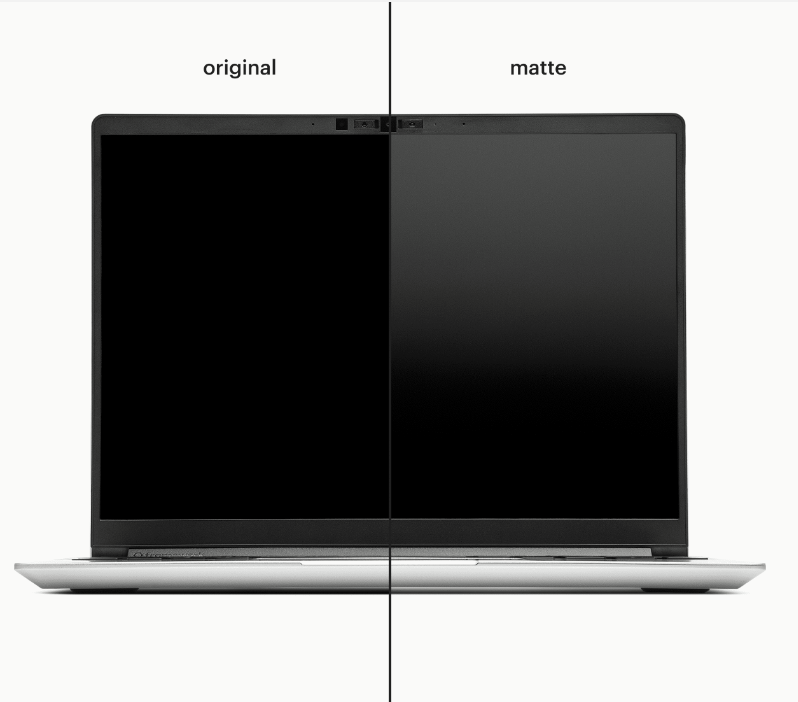
The matte IPS panel performs very well under measurement. The delta E value is 1.5, indicating accurate colors (a value less than 3 indicates color accuracy imperceptible to the eye). The contrast ratio is 1481:1, high for an IPS panel but not reaching the perfect black levels of an OLED screen. The color temperature is 6111 K, slightly below the ideal value of 6500 K but still acceptable. Thanks to the matte finish, the screen’s reflectance is only 21%, compared to nearly 48% for the glossy version. Coupled with a maximum brightness of 463 cd/m², outdoor use is possible. Overall, the matte version outperforms the glossy one in all aspects.

Audio
The Framework Laptop 13 now features two speakers rated at 80 dB on its new chassis. They are still oriented toward the surface where the laptop sits, so you should avoid blocking the outputs. However, the sound quality hasn’t significantly improved. The soundstage remains narrow, with a noticeable lack of bass. For example, on Daft Punk’s “Get Lucky,” Nile Rodgers’ bass is almost inaudible. These speakers are suitable for video conferencing but not for enjoying movies or games. The headphone output improves the audio experience somewhat. While the overall specifications are reasonable, the output level may be too low for high-impedance headphones.
Mobility / Battery Life
With its 13.5-inch screen, the Framework Laptop measures 29.6 x 22.8 cm and is less than 16 mm thick. It easily fits in a backpack or a simple carrying case. Moreover, its weight of 1.31 kg doesn’t hinder mobility. The 60 W charger is compact, and its 2 m long USB-C cable with an angled connector is convenient. Framework also provides a three-pronged power cable for European outlets, but it’s somewhat bulky; an adapter attached to the charger would have been preferable. With its new 61W battery, a 10% capacity increase, the Framework Laptop lasted 6 hours and 45 minutes in a Chrome video playback test with the screen set to 200 cd/m².
This represents a 12.5% improvement compared to the previous version. However, the battery life is still somewhat lower than the competition. Enabling power-saving mode doesn’t provide a significant boost, but switching to Microsoft Edge browser can save precious minutes in our testing protocol. Those who require longer on-the-go usage may want to consider the Framework Laptop 13 with an AMD Ryzen 7040U processor.

Conclusion
The Framework Laptop 13 has improved over time and gained maturity. The concept makes more sense with this third-generation Intel processor supported by the chassis. The screen is also a highlight, especially with the addition of a matte finish.
STRENGTHS
- Well-calibrated screen.
- Top-notch reparability.
- No pre-installed software.
- Modular port options.
- Performance.
WEAKNESSES
- Slightly limited battery life.
- Disappointing 1080p webcam.
- Poor audio quality.
However, battery life remains below the competition, despite the increased battery capacity. We look forward to testing the version with the AMD Ryzen 7040U processor.
Please share the review on your social media incase you find it worth appealing to make us work with more enthusiasm.
Best Pick For You:
REVIEW OF LENOVO LAPTOP THINKPAD P16V GEN 1 MOBILE WORKSTATION
REVIEW OF THE MSI STEALTH 14 STUDIO





