This time, the MSI Stealth 15M slim gaming laptop has arrived. Just as the name suggests, it’s a powerful yet quite thin laptop. The MSI Stealth 15M comes with a not-so-new GeForce RTX 3060 (the laptop version has an RTX 3060 with 6 GB of GDDR6 video memory). This might raise some concerns, as there have been complaints about 8 GB video memory cards in desktop computers.
Considering the price of the MSI Stealth 15M laptop and its equipment, the installed 15.6-inch screen (1920 x 1080, 144 Hz) was a bit surprising. MSI refers to it as IPS-Level, but it appears more like a decent TN panel than IPS when looked at. A similar screen has been noticed on ASUS laptops at almost half the price. These laptops boast 120Hz or 144Hz refresh rates but fall short in terms of colors and viewing angles.

MSI Stealth 15M Pros and Cons Review
In the equipment sent for review, the MSI Stealth 15M costs less than $1145, which is quite high for a laptop featuring a GeForce RTX 3060 video card. Laptops with a GeForce RTX 3060 typically start around $399. For $1145, other models offer a choice between 3 to 4 different laptops equipped with a GeForce RTX 3070 or even MSI’s own models like the MSI Katana 15 and MSI Crosshair 15, which come with an RTX 4070 video card along with equivalent specifications. The MSI Stealth 15M, on the other hand, emphasizes thinness and lightness, but the question remains if that’s enough.
MSI Stealth 15M Specs and Features
| Processor | Intel Core i7-1260P, 3.4 – 4.7 GHz |
| Graphic Card | NVIDIA GeForce RTX 3060, 6 GB GDDR6 |
| 1332 MHz Boost Clock | |
| 75 W Maximum Graphics Power ar Dynamic Boost | |
| RAM | 16 GB DDR4 SO-DIMM (64GB Max) |
| Screen | 15.6″ FHD (1920 x 1080) |
| 144 Hz | |
| IPS-Level | |
| SSD | 512 GB NVMe PCIe 4.0 SSD |
|
Ports |
1x Type-C (USB3.2 Gen2 / DP) |
| 1x Type-C USB3.2 Gen2 | |
| 2x Type-A USB3.2 Gen1 | |
| 1x HDMI 2.1 (4K @ 60Hz) | |
| Wireless Connections | Wi-Fi 6 (802.11ax) + Bluetooth 5.2 |
| Dimensions | 358 x 248 x 17 mm |
| Weight | 1.8kg |
| Battery | 53.8 Wh, 180 W Charger |
| Additional Features | Illuminated Keys |
| Software | MSI Center |
Built and Appearance of MSI Stealth 15M
In terms of appearance and structure, the MSI Stealth 15M could easily be labeled as a slim gaming laptop with its 1.7 cm thickness. However, there are no components inside that would create significant issues for up-to-date cooling systems. It’s noticeable that the MSI Stealth 15M dedicates ample space to the cooling mechanism. This has resulted in the relocation of the keyboard, touchpad, and side ports towards the user’s side.
The laptop’s construction showcases good materials. There’s even a metal cover and metal surrounding the keyboard. The plastic utilized in other visible areas is of very high quality. There shouldn’t be any complaints here. Considering the asking price, this is what one would expect.
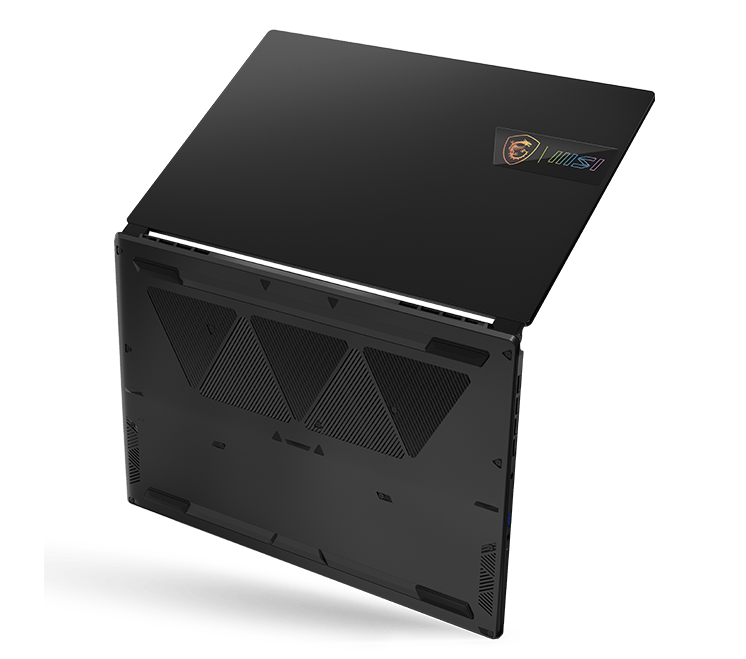
As for the number of ports on this slim gaming laptop, it’s quite satisfactory. Each side features a Type-A USB 3.2 Gen1 port. Additionally, there are HDMI and two USB Type-C ports on the right side. However, the placement might not be the most convenient since that’s where a mouse and the user’s hand usually rest.
The underside of this slim gaming laptop is slightly lifted from the table, and it would cool even better if raised a few more centimeters, especially the back part. It’s important to mention that while some noise can be heard, it’s not too loud or harsh.
Screen
The MSI Stealth 15M features a standard 15.6-inch screen with a resolution of 1920 x 1080 and a refresh rate of 144 Hz. MSI refers to this technology as IPS-Level. While the screen might not appear very appealing for regular computer tasks, it’s worth noting that it offers a satisfying brightness during gaming sessions. Some minor smudging can be noticed, but it doesn’t appear to be a significant concern.

Touchpad and Keyboard
When considering the keyboard and touchpad, the laptop’s design leans toward being thin. The keys have a slightly shallow feel when pressed, but this doesn’t greatly affect everyday usage. As shown in the images, the MSI Stealth 15M is equipped with a backlit keyboard, though it lacks customizable RGB LED effects. Unfortunately, the key colors can’t be changed, which might disappoint users who plan to use the laptop for regular office tasks.

The touchpad provides a comfortable experience. It strikes a good balance in size—not too large, yet not too small. It’s precise and responds well to touch, positioned at the center of the laptop, enhancing everyday usability.
Application of MSI Stealth 15M
The MSI Stealth 15M slim gaming laptop comes with a simplified app called MSI Center. This app lets users create a list of apps and games that can trigger the highest performance mode on the computer. The user conducted a few performance tests both with the MSI Center active and without this special mode. However, no noticeable benefits were observed from using it. MSI Center provides information about the laptop’s performance, load, and available disk space, but its capabilities are limited to this extent.
MSI Stealth 15M Performance
In the evaluator’s perspective, the MSI Stealth 15M proves to be a suitable laptop for daily tasks. However, for occasional gaming, a more powerful video card might be desired. It’s worth considering that enhancing the laptop’s gaming performance could compromise its slim profile. The current internal components cause the MSI Stealth 15M to experience considerable heating, leading the processor to lower its clock speed as a protective measure. It’s important to note that the ambient temperature during testing was approximately 26 degrees, while in colder conditions of around 20 degrees within the room, laptops were previously evaluated. This slim gaming laptop incorporates relatively quiet fans, yet they are comparatively noisy when compared to the capabilities of desktop systems.
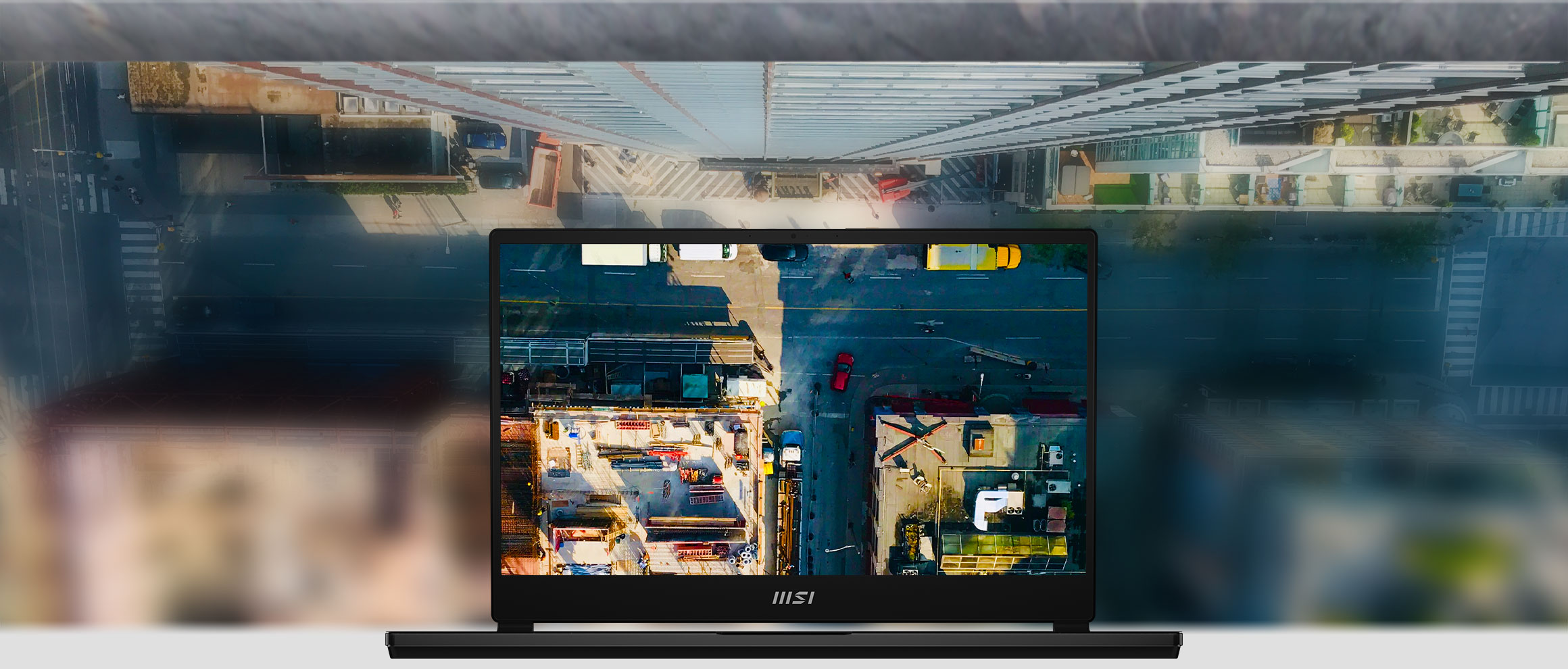
From the in-game performance tests, it is evident that at a resolution of 1080p and Ultra settings, the gaming experience will be enjoyable. The games typically run at approximately 60 to 80 frames per second in most instances, which doesn’t fully exploit the potential of the 144Hz screen. The evaluation included games tested under Ultra settings.
In the Passmark Performance Test 9.0 benchmark, the laptop achieved a reasonably acceptable score of 4731 points. However, given its price point, higher performance might have been anticipated.
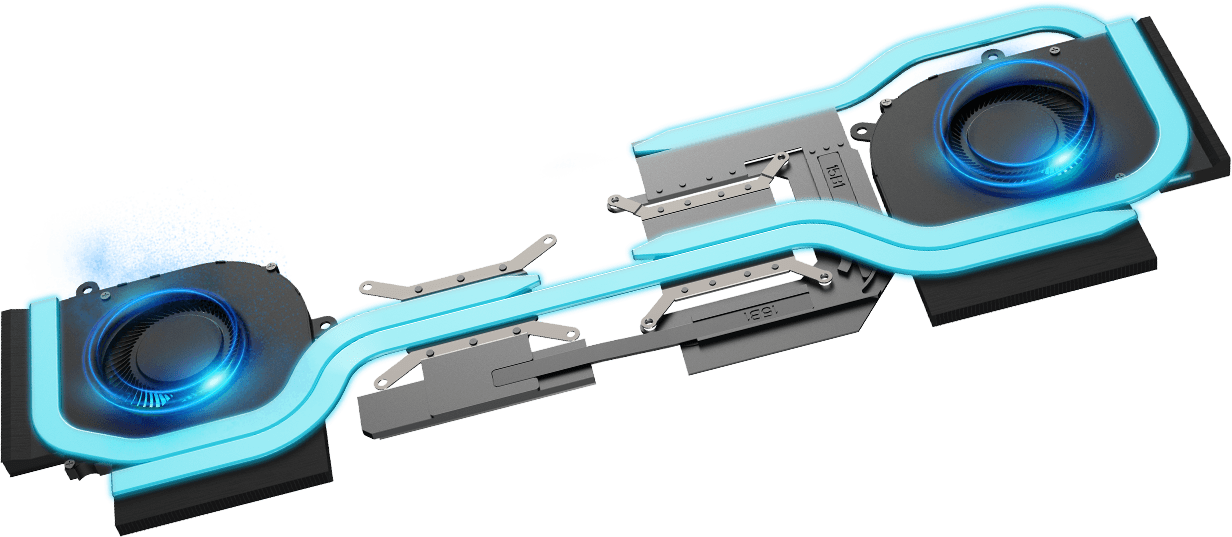
Comparatively, the MSI Raider GE67 HX had previously demonstrated a score of 9786 points, significantly surpassing the levels of both the recently evaluated ASUS ROG Zephyrus M16 at 6074.9 points and the previously tested ASUS ROG Strix G at 4653.7 points, as well as the ASUS ROG Zephyrus G14 at 5056 points. It’s noteworthy that in this test, the Lenovo ThinkPad X1 Extreme had held the leading score among the previously assessed laptops with 7809.2 points, but this record has now been surpassed.
Battery
Equipped with a battery capacity of 53.8 Wh, the MSI Stealth 15M falls short in comparison to its larger counterparts that integrate 99 Wh batteries for extended operation. Importantly, it should be acknowledged that opting for a larger battery would inevitably lead to a notable increase in the laptop’s weight and overall dimensions. A positive aspect for mobility is that the 180W power supply unit is smaller compared to the approximately 150W laptop PSUs produced by ASUS.

In this instance, the MSI Stealth 15M demonstrates a notably shorter battery life. During the PCMark10 Modern Office test, the laptop manages to reach just about 3 hours. Typically, laptops of this category maintain operation for one and a half to two times that duration during office-related tasks. In gaming scenarios, the MSI Stealth 15M’s battery lasts around 45 minutes, possibly even less if the screen brightness is raised.
MSI Stealth 15M Slim Gaming Laptop Review Conclusion
Undoubtedly, the MSI Stealth 15M slim gaming laptop holds the status of a slim gaming laptop. However, at a price point of $1145, there’s a sense that one might expect higher performance and a notably improved color display. MSI proudly labels the Stealth 15M as their thinnest gaming laptop.
The construction of the MSI Stealth 15M is solid, yet it gives the impression that for a price of $1145, one might have anticipated white key illumination at the very least, if not a comprehensive array of customizable RGB LED options.

Whether the combination of a GeForce RTX 3060 and 6 GB of VRAM will suffice depends on the preferences of each user. The aspect that might give more pause is the relatively older nature of the RTX 3060, especially when considering an asking price that could potentially secure a laptop featuring a GeForce RTX 3070 or even a GeForce RTX 4070 in other models.





