For those who regularly use Google Maps, the problem is likely familiar: For some time now, certain places in the map service, such as those visited frequently, can be marked with emojis.
The problem: the selection of icons was previously very limited. If many places were marked, eventually emojis ran out, and different places had to be labelled with the same symbol.
This is now over: As Google announced on X / Twitter, users can now freely choose which emoji to assign to which location.
Google Maps: How the Expanded Emoji Assignment Works
Important for users: To assign the icons, you don’t need to tap on the respective location to then choose an emoji. Instead, you create a list for the specific image, in which you then insert the appropriate locations.
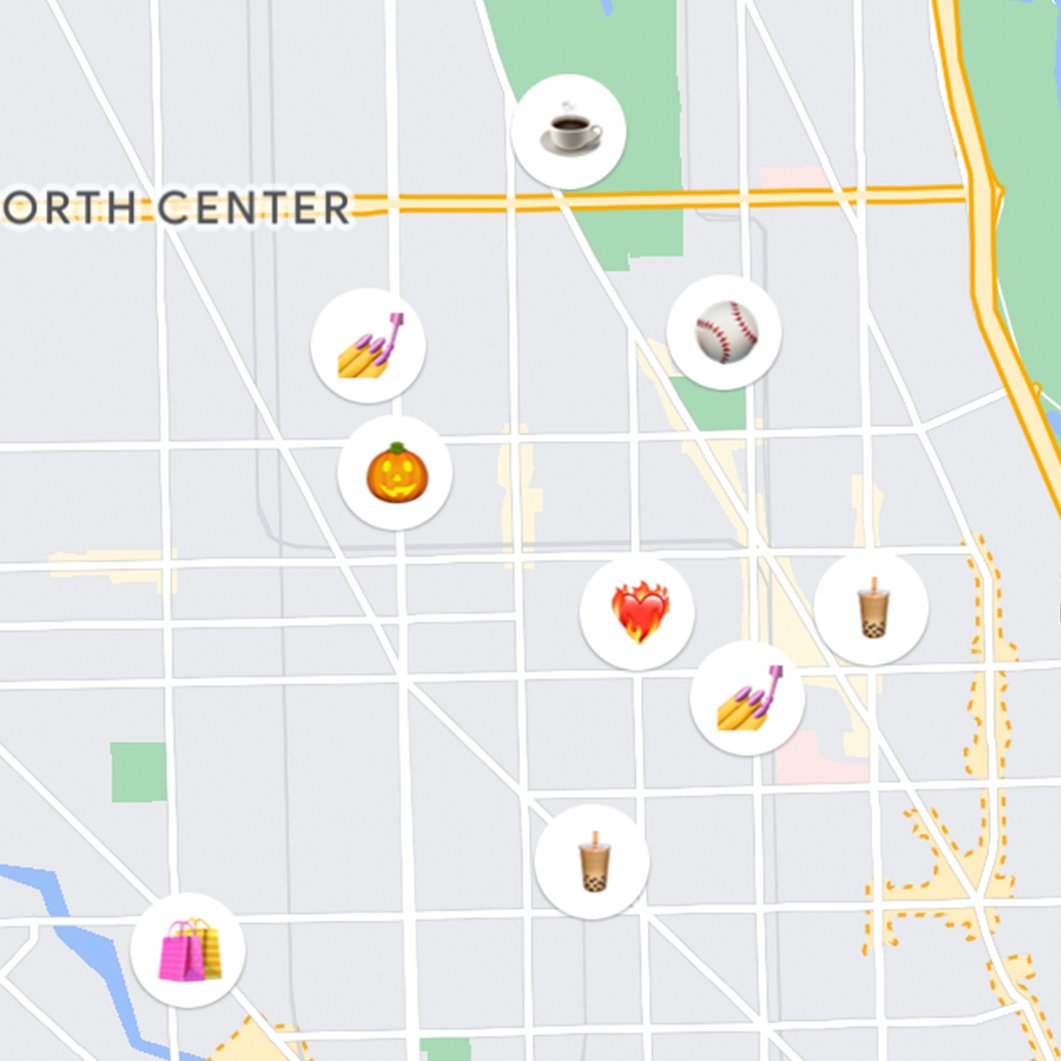
All places in this list will then be equipped with the respective icon. You can find the lists under “Saved” on the starting view of Maps.
According to Google, the function is now available for all users (iOS and Android). If it hasn’t landed on your device yet, you may need to update the app – or wait a bit if Google is rolling out the feature gradually.





