Google has launched new artificial intelligence features for its Chromebook Plus series. A screen selection tool now lets users highlight any part of their display to search instantly. This works much like Google Lens on smartphones. A long press of the launcher button or the use of the screenshot function will trigger the tool. Once the content is highlighted, users can find matching results on the web. Text selection can also turn into actions such as adding events to Google Calendar without leaving the current screen.
Last year, Google added a dedicated Quick Insert key on some Chromebook Plus models to speed up common tasks. The same key now provides instant access to Google’s image generation service and AI writing tools. With a single press, users can generate images and draft text.

AI Writing Support and NotebookLM
A new Simplify feature uses AI to transform any selected text. Users can choose to explain a complex passage, shorten a long article, or summarize key points. This makes it easier to digest research or simplify difficult concepts. Chromebook Plus devices also gain access to NotebookLM in the Google app. This tool creates answers from class notes or research documents stored in Google Drive. It provides a conversational interface for finding information across documents and refining prompts.
New Chromebook Plus purchasers receive one year of Google AI Pro at no extra cost. This plan normally costs two hundred forty dollars per year and includes the Gemini app for chat-based queries, Flow for video editing, Whisk for image-to-video creation, AI features in Gmail and Docs, and two terabytes of cloud storage.
Lenovo Chromebook Plus 14 Exclusive Features
Lenovo’s new Chromebook Plus 14 model adds two unique AI functions. One suggests ways to arrange open browser tabs and documents based on context and usage. This helps users stay organized during complex workflows. The other lets users edit photos in the Gallery app using AI to remove unwanted backgrounds or generate stickers.
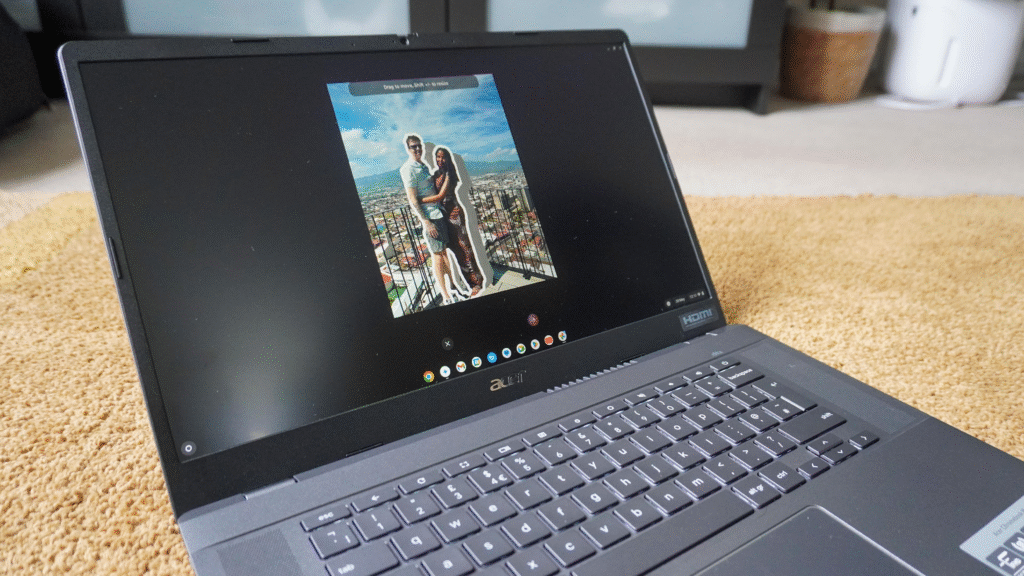
This laptop features an OLED touchscreen and runs on a MediaTek Kompanio Ultra chip with options for twelve or sixteen gigabytes of RAM. The prices begin at $649 and $749, respectively, in the twelve-gigabyte and sixteen-gigabyte models. Google plans to release these AI improvements to facilitate the process of multitasking and learning on devices powered by Chromebook Plus. The further incorporation of AI search, writing, and organization tools demonstrates the definite priority to both productivity and creativity of both students and professionals.





