A YouTube video transcript records all the words used in a video, written down for easy reading. You could use learning activities to turn a recipe into a card or a science session into study notes. This is exactly what a transcript does. It makes the words in videos searchable, shareable, and gives everyone the chance to find them.
In 2025, students and colleges depend on transcripts for important reasons. They are important for teachers, creators, businesses, and viewers. Here, you’ll learn how to download them for no cost, understand why they improve your videos, and use them creatively.

What Is a YouTube Video Transcript?
A transcript is basically a text outline of everything spoken in your video. It captures every spoken word, pause, and important sound. For example:
- A travel vlog’s transcript includes the host’s commentary and crowd noises.
- A lecture transcript notes when the professor says, “This will be on the test.”
YouTube can create these automatically for most videos. They appear as clickable text beside the video. Tap any sentence, and the video jumps to that moment. Transcripts are different from subtitles (which show text on-screen) or captions (which include sounds for the hearing impaired). They are the foundation for both.
Four Big Reasons Transcripts Matter
1. Accessibility for All
Transcripts let deaf or hard-of-hearing viewers enjoy your content. They also help non-native speakers understand complex topics. By adding a transcript, you welcome millions more people to your videos.
2. Boost Your Search Rankings
Google cannot watch videos. It reads text. A transcript packed with keywords (like “easy chocolate cake recipe” or “math homework help”) helps your video appear in search results. This brings more viewers without extra effort.
3. Repurpose One Video into Ten
With a transcript, you can quickly turn a 10-minute tutorial into:
- A blog post
- Social media quotes
- Study guides
- Translated content
This saves hours and stretches your creativity.
4. Better Viewer Experience
Viewers use transcripts to skim long videos, find answers fast, or learn in noisy places like buses. Teachers turn them into handouts. Researchers copy data for reports.
How to Get a Free Transcript on YouTube
On a Computer:
- Open your YouTube video.
- Click the three dots below the video.
- Select “Show transcript.”
- Copy the text manually (use Ctrl+A to select all, then Ctrl+C).
- Paste it into Google Docs or Word (Ctrl+V).
On Mobile:
- Tap the video in the YouTube app.
- Press “More” under the title.
- Choose “Show transcript” to read it.
Limitations:
- Not all videos have transcripts (if creators disable them).
- Auto-transcripts are 85-90% accurate and may miss complex words.
5 Free Tools for Perfect Transcripts (2025)
| Tool Name | Best For | Special Feature |
| YouTube-Transcript.io | Quick copies | One-click AI summaries |
| NoteGPT | Students | Auto-removes timestamps |
| Tactiq | Live streams | Real-time transcription |
| Kome.ai | Multilingual | 120+ language support |
| Maestra | Professionals | Fixes punctuation automatically |
How They Work:
Paste your video link into any tool. Wait 10-60 seconds. Download your transcript as a text file. These tools handle videos without built-in transcripts and improve accuracy.
Example: Kome.ai lets a Spanish teacher translate an English science video for her class in minutes.
When to Use Paid Services
Most editing tasks can be done with free tools, but sometimes you want your work to shine even more. When your videos require precise speech, struggle with accents or involve more than one person talking, a paid service can alleviate your headaches. You can get near-perfect results in less than three days and pay between $1 and $3 per minute by using Rev or Descript. Editor users love Descript: you can make changes to your transcript, and the video changes along with it, so removing something from the transcript takes it out of the video too.
Creative Ways to Use Transcripts
Transcripts are not limited to subtitles; they can help create new videos and connect with more viewers. It is easy for teachers to make study guides from their lecture transcripts, pointing out important terms for assignments and sharing bits with those who couldn’t attend class. Businesses have the option to use their product demo transcripts to answer frequently asked questions, write email newsletters, or make engaging Twitter posts. A good way to help the hearing-impaired is to add things like [door slams] or [applause] into your videos. Don’t overlook using SEO: putting a transcript in your video description and searching it for keywords such as “beginner yoga poses” can make it easier for people to find your content.
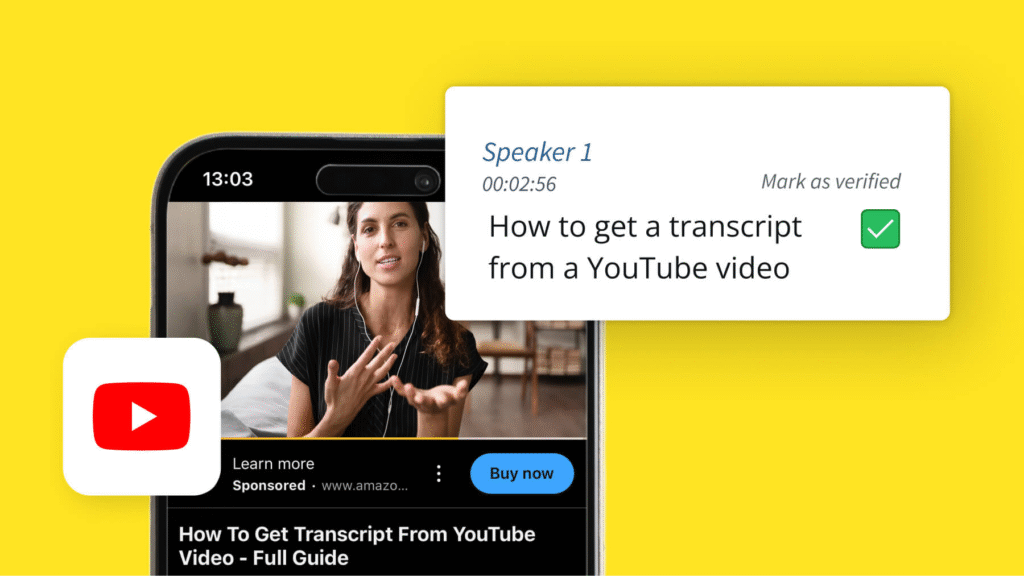
End Note
YouTube transcripts allow you to follow along and learn while watching. They allow you to communicate in several languages, support persons with disabilities, and extend where your content is found. Having a transcript, no matter how you get one, helps your videos do more for you automatically. First, find a video you like, download its transcript, and make it into something else. The result will make your audience and your imagination happy.





