ChatGPT has a new trick. It incorporates previously discussed information to generate more relevant search results. After using the term “basketball” with ChatGPT, it might prioritize displaying basketball-related news to you. With previous conversation memories, ChatGPT provides faster and more customized answers to your inquiries. Numerous users express concern about the amount of information ChatGPT retains.
How ChatGPT Uses Your Memories
ChatGPT stores all pieces of information that users share during their conversations. The saved details include all items you previously selected, such as foods, cities, or hobbies that interest you. The stored memories within ChatGPT serve as a reference when replying to your questions.
For example, if you asked for restaurant ideas last week and mentioned being vegetarian, ChatGPT might later suggest vegetarian spots without you asking again.

How to Control What ChatGPT Remembers
You can decide if ChatGPT uses your memories. Here is how
- Open ChatGPT and go to Settings.
- Click on Memory.
- Toggle the switches to turn memory on or off.
Enabling this function alerts ChatGPT to delete saved information you instructed it to remember. The feature Use Chat History loses its reading capability after you deactivate it, while Use Saved Memories also loses its stored details when turned off.
Why Some People Like This Feature
Numerous users appreciate the usefulness of the memory features. ChatGPT saves users time since it possesses knowledge of their preferences. The system simplifies trip planning along with present selection. The service functions as a proactive helper who understands their users’ daily activities, much like a person assisting students and parents in their busy schedules.
Why Some People Worry
Remembering too much can be a problem. If you share your home area or school name, ChatGPT might accidentally use it in searches. Hackers could steal this info if they break into your account.
People in Europe cannot use this feature yet. The laws there are strict about data privacy, so OpenAI is waiting to launch it.
How to Stay Safe
Always check your ChatGPT settings. For critical discussions, use the feature named Temporary Chat. The mode works independently without producing any kind of file storage. People of all ages need to learn not to reveal their addresses or phone numbers to others through ChatGPT.
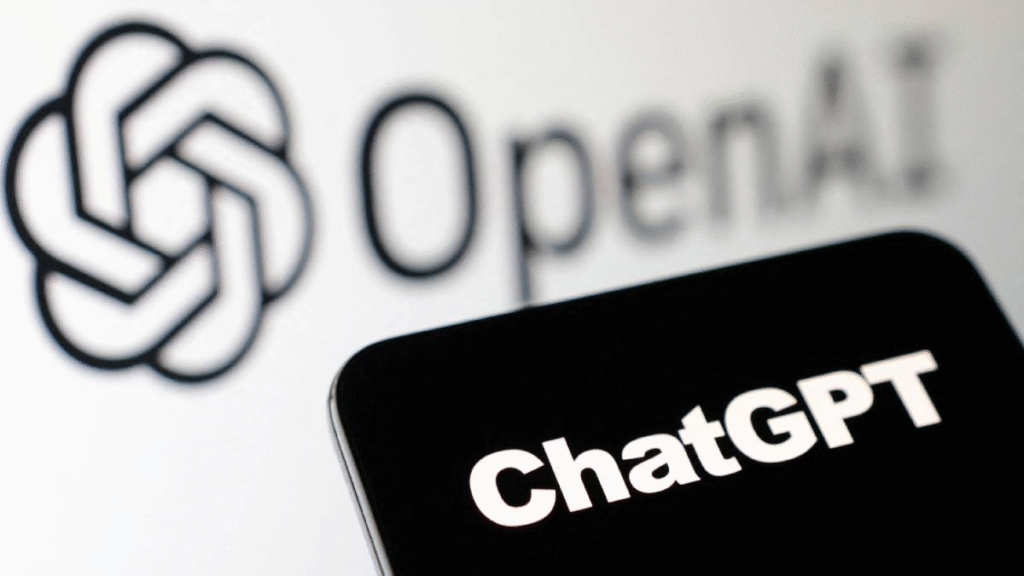
What Happens Next
OpenAI is testing this feature with paid users first, and free users will get it later. The company promises to fix privacy issues before expanding. For now, you can enjoy smarter searches while controlling your data. New tech can be fun, but it needs careful use. ChatGPT’s memory is like a diary that helps you. Just make sure you lock it when needed.





