Elon Musk’s AI company, xAI, just released a new tool called Grok Studio. This free workspace lets you write essays, create computer code, and even build simple games. Think of it as a smart helper that works like ChatGPT but adds cool features like Google Drive connections and live code testing.
What Can Grok Studio Do?
Grok Studio functions as an intelligent digital notebook that enables teamwork between humans and Artificial Intelligence. Here are its best features.
Write Documents with Formatting Tools
If you ask Grok to write an essay, it gives you buttons to make text bold, add bullet points, or change headings. Teachers can use this to create lesson plans, while students can draft reports faster.
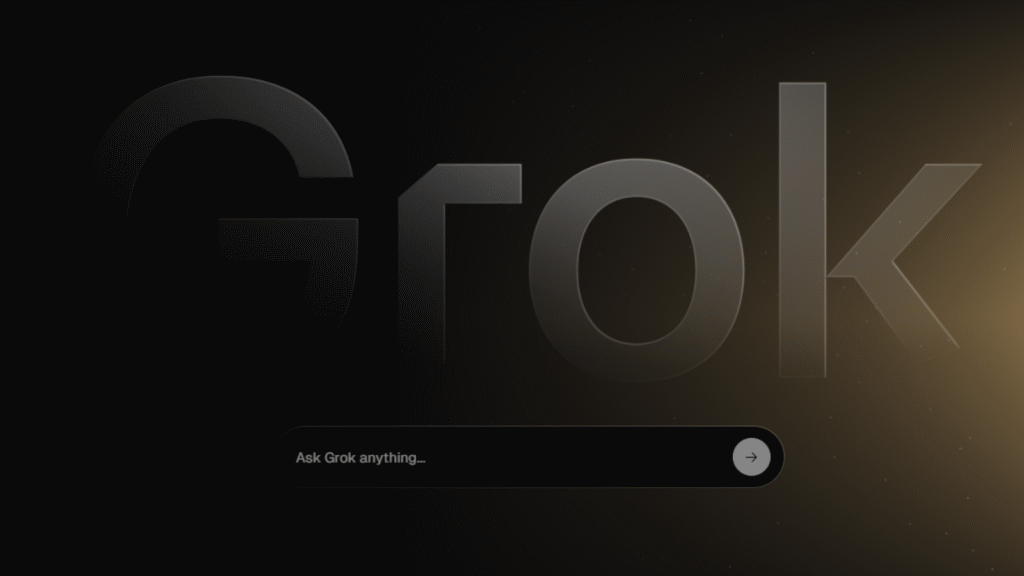
Code and Test Programs Instantly
Grok Studio lets you write code in Python, JavaScript, and other languages. When you ask it to build a website or app, you see a live preview. For example, typing “make a contact form” generates HTML code and shows how it looks in a browser.
Make Simple Browser Games
You can even create games like Pong or trivia quizzes. Grok writes the code, and you play the game right inside the tool. One user made a cookie-clicker game in minutes.
Connect to Google Drive
Grok Studio links to your Google Drive. Upload a spreadsheet, and it can analyze data to make charts. Share a slideshow, and Grok suggests design improvements.
How to Use Grok Studio
- Go to Grok’s website and sign up (free).
- Type a task like “Write a story about robots” or “Code a calculator.”
- Edit the AI’s work using formatting tools or tweak the code.
- Save projects to Google Drive or share them online.
Grok Studio vs. ChatGPT Canvas
The Canvas tool provided by ChatGPT requires payment while operating. Users can access Grok Studio for free to generate games with the capabilities of linking games and Google Drive content. The performance of Grok in complex coding functions remains reliable, but users should verify its outcomes since occasional mistakes occur.
Who Should Try Grok Studio?
- Students: Students can use the platform to write essays, while math problems and coding instruction are both available.
- Developers: The tool permits users to examine code concepts while developing application prototypes.
- Teachers: The application helps users complement their paper grading and quiz-making processes.
Problems to Watch For
- Privacy: Grok can read your Google Drive files. Avoid sharing sensitive data.
- Bugs: Complex tasks might confuse Grok. Simple projects work best.

Why Grok Studio Matters
Grok Studio distributes its advanced AI tools at no cost to all users. The tool enables people to enhance their work efficiency when they develop games or prepare reports. The system illustrates AI capabilities for project transformation, although it requires additional development before it can be fully effective. Give Grok Studio a try. Grok Studio presents itself as a possibility for the helping hand you have been longing for.





