NotebookLM represents a powerful AI tool that Google introduced into Chromebooks. The tool provides rapid understanding capabilities for long documents and videos as well as websites to students and teachers alongside workers. NotebookLM will appear automatically in future Chromebooks to allow users simpler access to learning tasks and work assignments.
What Is NotebookLM?
NotebookLM operates as a creative digital companion that explains complex content to others. School reports, along with YouTube videos and podcasts, represent the types of content NotebookLM can summarize. The 50-page science paper you feed to NotebookLM will transform into both a shortened summary and a knowledge assessment quiz.
The tool uses Google’s Gemini AI, which is the same technology behind other smart features you might know. It has been around since 2023 but is now getting a big upgrade by coming straight to Chromebooks.
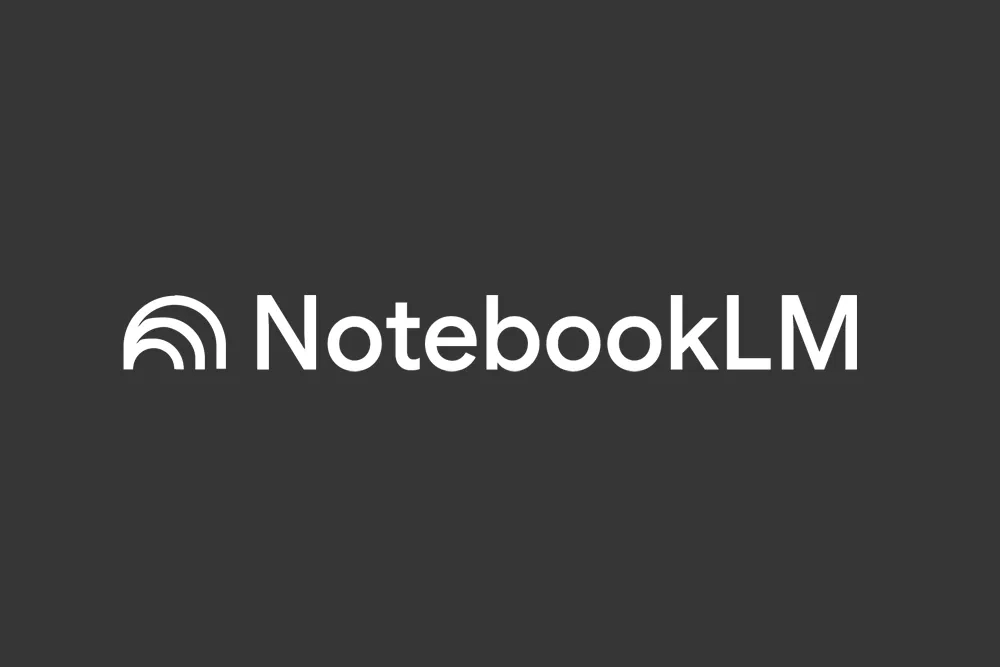
How NotebookLM Works on Chromebooks
When you open your Chromebook, NotebookLM will be in the app menu and ready to use. Here is how it helps.
- Summarize Anything: Turn long articles or videos into easy-to-read summaries.
- Answer Questions: Ask questions about your documents and get clear answers.
- Create Mind Maps: Soon, you can make visual diagrams to connect ideas (great for projects).
- Listen to Audio Summaries: Get quick spoken overviews of podcasts or meetings.
NotebookLM also shows where the information was obtained so you can check the original sources. This is super helpful for school reports or fact-checking.
Who Can Use NotebookLM?
This tool is perfect for.
- Students: Simplify tough textbooks or study for exams using summaries.
- Teachers: Prepare lesson plans faster by analyzing educational videos.
- Workers: Quickly understand long reports or meetings without reading everything.
Even though NotebookLM works on any computer through Chrome, putting it directly on Chromebooks makes these devices even better for learning.
When Can You Get NotebookLM?
Google has not said if older Chromebooks will get NotebookLM through an update or if it will only come on new ones. If you buy a new Chromebook this summer, like the one from Acer, you will likely find NotebookLM already installed.
If you cannot wait, you can try NotebookLM right now by visiting notebooklm.google.com on any device. But having it built into Chromebooks means faster access without extra steps.
Why This Is a Big Deal for Chromebook Users
Chromebooks are popular in schools because they are affordable and easy to use. Adding NotebookLM makes them even more useful for homework and projects. Imagine finishing a book report in half the time or understanding a tricky math video with AI help.
Google is also adding cool new features to NotebookLM, like Mind Maps. These let you turn boring notes into colourful diagrams, making studying more fun.
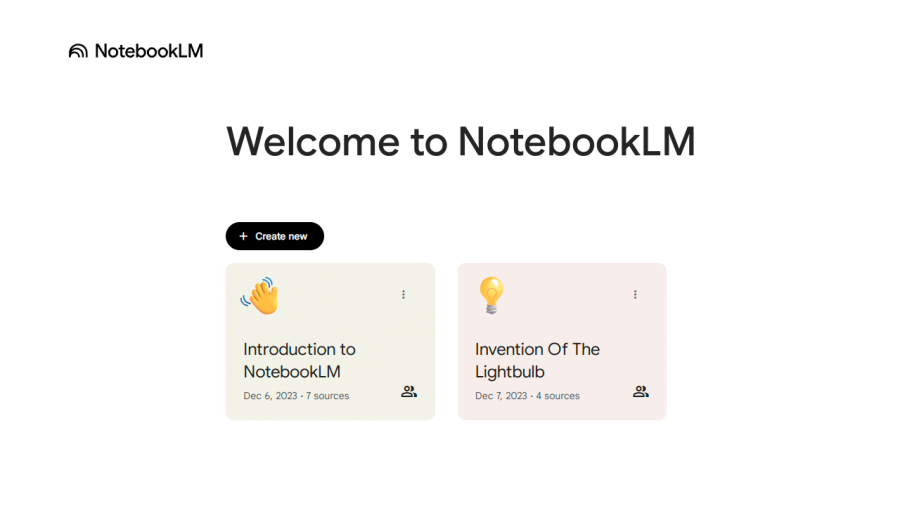
A Few Things to Remember
NotebookLM demonstrates intelligence and also exhibits imperfection. Always double-check important facts, especially for school projects. Before sharing your content, ensure you have all the necessary permissions to post files and videos since the materials might be limited in accessibility.
Get Ready for Smarter Chromebooks
NotebookLM brings additional power to Chromebooks thus advancing their capabilities for use in work and education. NotebookLM functions as an AI helper which helps both students tackling urgent assignments and workers preparing extensive reports by cutting their workload while relieving their anxiety. Check for Chromebook model updates together with new versions this summer to access NotebookLM capabilities. The application can very likely replace your current top study resource.





