Instagram has copied one of WhatsApp’s most useful features. The photo and video-focused social network is focusing more on messaging, and in recent months, we’ve seen several new features that are already available in apps like WhatsApp and Messenger. Now, Instagram is introducing a popular feature that lets users share their location with their contacts.
Please follow us on Facebook and Twitter.
The company announced new features aimed at improving communication through direct messages. One of these features allows users to share their real-time location with a contact for up to one hour. This works similarly to WhatsApp’s location sharing, letting the other person track your location on a map at any time.
Unlike WhatsApp, Instagram limits location sharing to a maximum of 60 minutes. The company also notes that this feature will only be available in individual or group chats, so it cannot be used in other areas of the app, like stories.
“When sharing, only people in the specific chat can see your location, and it cannot be forwarded to other chats,” Instagram said in a press release. “You’ll also see an indicator at the top of your chat to remind you that you’re sharing your live location. You can stop sharing your location at any time.”
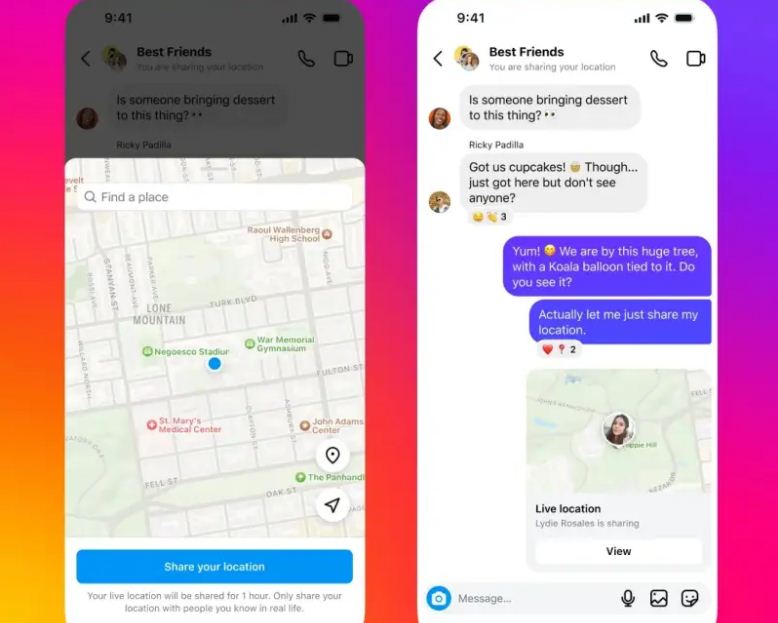
Instagram’s live location sharing feature is designed to help when meeting up with friends. Whether you’re going to a concert or gathering at a crowded venue, this feature makes it easier to meet by allowing the group to pin a spot on the map, so everyone can find the same location.
On WhatsApp, many parents use the live location feature as a security measure to check where their children are or confirm they’ve arrived safely. Unlike Instagram, WhatsApp allows location sharing for up to eight hours. After the time expires, the map will be deactivated, and you won’t be able to access it. The same happens if you deactivate it before the time is up.
How to Share Your Live Location on Instagram
To share your real-time location in a message or group chat, make sure you have the latest version of Instagram for iOS or Android. Then, follow these steps:
- Open the conversation you want to share your location in.
- Tap “Add” at the bottom of the screen.
- Select “Location.”
- When you’re ready, share your location with your contacts.
If you want to view a larger map, select the “View Location” option located below your message. You can also choose to “Stop Sharing Location” when it’s no longer needed.
It’s worth noting that this feature is currently available in select countries and will be expanded to more regions over the coming months.





