Google has enhanced its AI note‑taking tool, NotebookLM, by introducing Video Overviews. This feature transforms dense multimedia materials (such as raw notes, PDFs, and images) into concise visual presentations. It joins Audio Overviews as a new way to help users grasp complex ideas more quickly and clearly.
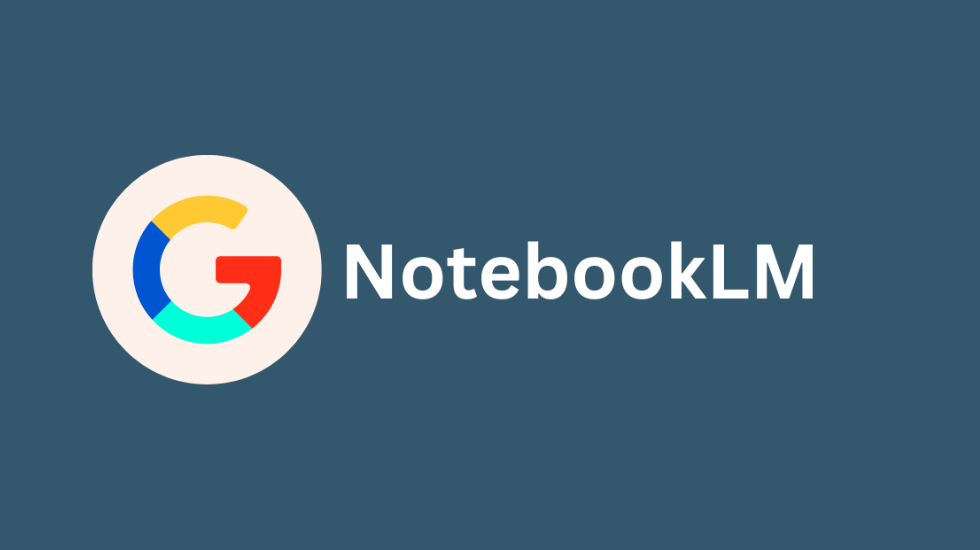
How Video Overviews Work
Video Overviews: view documentation, upload, and produce an automatic short video. The visual summaries use not only newly created graphics, but also critical images, diagrams, quotes, and data directly consumed by the materials of a user. Google emphasizes that the feature is exceptional when it comes to finding explanations of data sets and processes step by step, as well as giving creative concepts a more tangible understanding.
Customizing Your Visual Summary
Video Overviews can be customized by the users. They can indicate how familiar they are, have learning objectives, or what the target is. As an example, a novice may say, explain the key diagrams in this research paper, an expert may go ahead and say, focus on the advanced method discussed in section three. Such a degree of control ensures that any video is relevant in terms of context and purpose to the user.
Studio Panel Upgrades
Alongside Video Overviews, Google has updated NotebookLM’s Studio panel. The top of the panel now displays four tiles (Audio Overviews, Video Overviews, Mind Maps, and Reports), enabling one‑click creation. Users can store multiple versions of each output type within a single notebook. The panel also supports multitasking, so users may listen to an Audio Overview while exploring a Mind Map or reviewing a Study Guide simultaneously.
Practical Use Cases
Video Overviews are applicable in diverse Situations. The lecture slides or a piece of a textbook could be captured and turned into interesting revision videos. Researchers can condense long reports in team meetings. Technical documents or complex legal briefs can be boiled down to a fast visual brief by professionals. The aspect will conserve time and enhance knowledge between departments.
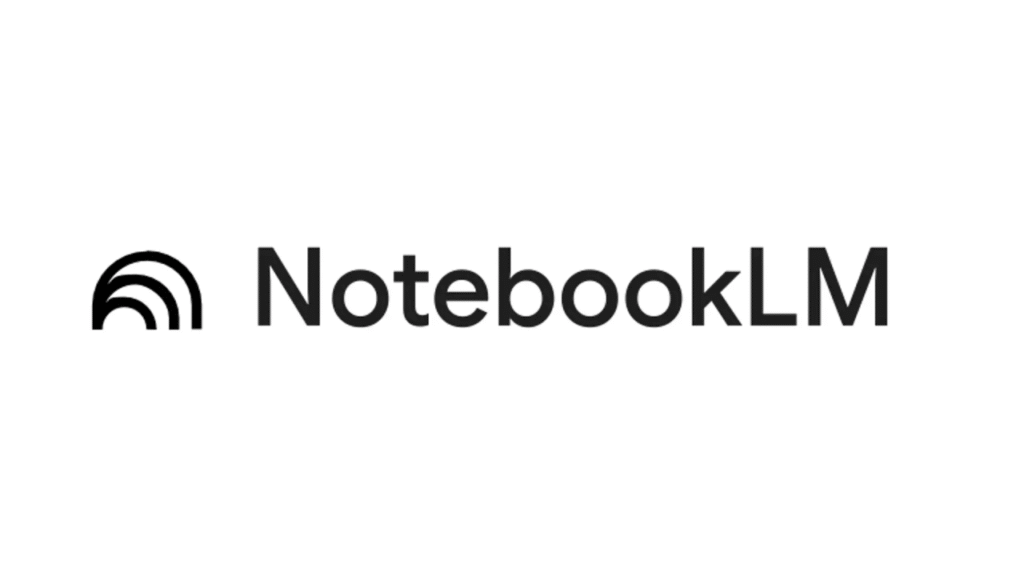
NotebookLM will become a more flexible companion to learning with Video Overviews and an improved Studio panel, which Google is introducing. In future updates, users will experience even wider use of languages and additional improvements.





