Microsoft Edge is releasing an experimental Copilot Mode, which will turn the browser into a super AI assistant. Users who switch to this mode will appear with the Copilot chatbox on a new tab page and can allow Copilot to scan all open tabs and help answer questions, make comparisons, or even perform tasks in their place.
What Is Copilot Mode in Edge
Copilot Mode combines chat, search, and web navigation by unifying them in an input field on a new tab page. Upon opening a new tab, one displaying a clean interface is provided where you can either type in or speak your request. Copilot will then provide you with personal assistance based on the content of your browsing session.
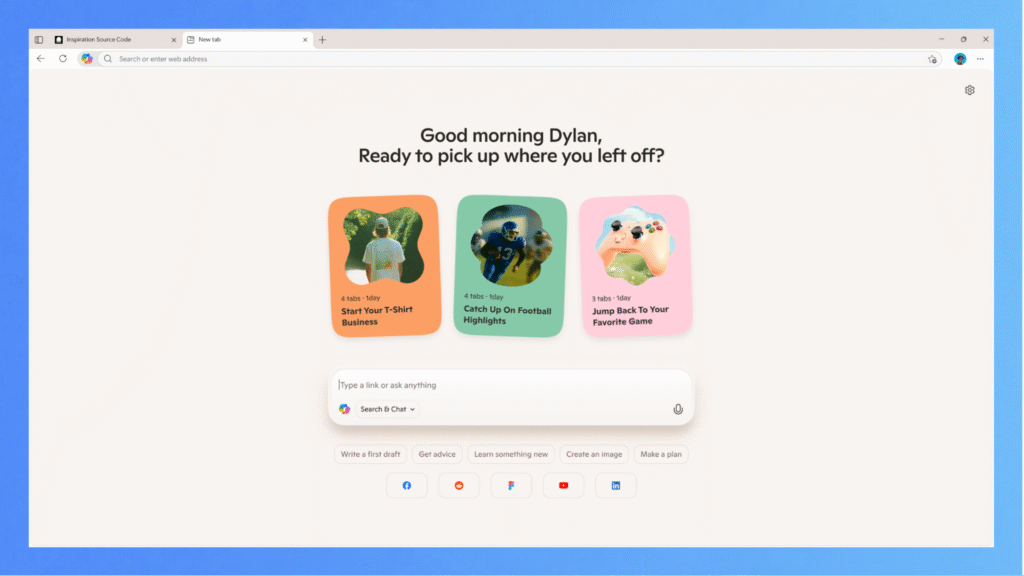
Smarter Multi‑Tab Context
Copilot has access to all the open tabs and interprets each of them within your permission. It is through this that it becomes simple to make comparisons between hotel rates on different sites or which vacation rental has that perfect feature. Knowing the whole puzzle at once, Copilot saves time and the necessity of clicking between tabs.
Voice‑Enabled Interaction
Edge comes with Copilot, which supports voice commands; so through voice commands, you can search for information or open tabs on the phone. Just say what you want, and Copilot will do it, be it searching for a recipe or going to a product page.
Task Automation and Booking
Microsoft plans to allow Copilot to access your browsing history and saved credentials (with consent) so it can perform agentic tasks like booking restaurant reservations or purchasing items on your behalf. This feature will undergo further refinement as Copilot Mode evolves.
How to Enable Copilot Mode
The Copilot Mode can be switched off entirely and is entirely optional, which can be done by switching settings in Edge. Try today. Ensure you have the newest version of Microsoft Edge and Windows or Mac, navigate to aka.ms/copilot-mode, and toggle on the experimental feature by going to the Copilot settings page.
Free Trial and Future Plans
The Copilot Mode by Microsoft will be freely available on a temporary basis. There are going to be usage restrictions on some of its features, which would suggest that the mode can potentially be a subscription service later on. Fresh features will be gradually introduced that users will find attractive. Copilot Mode is one of the major milestones in AI-powered browsing.
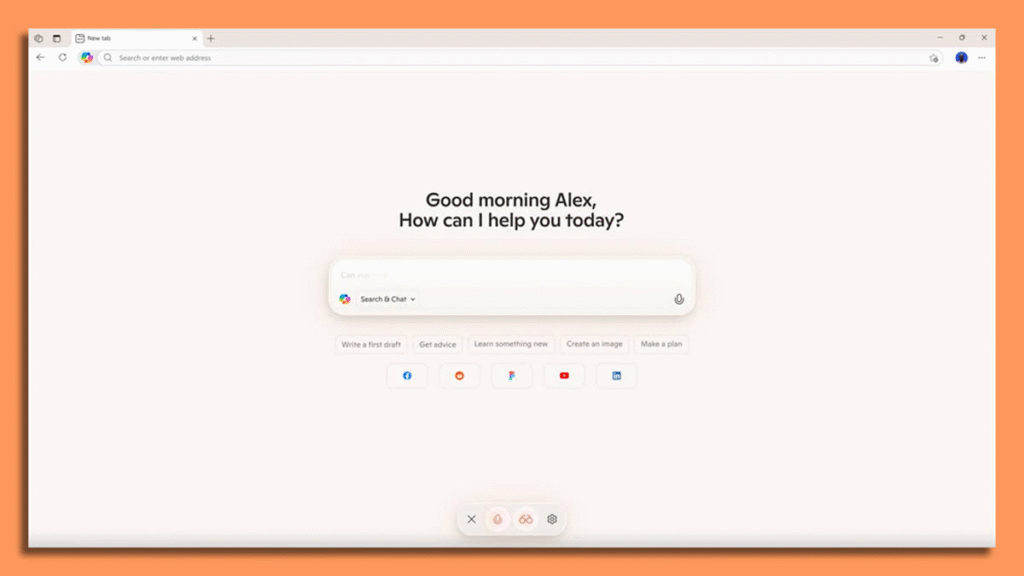
Microsoft wants to change the way consumers use the web by making it possible to have an AI companion in your browser that can see what tabs you have open, hear your voice, and assist with complicated tasks. Open Copilot Mode to see a brand new breath of internet browsing that not only learns about your needs but assists you in accomplishing more with less.





