OpenAI has introduced a new Record Mode in the ChatGPT desktop app for macOS that lets paid subscribers capture and transcribe audio directly in the interface. The feature can process up to 120 minutes of microphone and system audio per session and delivers a full transcript and a concise summary with timestamps.
What Record Mode Offers
Record Mode enables users to click a record button in the chat window to start capturing all sound on their Mac desktop. Once recording stops or reaches the two‑hour limit, ChatGPT uploads the audio for transcription and analysis. The resulting transcript appears in the chat along with a smart summary that highlights key points and includes time markers for easy reference.
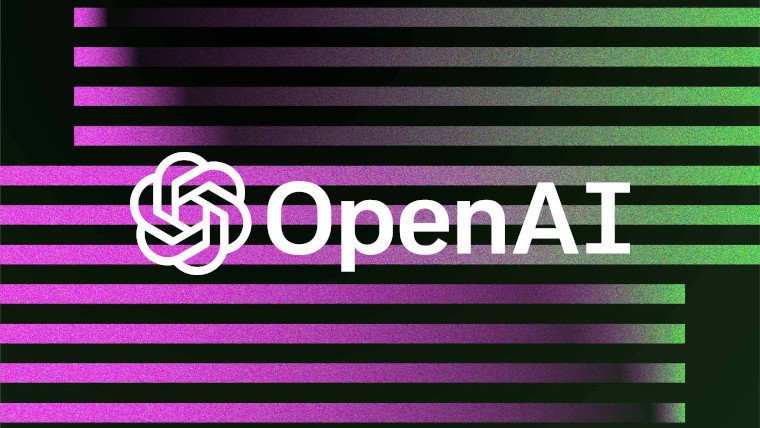
Who Can Use Record Mode
Record Mode is available only to paid ChatGPT accounts on GPT‑4o in the macOS desktop app. Plus subscribers, Pro users, and organizations on Team, Enterprise, and Education plans can access the feature now. It is not yet supported on Windows, Android, or via the web interface.
How It Works and Data Handling
When a session ends, the original audio is deleted to protect user privacy. Transcripts and summaries are saved privately in a canvas within the app. OpenAI does not use the raw audio to train its models. However, if a user has enabled model‑improvement sharing, their transcripts may be reviewed to enhance future performance. Workspace owners in Team, Enterprise, or Edu plans can disable Record Mode entirely in their settings.
Why It Matters
Most workers use viable documentation of meetings, brainstorming sessions, and verbal notes. The tool is a built-in one that eliminates the necessity of separate transcription services and the ability to maintain all the content at a single location. The user has the capability to easily conduct searches into previous conversations that they have had, and they can make follow-up questions based on old recordings. It becomes easy to go back to a certain point in a discussion because it contains timestamps.
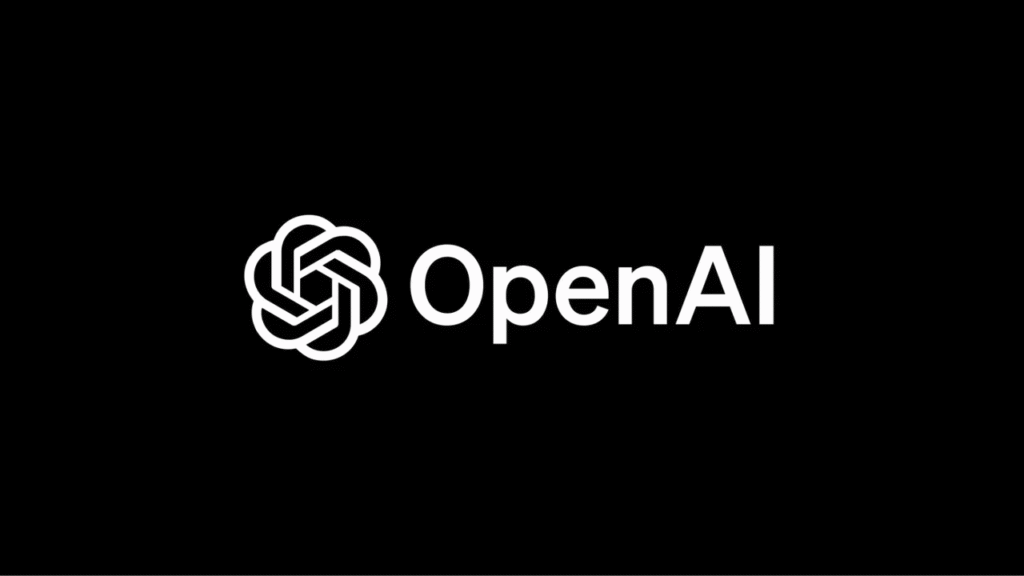
Privacy and Consent
Conversations have differing legal requirements with regard to the need to record a conversation, depending on location. The reminder by OpenAI suggests asking permission first in recording to follow the local law. Notifying the participants clearly will prevent any breach of privacy, and everyone will know that they are being recorded.
Record Mode is the first important step towards the inclusion of audio analysis into daily routines by OpenAI. The collection of recording, transcription, and summarization in a single app allows ChatGPT users to have a smooth tool that helps them manage their verbal resources.





