Many people find that subscription emails pile up and make it hard to find the messages that matter. Google heard user complaints about daily deal alerts and old newsletters filling inboxes. To give people more control Gmail now offers a single place to see and manage all of their subscriptions.
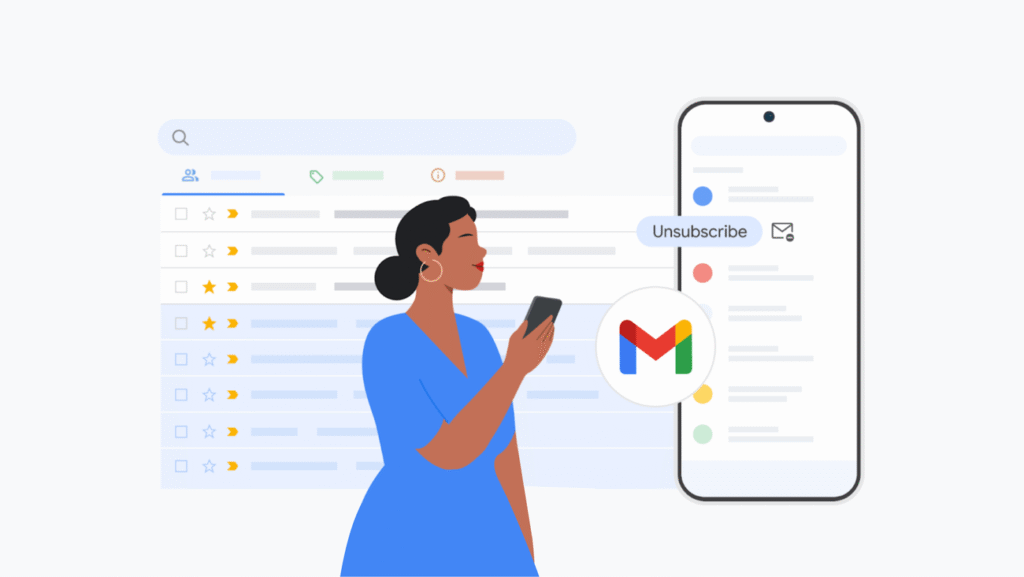
What the New Tool Lets You Do
The Manage subscriptions view shows every active subscription sorted by how often each sender emails you. It also shows the number of messages you have received from each sender in recent weeks. When you tap on a sender you see all of the emails that they have sent. If you decide you no longer want those messages you can unsubscribe with one click and Gmail will send the request for you.
How to Access and Use Manage Subscriptions
To find the new view open Gmail on your computer or mobile device. Tap the menu icon in the top left corner. From the menu scroll until you see Manage subscriptions. Select that option and wait for the list to load. You will see each sender and the count of messages. Tap Unsubscribe next to any sender you wish to stop hearing from.
Rollout Schedule and Timing
Google began to roll out the feature on the web on July 8 2025. Android users will start to see it on July 14 2025 and iOS users on July 21 2025. The company says that it may take up to fifteen days from each start date before every user sees the new tool. During that time you may not see it right away even if your device is updated.
Who Can Use the New Feature
The Manage subscriptions tool is available to anyone with a personal Google account. It also appears for Google Workspace customers and for Workspace Individual subscribers. If you sign in on multiple devices the view will appear on all of them as long as they run the updated Gmail app or the latest web interface.
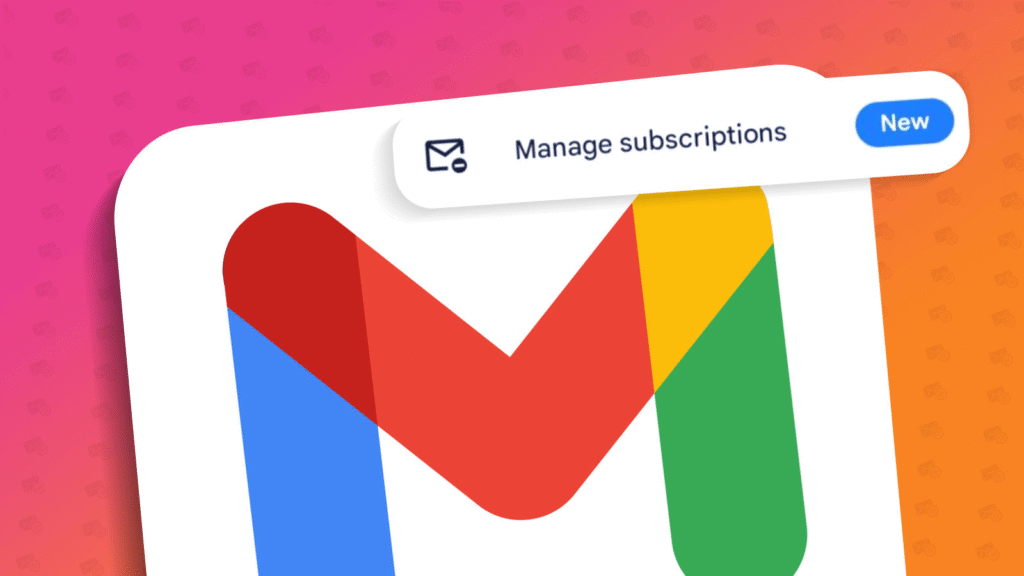
Gmail’s Manage subscriptions view adds a simple way to cut down on inbox noise. By bringing all of your subscriptions into one spot and by making it easy to unsubscribe you can keep your email focused on what matters most. Enjoy a cleaner inbox so you can spend less time sorting unwanted messages and more time on the emails you care about.





