What Is Gemini CLI
Google has introduced Gemini CLI, a command-line interface tool that connects Gemini AI models directly to local code projects. Developers can install the tool on their machines and issue plain language prompts. The tool can explain sections of code, add new features, debug errors, or execute shell commands.
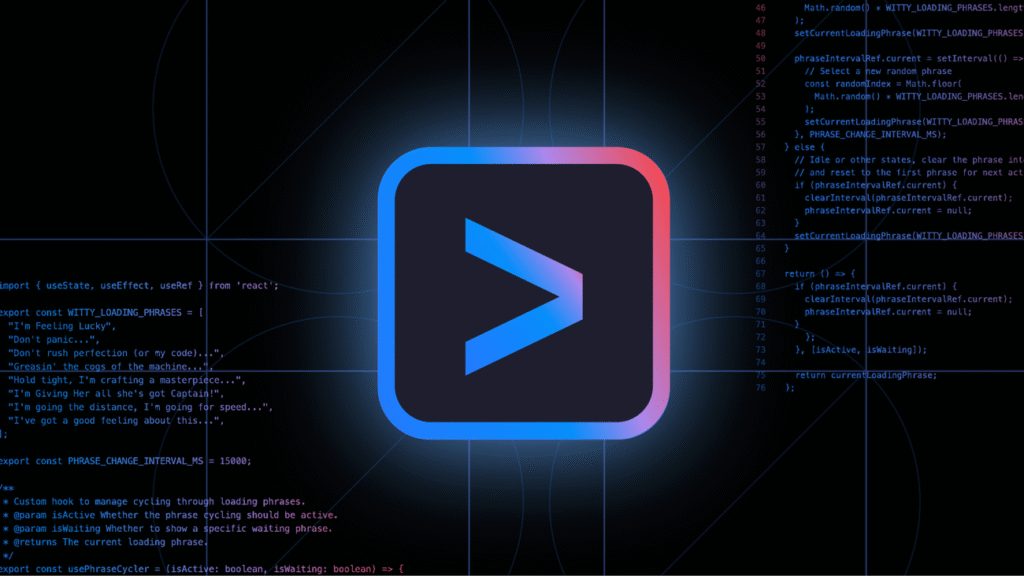
Key Features for Developers
Gemini CLI ties into several AI models. It uses Gemini 2.5 Pro to assist with coding tasks. It can also call Veo 3 for video creation, Deep Research for reports, and Google Search for live facts. The tool can connect to external databases via MCP servers. All requests run locally from the terminal, speeding workflows compared to web-based tools.
Getting Started with the Tool
Developers can add Gemini CLI through a simple install command. Once installed, they authenticate with a Google account and can begin making calls. Free usage allows sixty requests per minute and one thousand per day. Those limits exceed typical daily needs and encourage trial without cost.
Open Source and Community Growth
Google has released Gemini CLI under the permissive Apache 2.0 license. This choice invites developers to improve the code on GitHub and to create new connectors or plugins. Open sourcing also assures teams that they can adapt the tool for unique enterprise or research needs.
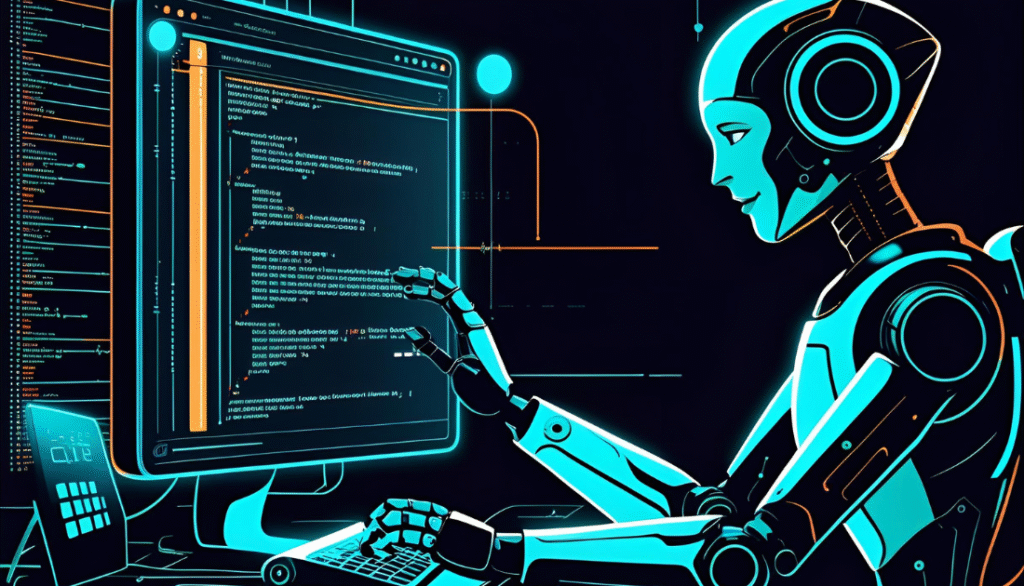
What This Means for Coding
Incorporating AI into local terminals, Google will lure some developers out of rival tools and platforms. Gemini CLI makes it easy to test and integrate AI helpers into workflows with which you are already familiar.
As the AI models develop, it will provide quick feedback cycles and a better understanding of the complex code parts without treating the editor. The Gemini CLI of Google is a step forward in a smoother way of AI support in development environments. Its open-source license and wide access to models hold out the promise that it will remain in the middle of developer toolchains in the years to come.





