Microsoft has begun testing a new unified game library in its Xbox PC app for Windows. Xbox Insiders can now view their Steam and Battle.net titles alongside their Xbox Game Pass and Microsoft Store games. This change transforms the Xbox app into a central launcher for the majority of a PC gamer’s installed games. No longer will players need to open multiple storefronts to find and launch their favorites.

How the Aggregated Library Works
When a gamer installs a supported title from Steam or Battle.net, the Xbox app will detect it automatically. The newly added game will appear under the My Library section. It will also show up in the Most Recent list in the app’s sidebar. This makes returning to a recently played game faster than ever. Future updates will bring support for additional PC stores, according to Microsoft.
Joining the Preview
Players who wish to try the new library immediately can join the PC gaming preview. First, they must download the Xbox Insider Hub from the Microsoft Store. After signing in, they can enroll in the PC gaming preview and install the latest Xbox app update. Inside the app settings under Library & Extensions, players can choose which storefronts to show or hide. This helps manage a crowded library by keeping only the desired stores visible.
Broader Xbox Strategy
This unified library is part of Microsoft’s broader push to make the Xbox PC app the home for PC gaming. The company hopes a single launcher will give Xbox on Windows an edge over rival platforms such as SteamOS and the native Steam client. Microsoft plans to bring the consolidated library to all users later this year. This feature will also appear on upcoming devices like the ROG Ally handheld powered by Xbox.
Future Possibilities
With multiple PC stores in one interface, Microsoft can explore deeper integration. A gamer might see Xbox achievements for a Steam game or launch into Xbox social features while playing an Epic Games title. Developers could tap into Xbox services for all their Windows games. This first step towards a unified PC gaming experience shows Microsoft’s vision of combining its own services with the broader PC gaming ecosystem.
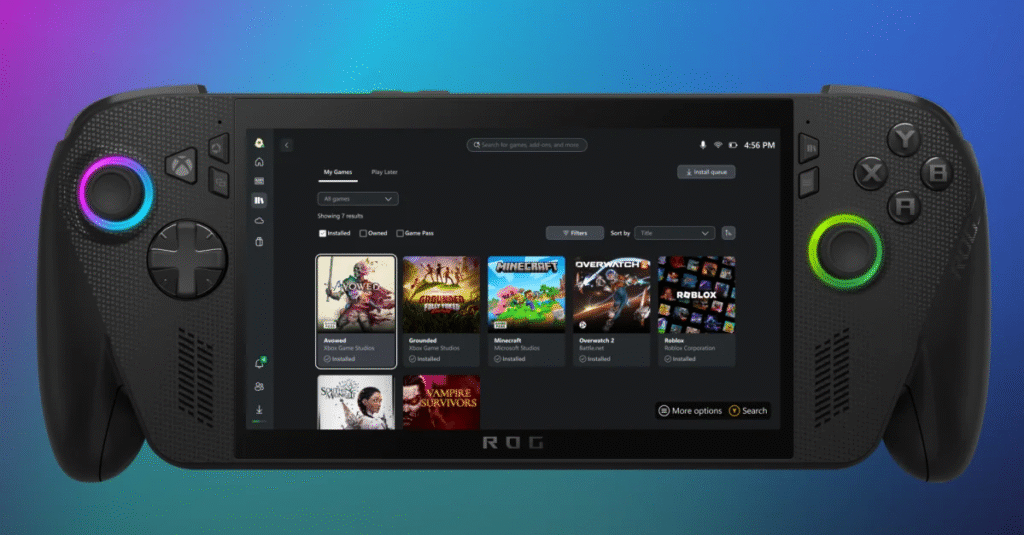
By rolling out Steam and Battle.net support in the Xbox PC app, Microsoft aims to simplify game management. Gamers will spend less time switching between launchers and more time playing. As this feature expands to all players and additional storefronts, it may redefine how PC gaming libraries are organized on Windows.





