Many people decide to leave Instagram for privacy or mental wellness. In iOS 26, it is now possible to remove your account directly from the iPhone. It is easy and takes only several minutes. The steps are explained in this guide with tips on how to save your photos prior to your trip.
Deleting your account means that your profile will vanish from public view right away. Instagram holds your data for thirty days in case you change your mind. After this period, your photos comments and likes are gone for good. It may take up to ninety days for all your information to clear from Instagram servers.
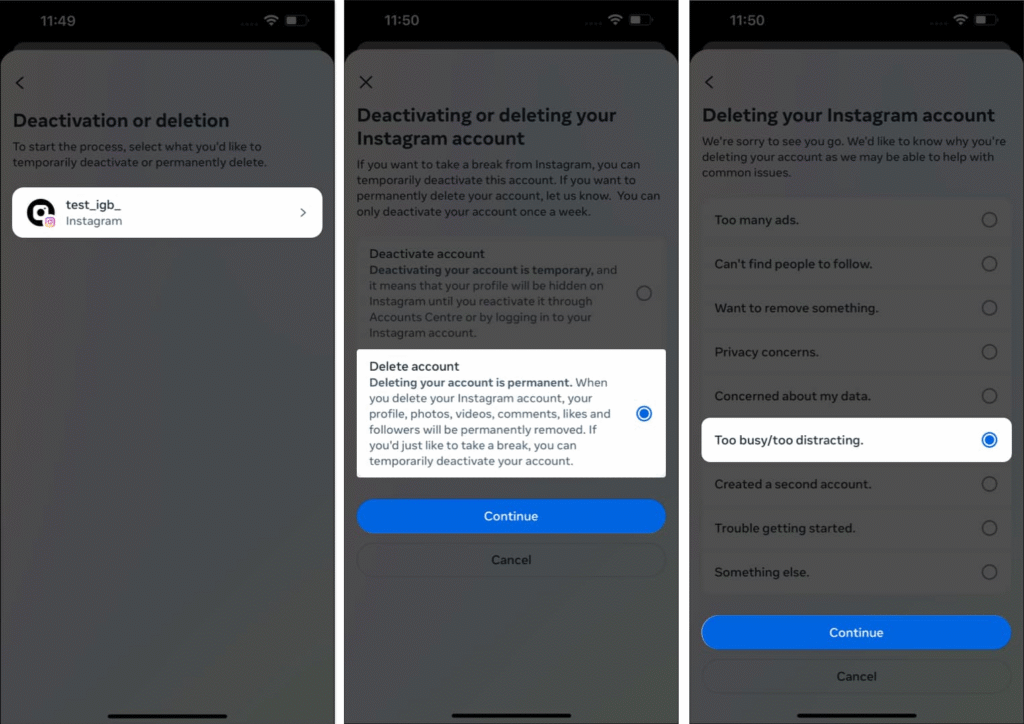
Before you start
It is a good idea to save a copy of your Instagram data. You can request your data from within the app. Wait for the download link by email and save your photos, videos, and messages on your computer or cloud drive.
Steps to remove your account
- Open the Instagram app on your iPhone
- Tap your profile picture in the bottom right corner of the screen
- Tap the three lines in the top right corner and choose Settings and privacy
- Scroll down until you find the Accounts center
- Select Personal details, then choose Account ownership and control
- Tap Deactivate or delete account, and pick the account you wish to remove
- Select Delete account and enter the reason you are leaving
- Re-enter your password and confirm your choice
What happens after deletion
Once you confirm deletion, your account will disappear from view. You can still log in within thirty days to undo the deletion. After that period, your account and all content are removed permanently. Instagram holds some data longer in backup storage to comply with legal or safety needs.
Guidelines to a hassle-free process
- Ensure that you upgrade your app to the current version
- Use a strong internet connection to avoid errors
- Back up your data well before you start the deletion
- Write down your login details in case you decide to recover your account
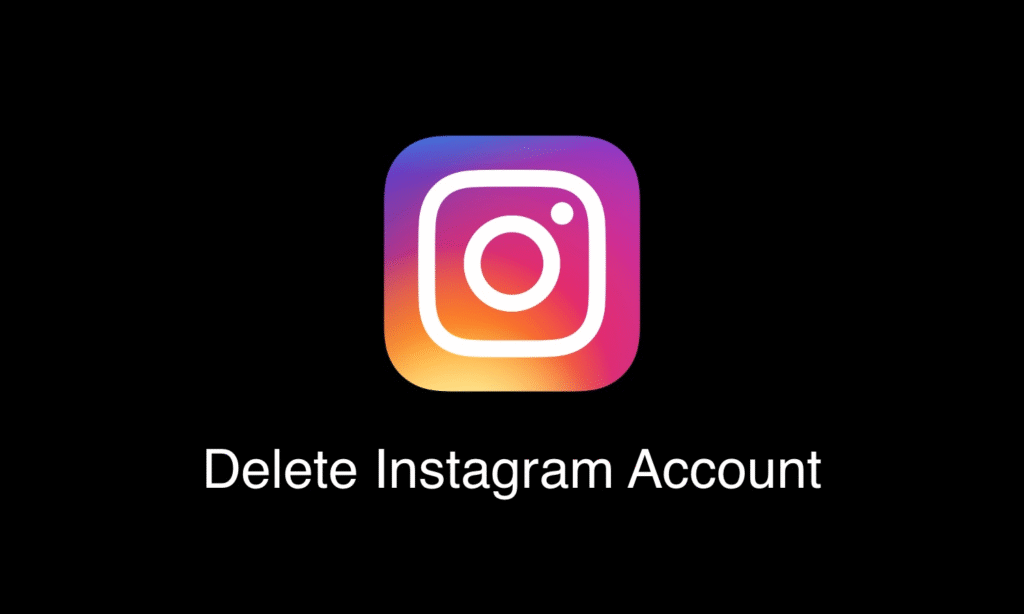
These steps can help you disable your Instagram account using your iPhone easily. This recent addition in iOS 26 has eliminated the need of a desktop browser and instead it makes it swift and safe.





