Apple has unveiled macOS Tahoe, the new macOS version 26, at its WWDC event. Tahoe brings a fresh Liquid Glass design, tighter ties to iPhone, and powerful AI features in Spotlight. Anyone who tests the beta next month will get a glimpse of the next stage in how Macs and iPhones work together.
Liquid Glass Design Across the System
The most visible change in macOS Tahoe is the new Liquid Glass aesthetic. Menu bars, windows, and icons now have a glossy translucent look. The surfaces reflect light softly and show subtle color tints. Folders can be customized with new accent colors so users can make them pink, blue, or any color they like. Widgets and buttons take on a more three-dimensional feel while remaining crisp. This glass-like style echoes updates in iOS twenty six and iPadOS twenty six for a unified Apple experience across devices.
On the desktop, the Dock appears to float on a frosted glass shelf. Control Center icons animate with a soft glow when activated. Even the font on the lock screen blends smoothly into the wallpaper thanks to the new glass effect. These changes give macOS Tahoe a more modern look while keeping familiar layouts and workflows intact.

Continuity Means a Phone App on Mac
For the first time, macOS Tahoe includes a dedicated Phone app. This app mirrors the iPhone Phone app thanks to Continuity integration. Users can see Live Activities, such as a food delivery ETA or a timer, directly on their Mac lock screen. Incoming calls to the iPhone ring on the Mac, where users can screen unknown callers with Call Screening and Hold Assist. Call Screening asks the caller to state their name and reason before the call reaches the user. Hold Assist detects hold music and holds the line until it reaches a real person. Once a caller provides details, the Mac rings and shows a notification so users can decide whether to answer.
Live Translation in Phone Messages and FaceTime
Tahoe extends Live Translation beyond the Translate app. Users can now translate text and speech in the Phone Messages and FaceTime apps. During a phone call, the Mac can display subtitles in the user’s language. In Messages, incoming texts in foreign languages convert instantly. FaceTime video calls show live captions in each participant’s chosen language. These built-in translations work without opening any extra apps and support many widely spoken languages.
Spotlight Upgrades with AI Smarts
Spotlight on macOS Tahoe takes a giant leap forward with Apple Intelligence. The new Spotlight predicts what users are most likely to search for. It learns from the apps and documents a user opens most. As a result, Spotlight can surface files, folders, notes, and even webpages before the user finishes typing.
Beyond search, Tahoe’s Spotlight can now take actions directly. Users can draft and send an email by typing the message’s subject and body in Spotlight and pressing enter. The Spotlight window shows quick keys—short text codes that trigger specific actions. Typing AR creates a reminder. Typing SM opens a new Messages window ready for text. These quick keys free users from opening multiple apps and menus.
More iOS Features Come to the Mac
macOS Tahoe brings many of the best ideas from iPhone and iPad into the Mac. Genmoji AI stickers live in Messages and Mail. Users can summon Image Playground from the Markup tools to turn sketches into AI-generated images. Polls in group chats help teams decide fast. Reminders gain AI suggestions for times, dates, and tasks.
The new Apple Games app unifies all games installed on the Mac and across devices. Users can launch games, update friends lists, and see live in-game overlays with chat and performance details. The Journal app arrives on the Mac for the first time. It helps users track life events and notes with privacy by design.
Under the Hood for Developers
macOS Tahoe also serves developers with new tools. Metal Four brings advanced graphics features for games and pro apps. Shortcuts now hook directly into Apple Intelligence APIs so apps can automate complex tasks with a few taps. Live Translation on the Mac uses on-device neural engines for low latency. Developers gain access to Continuity APIs so Mac apps can show Live Activities from iPhone. These frameworks set the stage for fresh third-party apps that blend AI, AR, and seamless device integration.
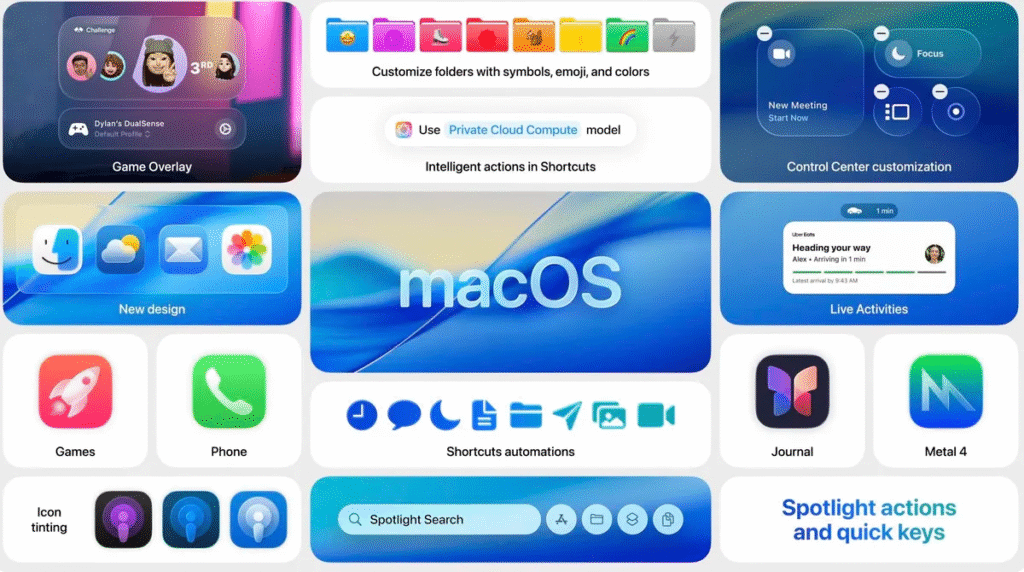
Public Beta and Release Timing
Apple will release a developer beta of macOS Tahoe later today. A public beta opens next month for anyone who signs up on Apple’s Beta Software Program. The final version of Tahoe ships in the fall alongside the launch of new Mac hardware. Once it is final, users will update from System Settings, then Software Update. Tahoe will support all Apple Silicon Macs and Intel models with a T2 security chip.
macOS Tahoe marks a major step toward a future where Macs share design, apps, and AI capabilities with iPhone and iPad. With its Liquid Glass look, Continuity Phone app, and AI-powered Spotlight Tahoe redefines how users work and communicate across Apple devices. Testers in the public beta will soon help refine these features before the worldwide release.





