Android 16 is the next major update to Google’s mobile platform. One of the new additions is a feature called Battery Health Assistance. This tool aims to keep phone batteries in better condition as they age. It works by adjusting the charging routine and performance over time. For now, the feature is only on Pixel 9, but Google plans to offer it on older devices soon.
What Is Battery Health Assistance
Battery Health Assistance helps manage a phone’s battery health on Android 16. When a battery gets old, it holds less charge and may take longer to fill up. Users can already see battery health in Settings under Battery. That view shows current capacity versus original capacity. Battery Health Assistance goes further. It watches how the battery ages and then changes charging speed to limit wear. It also adapts performance so the phone runs smoothly over many months and years.
On a Pixel 9, a user will see a description in Settings under Battery health assistance. It reads that the feature helps manage long-term battery health and performance. It explains that batteries are consumable parts that age over time and last fewer hours between charges.
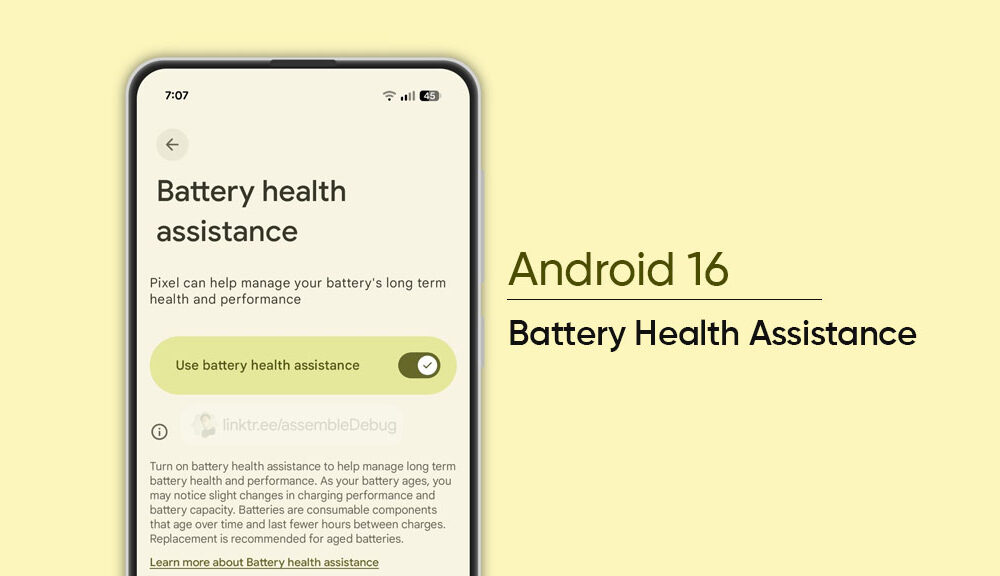
How Battery Health Assistance Works
When Battery Health Assistance is on, the phone will slow charging as the battery ages. Slower charging creates less heat and stress on the battery cells. The feature also reduces peak charging power when the battery nears full capacity. This prevents the battery from finishing each charge at high voltage for too long.
In addition, the system may limit maximum screen brightness and reduce peak CPU power to save energy. These changes keep the phone feeling fast but also extend the battery lifespan. Over months of use, the battery will retain more of its original capacity before showing signs of wear.
Where to Find Battery Health Assistance
On a Pixel 9, an Android sixteen visit Settings, then tap Battery. Scroll down and tap Battery health assistance. The feature is enabled by default and cannot be turned off on this device. Users on older Pixels will see a toggle to disable it once Google releases the update.
On other Android sixteen phones after the public release, users will find the feature in Settings under Battery health or Battery care. A switch will let users turn it on or off as they choose.
Why This Feature Matters
Phone batteries lose capacity over time. After one year, a battery may last only eighty percent of its original capacity. In two years, it may drop to seventy percent. When a battery ages, the phone may die faster and take longer to charge. Battery Health Assistance delays that decline. Users can enjoy a longer time before needing a battery replacement.
This feature also helps reduce electronic waste. If phones keep working well for longer, families may replace them less often. It also means fewer batteries end up in recycling or landfills.

What to Expect in Android 16
Battery Health Assistance is one of many health-oriented features coming in Android 16. Users will also see more detailed battery usage reports and a new adaptive charging schedule that matches each user’s daily routine. Google plans to expand battery health tools to all supported devices over the next months.
Android 16 will ship in the fall alongside new Pixel models. A public beta will begin this summer. Pixel 9 owners can try the Battery Health Assistance feature now in the Android 16 developer preview.





