Remember those special buttons Apple tried to put on the iPhone 15 Pro? They were supposed to feel like real buttons, but did not actually move. That project was called Project Bongo. Apple canceled it because the buttons did not work well enough. But now, insiders say Apple is trying again. This time, the plan is bigger. Apple wants these new buttons not just for iPhones, but also for iPads and Apple Watches.
A leaker named Instant Digital shared this news on Weibo, a Chinese social media site. They said Apple is exploring this button design for its whole lineup of devices. This is a big change from last year. Back then, Apple stopped work on Project Bongo because the buttons had too many problems.
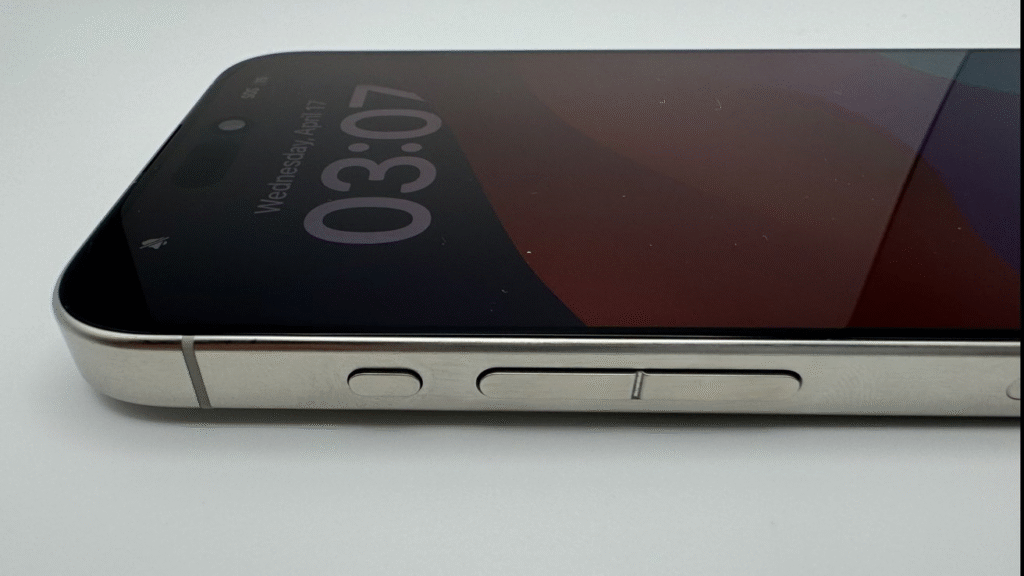
What Went Wrong the First Time
Apple worked very hard to get these buttons ready for the iPhone 15 Pro. They built test phones that reached an advanced stage called EVT. But the buttons kept failing tests. Sometimes they did not respond when pressed. Other times, they activated by mistake. This is called a false touch. Many test units broke completely.
The buttons were also tricky because they needed power to work. If your phone died, you could not even turn it on with the power button. People who tested the phones felt the buttons did not feel quite like real ones. They missed the little click you feel with physical buttons.
How Do These Buttons Even Work?
Haptic buttons do not move like regular buttons. Instead, they use tiny sensors to feel your press. When you push them, a small motor inside the phone creates a gentle vibration. This makes it feel like you clicked a button. Apple calls this the Bongo Haptic Engine.
Think of it like the solid state home button on older iPhones. It did not actually move but made you feel like it did. Apple even filed new patents this year to fix the bounce back feeling people missed.
Why Put Them on iPad and Apple Watch?
Putting these buttons on more devices solves problems.
For the Apple Watch, buttons that do not move could make it more waterproof. It could also let Apple change what buttons do with software. Imagine your workout button becoming a music button after your run.
For the iPad, bigger screens mean more room for creative ideas. Maybe the edges could become smart buttons for drawing tools. It also fits Apple’s dream of making devices look like smooth slabs of glass.
And yes, it helps Apple work toward a phone with no ports or holes at all.
Can Apple Make It Work This Time?
Apple still has not fixed all the problems. Instant Digital says false touches remain a headache. Engineers want the buttons to fool your fingers into thinking they are real.
But Apple has not quit. Patents filed in April 2025 show they are still tweaking the design. The company has a history of perfecting tough ideas. Remember when they removed the headphone jack? Or made the first iPhone without a keyboard?
This project could change how we use every Apple device. But it will not happen tomorrow. Reliable sources say we will not see these buttons on the iPhone 17 coming next year. Most experts think 2026 or 2027 is more likely.

The Bigger Picture for Apple
Why does Apple keep trying after failing once? Because it fits their love for simple, unbreakable designs. Fewer moving parts means fewer things that can break. No buttons means no dirt or water sneaking inside.
The leaker Instant Digital has been wrong before. Last April, they said Project Bongo was canceled. Now they say it is back. That tells us Apple’s plans keep changing as they solve problems.
If Apple succeeds, your next iPhone, iPad, or Watch might feel like magic. Silent buttons that never stick, never rattle, and can become anything Apple dreams up in software. That future is why Project Bongo is just too important to abandon.





