Traveling may be entertaining, but connecting to a hotel or airplane Wi-Fi to use your phone, tablet, or laptop is usually an irritant. You may end up entering the password for your iPhone, and then have to retype it for your iPad. Apple is working on a fix for this. The company wants to let you sign in once and have all your Apple devices connect automatically, even on networks that usually make you log in again.
How Apple Plans to Fix Wi-Fi Problems
Right now, Apple devices can share Wi-Fi passwords easily at home. If your friend visits, you can send them the password with a tap. But this does not work on hotel, train, or airplane Wi-Fi. These networks often ask you to type your name and room number or accept terms before connecting. Apple’s new feature would change that.
Imagine staying at a hotel. You log in to your iPhone. Your iPad and Mac would then join the Wi-Fi without asking you to type anything again. This would save time, especially for families or people with many devices.
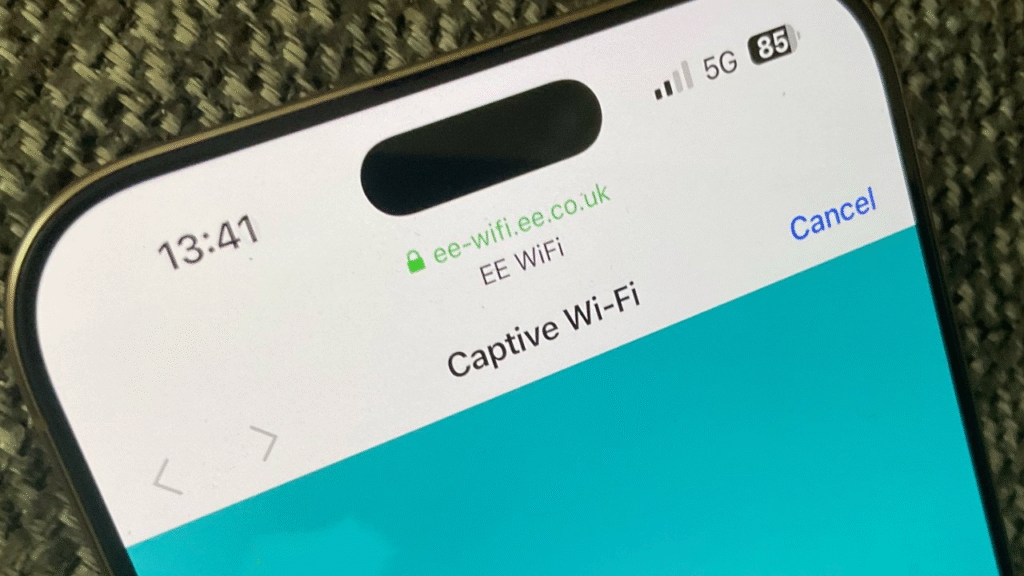
Why This Matters for Travelers
- No More Repeating Logins
During travels, families usually bring more than one device per person. Some will bring phones, others tablets, and a connection to wireless networks is a necessity for the group. Through Apple’s approach, all devices could be comprehended through one login, eliminating the need to keep re-entering details. - Faster Access on the Go
Business travelers rushing through airports could connect their laptops and phones in seconds. No more waiting for login pages to load on each device.
Will Hotels and Airlines Allow This?
Some hotels let you use Wi-Fi on only two devices at a time. If you try a third, it gets blocked. Apple’s feature might not fix this limit. For example, if a hotel allows two devices, your iPhone and iPad could connect, but your Mac might still be blocked.
However, many hotels let you swap devices. Once you unhook your iPad, you can go ahead and connect your laptop. You might discover that Apple’s operating system might be able to simplify this process, enabling a seamless switchover without having to enter your password a second time.
How Apple Keeps Wi-Fi Logins Safe
Apple cares about security. Apple ensures password transference between devices through the use of Bluetooth, which makes sure the two devices are within close proximity and owned by people you trust. For hotels and planes, Apple will need extra safeguards. The goal is to stop strangers from accessing your login details in public spaces.
What Travelers Can Do While Waiting
Until Apple’s feature arrives, here are tips to save time:
- Use your phone’s hotspot to share the internet with other devices.
- If you have a Mac, connect it to the hotel Wi-Fi and share the connection via USB.
- Ask hotel staff if they offer a “multi-device” login option.

The Future of Travel Wi-Fi
Apple has not said when this feature will launch. But it shows the company’s focus on making technology simpler. If successful, hotels and airlines might update their Wi-Fi systems to work better with Apple devices. For now, travelers can hope for fewer password screens and more time enjoying their trips.





