Microsoft fixed an annoying issue which affected the Start menu utility in Windows 10 through its recent software update. Users encountered a difficulty accessing the jump lists which are quick shortcuts through the issue. Users can benefit from jump lists by right clicking applications to view recent files and tasks. Users started encountering the bug back in February 2025 thus leading Microsoft to implement a solution that finally solved the issue in April 2025.
The defect emerged after Microsoft implemented an update from Windows 11 within Windows 10 operating system. A sign-in panel popped up during use to prompt users towards Microsoft account authentication. While testing this idea, Microsoft accidentally broke the jump lists. Many users who rely on these shortcuts for work or school were upset.

What Went Wrong With the Start Menu
The Start menu in Windows 10 lets users open apps and files quickly. Jump lists are a key part of this. For example, right clicking on Microsoft Word might show your recent documents. Right clicking on File Explorer could show your favorite folders. When this stopped working, people lost a tool they use every day.
How the Bug Spread
Microsoft first added the problem in a February 2025 test update. The company did not notice the issue until March 2025 when more users got the update. By April 2025, people were posting online about broken Start menus. Microsoft paused the new account feature on April 25 and released a fix.
Why Microsoft Added a Windows 11 Feature to Windows 10
This is the confusing part. Windows 10 is very old and will stop getting updates in October 2025. So why add new features now? Experts think Microsoft wants more people to use Microsoft accounts. These accounts are required for Windows 11 and help sync files across devices.
However, users are unhappy. One person wrote online, “Why break something that works? I just want my computer to run smoothly.” Others feel Microsoft should focus on fixing problems, not adding features, to an old system.
What Users Should Do Now
If your Windows 10 Start menu was acting weird, here is how to fix it
- Connect your computer to the internet to get the latest updates.
- Right-click any application such as File Explorer and Chrome to verify if jump lists have been restored.
- Right click on apps like File Explorer or Chrome to check if jump lists work again.
The Microsoft support staff recommend users contact them or perform diagnostics through their troubleshooting tools for ongoing problems.
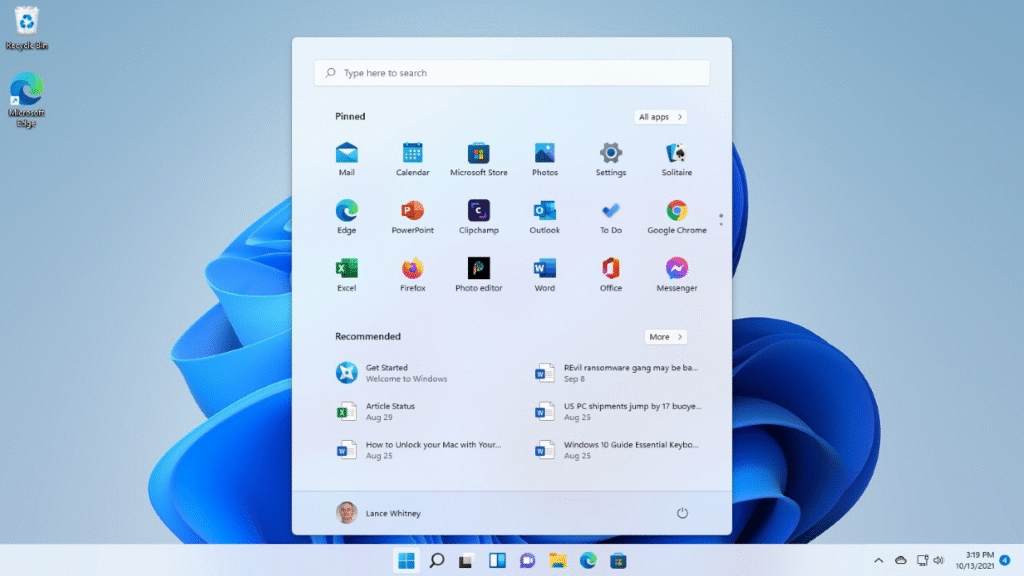
A Lesson for Microsoft
Modern software maintenance proves challenging to understand according to this demonstration. While Microsoft wanted to improve Windows 10, the update caused more harm than good. Many users wish the company would focus on keeping Windows 10 stable as it nears its retirement date. For now, the fix brings back the jump lists people rely on. But it reminds everyone that even small changes can create big problems.




