Instagram has launched a new video editing app called Edits to compete with CapCut, a popular tool made by TikTok’s parent company. Edits are free to download on iPhones and Android devices starting today. The app gives creators tools to make professional-looking videos with effects like green screen backgrounds, AI animations, and easy cutouts.
Edits received its first announcement in January before experiencing operational delays. The tool is prepared to speed up creator video production and then enable immediate sharing across Instagram, TikTok, and YouTube platforms. TikTok and CapCut experienced brief US bans during earlier portions of this year, so new applications like Edits gained entry to the market.
What Can You Do With Instagram Edits
Edits is designed for people who create content regularly. It has features that go beyond basic editing. Here are some highlights.
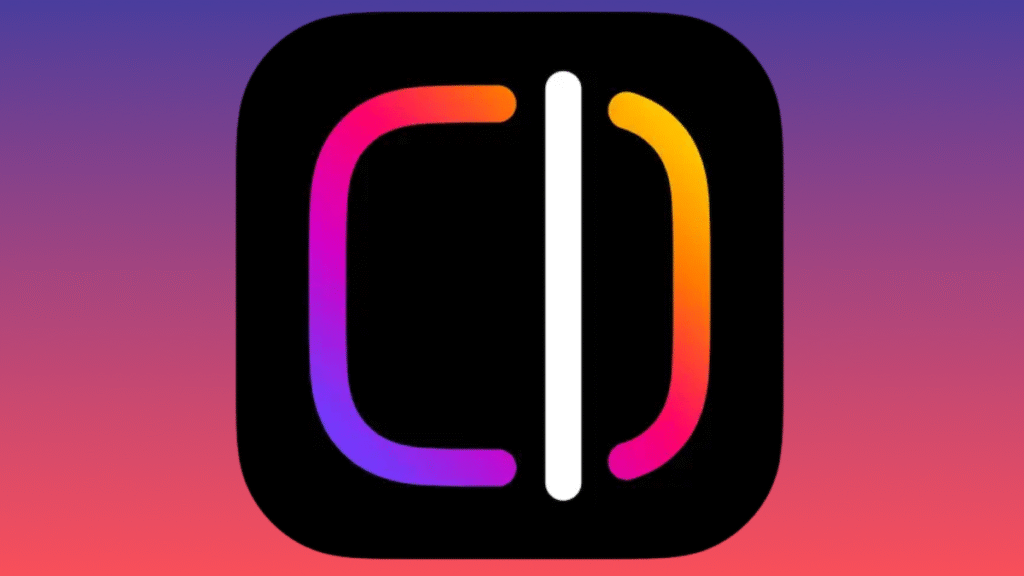
Easy Video Creation
Using the app allows users to capture videos with the maximum available resolution, reaching, 4K and tune video speed settings. The Instagram library lets you select music, but you can also record your own voice for the video soundtrack. Users can solve unstable video recordings and eliminate background audio with the application’s instrument set.
Special Tools for Creators
Edits includes features that creators will love. For example, you can turn a still photo into a moving video using AI. The green screen tool lets you replace your background with any image or video. There is also a “cutout” tool to remove the background from a subject in one tap, similar to CapCut.
No Watermarks
Unlike CapCut, videos made in Edits do not have a watermark. This means creators can post their videos anywhere without promoting another app.
Track Your Progress
Edits has a dashboard that shows how your videos are performing. You can see views, likes, and how long people watch your videos. This helps creators learn what works and improve their content.
How Edits Is Different From CapCut
CapCut is known for being simple and working well with TikTok. However, Instagram says Edits is made for “serious creators” who need more advanced tools. Adam Mosseri, the head of Instagram, explained that Edits will have features CapCut does not, like project management boards where you can save ideas and drafts.
Edits also connects directly to Instagram. For example, you can use trending sounds from Instagram Reels in your videos. Upcoming updates will let creators work together on videos and use AI to change the style of their clips.
Why Edits Matters Right Now
TikTok’s future in the US is uncertain due to government concerns about its Chinese ownership. Many creators worry about losing their audience if TikTok goes away. Instagram is stepping in with Edits to give creators a reliable alternative.
By offering free tools without watermarks, Instagram hopes to keep creators using its apps instead of switching to CapCut or other rivals. This also helps Meta (Instagram’s parent company) compete with TikTok in the short video space.

How to Get Started With Edits
Users can download Edits for free through the App Store on iPhones and Google Play on Android devices. Users find it convenient to operate Edits because tutorials provide step-by-step help for beginners.
Meta will incorporate additional features to Edits in upcoming updates, which include refined animations and superior font selection. At this moment, Edits serves as a suitable tool for creators who need fast video creation for polished content that they want to share across multiple platforms. The tool’s ability to outcompete CapCut depends on how well creators receive its enhancements, together with its functionality.





