A recently issued patent and industry reports confirm that Apple plans to transfer similar hand gesture technology used in their Vision Pro headset to all iPhone and iPad products and Mac operating systems. The proposed strategy aims to reconstruct user interface methods by substituting standard touchscreens and trackpads with spatial computing impulses for regular devices.
How Vision Pro Gestures Work
The Apple Vision Pro uses a combination of eye tracking, hand gestures, and voice commands to navigate apps and interfaces. Key gestures include pinching fingers to select items, dragging windows by pinching and moving hands, and flicking wrists to scroll. This process feels instinctive because users merge digital activities with physical gestures that include keypresses on virtual keyboards and window resizing in mid-motion.
A recent patent titled “Devices, Methods, And Graphical User Interfaces For Using A Cursor To Interact With Three-Dimensional Environments” suggests Apple wants to adapt these gestures for non-headset devices. Users demonstrate control of both iPads and desktop computers by employing hand gestures, according to diagrams in the patent documentation.

Leveraging Existing Hardware
The Face ID sensors installed in Apple iPhones and iPads work for facial authentication scanning. The company plans to reutilize current Face ID sensors to identify hand movements. The new technology lets users control iPhone cursors and webpage scrolling by waving their hand in front of the device. Additionally, iOS 18 enables Face ID sensors to function as gaze-based navigation tools, allowing users to operate their iPhones with their eyes.
Accidental motions such as nose scratching must pass through a filtering process according to the patent to prevent unwanted system activation. Gestures must meet specific criteria, such as deliberate hand motions, before the system responds. This ensures reliability in everyday use.
Why This Matters for Mac Users
Apple has long resisted adding touchscreens to Macs, arguing that reaching up to a vertical screen is ergonomically flawed. Gesture controls could offer a hands-free alternative. Users can achieve document resizing on Mac platforms by pinching their fingers in the air at the same time but using wrist flicks to navigate slideshows. The approach matches Apple’s vision to provide smooth user interfaces that span their entire product lineup.
Challenges and Future Possibilities
The technical implementation of gesture expansion for smaller devices becomes complicated because iPhones lack the advanced camera array that drives the precise hand tracking used by Vision Pro. The combination of advanced AI gesture recognition techniques with existing Face ID hardware elements can address some technical obstacles. According to the patent, Apple will connect devices to enable the Vision Pro to detect hand gestures, which could be transmitted to linked Mac systems.
Properties that integrate these motion user inputs could become available in new applications that developers will build soon. The drawing apps will permit users to sketch freehand, while productivity tools might enable file transfer between devices through hand gestures. The volume adjustment, among other palm gestures through visionOS 2, has set the stage for future touchless control features to appear on iPhone and Mac models.
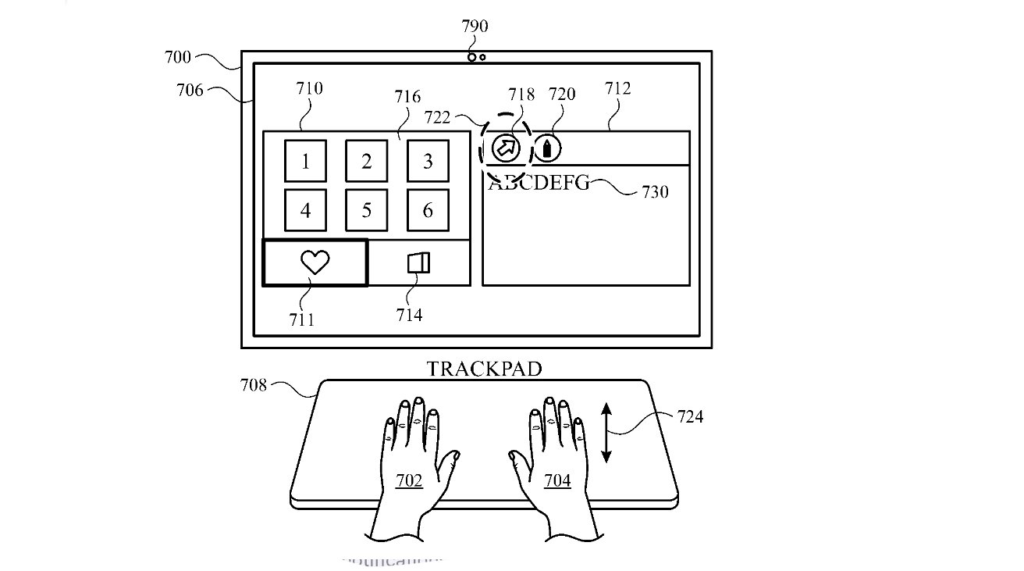
What’s Next
Apple’s patent applications, along with its software releases, demonstrate its focus toward this direction, although they have not officially disclosed any timing for implementation. The company intends to create one universal interface between its products, which would replace the necessity of using physical devices such as mice and keyboards. A revolutionary change similar to the multi-touch interface on the original iPhone will arrive in user form as a wave motion controls all interactions on devices without clicks, taps, or keyboard input.
Apple faces challenges regarding user accessibility alongside the difficulty in adapting to new interfaces while developing this technology. Exercise of good gesture control technology in devices might transform the Apple product experience by improving user interaction between digital computers and physical movements.





