TikTok began rolling out an eagerly anticipated feature for group chats in August 2024. Starting now, users will be able to launch a group chat with up to 32 people, which should make it easier than ever to hang out with friends directly on the app. In this guide, we have covered how to make a TikTok group chat, how it works, and a few essential privacy details you should know.
Back in 2021, TikTok gave its users a peek at a group chat feature, before yanking it again. While it was not perfect (there were some glitches) it enabled users to share their favorite videos within group chats on the app. However, the feature was eventually removed by TikTok. In August 2024 then TikTok brought back group chats, but with now a limit of 32 users in one chat. TikTok group chats are now available to users over the age of 16, meaning they can both share posts and contribute to the conversation with others, without having to use the external messaging app.

How to Start a Group Chat on TikTok from Your Inbox
Starting a group chat on TikTok can be done in two ways: through your inbox or directly while sharing a video. Let’s start with the first method, creating a chat from the inbox.
- Open TikTok and go to your Inbox – Enter the TikTok app and then click the inbox icon.
- Create a New Chat – If you go to the message section, and look for the plus button at the top left corner of your screen.
- Add Friends – You can pick the friends you want to add, limit to a maximum of 32.
- Select ‘Group Chat’ – This means once you choose the friends, press the ‘Select group chat’ option to create it.
Then your TikTok group chat is ready! You can even share videos, text, etc. Like other messaging apps, TikTok group chats have names, let you add or remove members, and utilize tools you already know to make it as easy as possible to stay in touch.
How to Start a Group Chat on TikTok by Sharing a Video
You already want to watch a TikTok video you want to share with friends. You can start a group chat directly from the video:
- Find and Tap ‘Share’ – When you watch a video, choose the Share button (the arrow on the right).
- Select Friends – Now you choose the friends to add to this new chat.
- Create the Group Chat – Hit ‘Create a group chat with friends’ and press send.
After you generate the chat, it will go into your inbox and you and your friends can come back to the conversation whenever.
Key Details on Privacy and Safety
In first taking up TikTok, it has included several privacy tools to keep group chats safe, especially for younger users. Users 16 and under cannot create group chats, and those between the ages of 16 and 17 are also restricted. TikTok requires at least 13 years old and anyone below 15 is not allowed to turn in any group chats.
There are additional private settings for teens aged 16 and 17. Anybody in this age range who receives a link to join a group chat can only sign in if the person they are signing in with is already part of the conversation. They have to choose to join if they are eligible. Teens posting group chats also on TikTok need to approve new members.
However, besides age restrictions, TikTok has also put in place various controls to ensure safety while conquering the app and promoting a better user experience. Limits on how often messages can be forwarded and on how many groups a user can create were designed to squash spam. As with individual chats, users can also mute or block group chats as necessary and report inappropriate behavior (such as harassment or abusive messages).
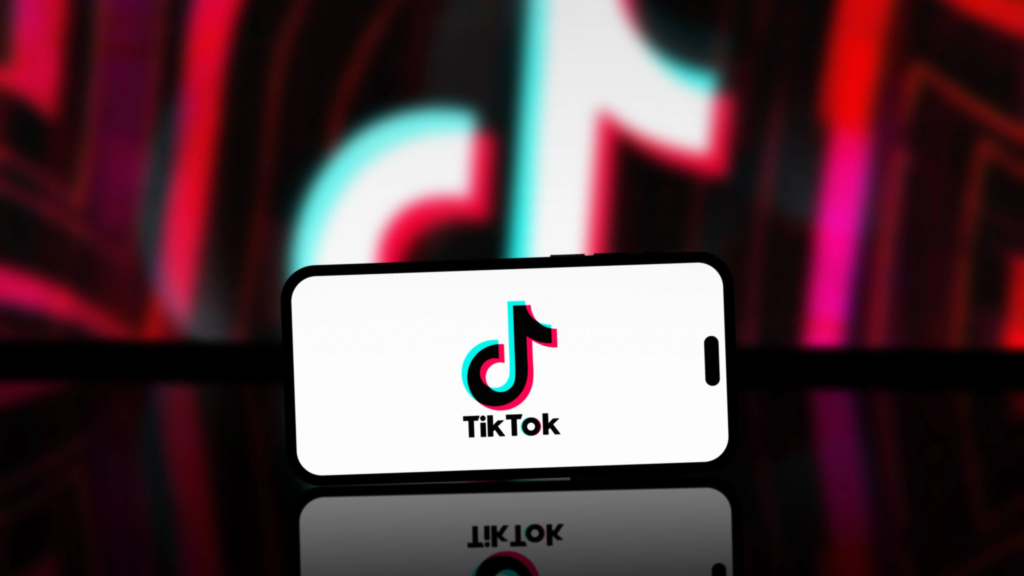
Stay Connected with TikTok Group Chats
Starting with its group chat feature, users can now connect directly on TikTok in a new way. This will allow you to provide easy steps on how to start a group chat, share your favorite videos, and remain in touch with friends and families on all the interiors of the app. Newly added privacy and control features keep TikTok group chats a safe territory for engaging in dialogue. This exciting new feature already allows you to enjoy sharing, connecting, and exploring TikTok.





