With more than 1 billion monthly active users, TikTok transformed from just another social platform into the most popular one. The first impression of your followers is your profile picture, or your TikTok PFP if that is your thing. From PFP size to editing tips and creative ideas that will help your profile stand out, this is the ultimate guide to what you need to know.
What’s the Right TikTok Profile Picture Size?
Your image should ideally be 200 x 200 pixels but at least 20 x 20 pixels to get the best results and be selected in less time on TikTok. Your profile picture will remain crisp and clear on mobile devices at 200 x 200 pixels. If it seems overwhelming to resize, you can make your picture TikTok-worthy with photo editing tools such as Fotor, which allows you to change your picture dimensions.

Changing Your TikTok Profile Picture
It is simple to update your PFP on TikTok. Follow these steps:
- Tap Profile from the app drawer of the TikTok app.
- Go to “Edit Profile.”
- Select and then either upload a new picture or take one on the spot. Then tap ‘Change Photo’.
- Pick your ideal image, crop it if necessary, and Save.
It is just as easy for those using TikTok on a computer to update your PFP. Type in the address where your account is registered in the search bar above your email field. Click your profile picture icon in the upper right corner; and on the menu bar that drops down on the right, select “Edit Profile, and proceed from there.
Popular TikTok PFP Ideas
To make your profile stand out, try these PFP ideas, each designed to highlight a unique aspect of your personality or brand:
- Selfie: Selfies are a classic, they let followers see your personality. That means you may want to add filters to your selfie or make it black and white, for example, or choose a neon background.
- Logo: If you are on TikTok to promote a business, your best bet is to use your brand’s logo. Ensure your logo is high resolution on a small screen.
- Cartoon Avatar: Fun, versatile, and popular, cartoon avatars are a big thing on TikTok. Using apps like Fotor’s Avatar Maker, you can easily make a cartoon PFP of your own with a unique, eye-catching look.
- Something You Love: If you actively use TikTok, your PFP should be something that you are proud of and creative, which means it is a great idea to have something related to pets, food, or your travel.
How to Take a Great TikTok PFP
A few simple tips can help you capture a perfect PFP that will increase your profile’s appeal:
- Natural Lighting: Natural bright lighting exudes by filling in all the shadows and lifting up the different facial features thus leaving you with a clean polished screen.
- Right Angles: Play with angles to see which one best describes you. Get into a few different poses and when you’re happy, try it out.
- Simple Background: Keep clutter off of your background so it is not a distraction. Often it works best on a clean, neutral backdrop.
- Take Several Shots: You do not have to take the first one. You take a bunch of photos, and then you choose the best one.
FAQs About Changing TikTok PFP
If you’re experiencing issues changing your PFP on TikTok, consider these troubleshooting steps:
- Restart your app.
- If you are on a VPN, try turning that off, and just to be sure, check your internet connection.
- In this case, if this still does not work, you can see the status of TikTok servers on platforms such as Downdetector Twitter.
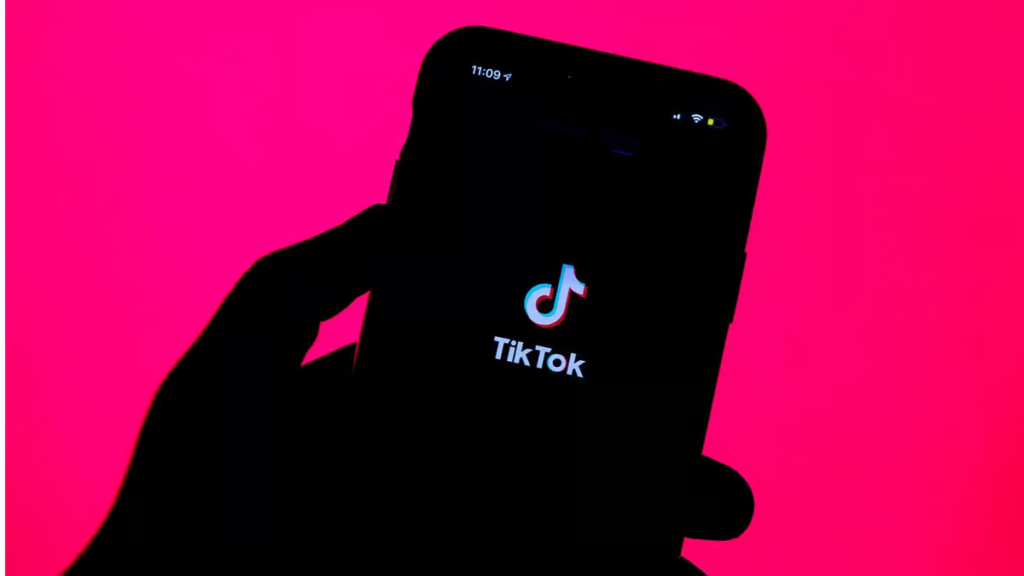
Summing Up
Your profile picture on TikTok is your virtual introduction to the TikTok world. A great PFP represents you in the simplest way possible: your identity and your goals on the platform. After getting to know the basics now it is time to make an eye-catching PFP that will help you gain followers, likes, and engagement.





