OpenAI has introduced a perfect Christmas gift for its AI users by making ChatGPT available on WhatsApp. Now, users can chat with ChatGPT to ask questions and get relevant information. This new feature is part of the “12 Days of OpenAI” program and is free for everyone to use.
Please follow us on Facebook and Twitter.
If you enjoy using ChatGPT on your mobile device or through the web, you now have an additional platform to access it. OpenAI announced that anyone worldwide can use ChatGPT via WhatsApp. To get started, simply add it to your contact list, and it will always be available for your queries.
Led by Sam Altman, OpenAI has worked hard to make ChatGPT accessible to everyone. Recently, the company removed the need for users to sign up for an account to use the AI chatbot. Now, the focus is on bringing ChatGPT to WhatsApp, a platform with over 2.78 billion active users globally.
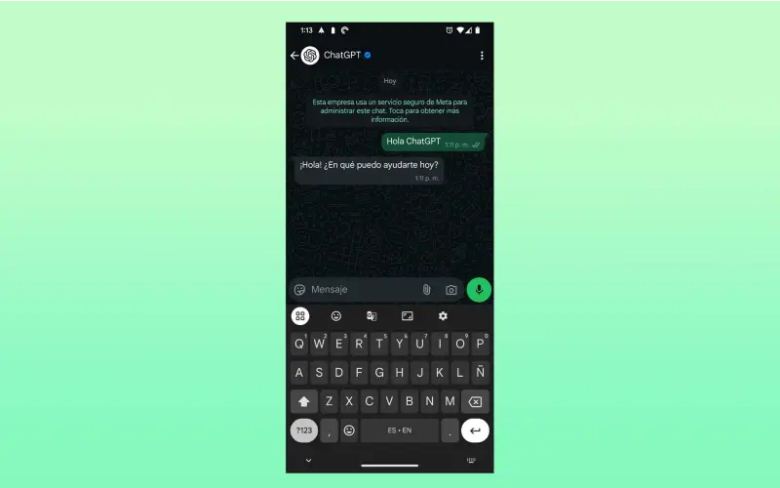
While WhatsApp is a major messaging platform, today’s spotlight wasn’t on it. OpenAI’s announcement emphasized a new feature: the ability to call ChatGPT directly from a mobile phone through a regular voice call. This feature enables anyone to interact with the advanced voice assistant — the same one available in the app — which responds in a human-like manner, thanks to the language model’s capabilities.
Interestingly, ChatGPT voice calls do not require a user account, making it more accessible. However, there is a limitation: this feature is currently available only to users in the United States, a country where platforms like iMessage and FaceTime dominate.
How to Use ChatGPT on WhatsApp
To use ChatGPT on WhatsApp, you don’t need an OpenAI account. Just follow these simple steps to start chatting with the AI. Note that voice calls are not supported, only text messages.
- Open your Contacts app and add the following number: +1 800 242 8478 (this is a US number).
- Once saved, open WhatsApp and find ChatGPT in your contact list.
- Send any question, and wait for the AI’s response, just like you would in the official app or on the web.
ChatGPT uses the WhatsApp Business API, so it will appear as a business account. Unlike voice calls in the United States, which are limited to 15 minutes per month, users can send as many messages as they want on WhatsApp.
OpenAI has mentioned that it is exploring ways to integrate user accounts with the messaging app, but it did not provide a specific date for when this feature will be available.





