In 2023, TikTok rolled out a highly anticipated feature: auto-scroll. With this new feature, users will be able to watch videos on the ‘For You Page’ without even moving a finger. Auto-scroll smooths and makes hands-free browsing convenient, and many of TikTok’s fans are glad about this. If you are interested in knowing how to activate it on your device, then also follow this guide to know how to activate it on your device.
How to Enable TikTok Auto Scroll
TikTok has a setting for an auto-scroll that, while simple enough to turn on, is also easy enough to turn off. Then tap on the TikTok app and tap on ‘For You’, where all the videos recommended appear. Then, once there, press down on any video as though you want to repost it. A small menu will then pop up on the screen after holding down. On the right-hand side of this menu, click on ‘Auto Scroll.’ As soon as you are done with it, Tiktok starts scrolling videos automatically and you can just sit back.
Please follow us on Facebook and Twitter.
In case you are ready to switch back to manual scrolling, you can no longer switch back. But do the same, except choose “Manual Scroll”. In this way, you have total control over your browsing experience.

Alternative Ways to Enable Auto Scroll on TikTok [Android]
Android users can also do hands-free scrolling on TikTok. If you have not been able to get hold of the in-app auto-scroll feature yet, try one of the following alternatives.
Using the Google Voice Access App
The Voice Access app available for Android can interface with TikTok to allow users to scroll using voice commands, and a host of other options. First, go ahead and download Voice Access from the Play Store and then fire up the app. It should be on in your phone’s settings in the Accessibility section. If it is enabled, it will simply open TikTok and say “Scroll Down.” This will automatically take us to the next video. You can pause by telling the app, “stop listening” or you can turn the app off completely by going to the settings.
Using the Automatic Scroll App
There is another app, Automatic Scroll that can be used by Android users. With this app, you can set up auto-scrolling for any app, even TikTok. First download Automatic Scroll from the Play Store, then open it. Finally, add TikTok to the list of apps to which the scroll function will apply, and adjust the settings. You can choose the delay between each page and control other preferences. After the app is set up for you, it will take care of scrolling so you can enjoy the experience with your hands-free. If you use Android, these alternative options are excellent tools for auto scrolling with TikTok’s built-in feature not being the only option.
Auto Scroll on TikTok for iPhone
Apple’s Voice Control is useful in auto-scrolling for the iPhone without needing to download third-party apps. Here is how it works: you have to go to Settings > Accessibility on your iPhone settings. Enable and find Voice control. Create a new command after customizing it once it is turned active. Give this one a simple word by putting the suggestion: scroll up. To add a custom gesture, while swiping up on the screen, add it in the actions. Then save, and click on TikTok as the app it will run on.
Setting up these custom commands lets you scroll through TikTok hands-free. To activate the scroll command, it is just saying the chosen phrase. For iPhone users who are also looking for a smooth and hands-free TikTok experience, this method is an effective, built-in alternative.
Managing Your TikTok Screen Time
TikTok is a lot of fun but can be a lot of time wasted. Thankfully, TikTok has a Digital Wellbeing feature to help manage your screen time. Go to settings on TikTok to enable it. Go to Select Digital Wellbeing and then Screen Time Management. Here you can give time limits for particular days which can be set and protected with a password. If you do not want to spend hours on the app and you have enabled the app to auto-scroll, this tool comes in handy.
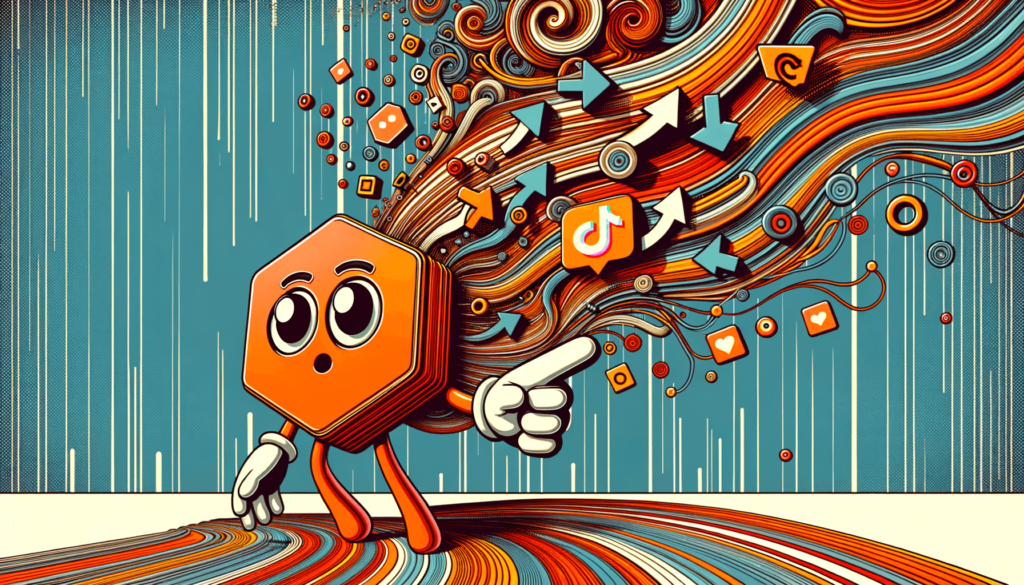
End Note
TikTok’s auto-scroll feature is useful; it makes it easier and more enjoyable to browse. To get this working from the TikTok app or alternative apps on Android and iPhone, just follow the steps above. You can now watch TikTok videos seamlessly without break, any time, on the go. This means whether you use Tiktok’s built-in feature or voice-based controls you can have hours of fun with no hands needed to swipe. Such as duets, and watch history settings if you want more ways of making your TikTok better.





