As the world progresses to the point where region-locked content and online privacy cannot be just talked about, the need for a VPN becomes an absolute must for iPad users. Not only can it help you access streaming services that are not available in your country, like HBO Max UK or BBC iPlayer USA, but can also ensure that you secure your data when browsing.
Using VPNs lets you bypass geo restrictions and make it seem like you are in some other country, accessing content from services to Disney+, Netflix, and Amazon Prime. While using a VPN to gain access to such services may be against their terms, paying customers often prefer that to piracy. However, if you are traveling and cannot enjoy one of your favorite shows when you want to, connect a VPN server to your home country and you are back at home again enjoying streaming.
It is also dangerous to browse the web without a VPN; your ISP, government, and hackers can all see your online activity. VPN can hide your IP address, and encrypt your data so that anyone but you could not know what you are doing online. VPN keeps your IP addresses completely changed so that both you and your global online experience remain private.
Best iPad VPNs for 2025: Our Top Picks
Here are the VPN services we unreservedly recommend for students and others using the iPad based on rigorous testing. These VPNs are priced under $3 per month if you go with a one or two-year plan, but these prices can spike when the promos expire. Below are our top choices:
1. NordVPN
NordVPN is one of the fastest and most reliable VPNs for iPad users. It guarantees you a server that will not be overloaded and will give you the best streaming performance, with 5,300 servers in more than 60 countries. You have access to Netflix, Disney+, HBO Max, or BBC iPlayer, whatever your preference, and your experience is seamless.

This VPN is privacy-driven driven based in Panama outside of the jurisdiction of ’14 eyes’ countries. The kill switch to protect your data in case the VPN connection drops is also available through NordVPN. Up to six simultaneous device connections allowed, easy apps for iPhone, Android, Mac, and more.
2. Surfshark
In terms of value, Surfshark offers unlimited device connections and boasts over 3,200 servers in over 100 countries. The Multi-Hop feature routes your connection to the second server for maximum privacy, as well as the new user-friendly app for iPad. Be aware that prices will inevitably rise on renewal and can be quite expensive.
Such as Netflix and BBC iPlayer, Surfshark also offers (useful) security features like a kill switch and two-factor authentication (2FA) as well. It’s based in the privacy-friendly Netherlands with a strict no-logs policy.
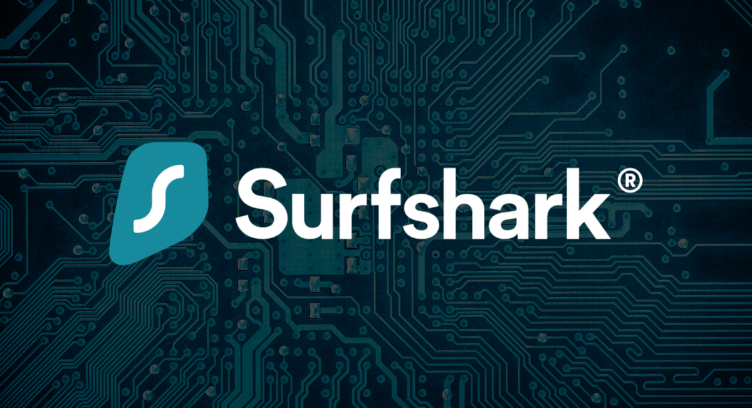
3. ExpressVPN
Another idea that we can recommend you for your iPad is related to ExpressVPN, which is known for its simplicity and abundance of servers (3,000+ of them across 105 countries). More than 200 digital TV streaming services like a unique MediaStreamer proxy service which unblocks streaming beyond your traditional TV service, are unblocked.
Lightway protocol from ExpressVPN helps to increase speed, with TrustedServer technology making sure that none of the data is stored on servers. Compatible with 8 devices at once, and features apps for iPhone, iPad, Mac, and more.

4. ProtonVPN
ProtonVPN’s free tier is worthy of note, delivering access to servers in the U.S., Japan, and the Netherlands for unspecified periods, although it does mark that its free gateway only supports known benign apps. The paid version aside, it has amazing speeds and provides enhanced security and ad blocking. There also are features such as 10 Gbps speed support, a kill switch, and a no-logs policy, which makes it a sensible option for privacy-minded users.

5. Private Internet Access (PIA)
Advanced users love PIA’s customization of custom DNS, connection rules, and split tunneling. Although not the fastest in terms of speed, it excels in privacy thanks to a zero-log policy and independent, third-party verified audits. With 91 countries of coverage, it has geo-blocking capabilities for streaming services which are strong.

Why Use a VPN on iPad?
As iCloud Private Relay (available to iCloud subscribers) provides some privacy protection you may wonder if an iPad requires a VPN at all. Despite all that, iCloud Private Relay only works if you run Safari, does not help you access geo-locked content by changing the region, and it is a subscription. While a dedicated VPN is still your best bet for full-featured privacy protection for all of your apps and to circumvent geo-restrictions, for the rest just something simple will suffice.
Setting up the right VPN can be a headache, but choosing a VPN and setting it up on your iPad is simple. Installing and setting up a VPN just once will keep you safe from one of the biggest threats to your online privacy, and will also allow you to access a whole world of stuff that you didn’t even know was out there.





