For anyone using a Samsung SSD (solid-state drive), there’s a handy tool that can help you get the most out of your investment: Samsung Magician. If you’ve ever felt like your SSD isn’t living up to its potential, or you’re unsure how to keep it performing at its best, Samsung Magician is the perfect companion to help you maximize speed, security, and lifespan. Here’s what makes this software indispensable for SSD users.
What is Samsung Magician?
Samsung Magician is a free software designed by Samsung to manage and optimize your SSD. Whether you’re a tech guru or just a casual computer user, it provides a user-friendly way to maintain the health of your drive. It works with all Samsung consumer SSDs, from the older SATA models to the newer NVMe drives like the 970 EVO and 980 PRO.
This tool offers a wide array of features that make it easy to ensure your SSD is running at its peak. You can check the drive’s health, monitor performance, update the firmware, and even optimize the drive for specific tasks, such as gaming or content creation. But more than that, it gives you peace of mind by making sure your data is secure, and your SSD will serve you for years to come.
Please follow us on Facebook and Twitter.
Key Features
One of the most impressive things about Samsung Magician is how comprehensive it is. Let’s walk through a few of the key features:
1. Performance Benchmarking
If you want to see how your SSD stacks up in terms of speed, the performance benchmark feature is your go-to. This tool tests your drive’s read and write speeds, letting you know if it’s performing as it should. If things aren’t quite right, you can take steps to troubleshoot or improve the situation.
2. Drive Health & Temperature Monitoring
Samsung Magician provides real-time health reports on your SSD, ensuring that you’re always in the know about its current status. It’ll alert you if your drive is reaching dangerous temperatures or if there’s potential for failure. Since SSDs don’t last forever, it’s vital to monitor their health and lifespan closely, and Magician makes this easy.
3. Firmware Updates
Keeping your SSD’s firmware up to date is one of the simplest ways to ensure it continues working efficiently. Samsung Magician can automatically check for firmware updates and install them for you, eliminating the guesswork. Firmware updates can improve performance, fix bugs, and add new features to your SSD.
4. Over-Provisioning
Over-provisioning is a technique that allocates a portion of your SSD’s storage to enhance performance and durability. While that might sound complicated, Samsung Magician simplifies it. With just a few clicks, you can decide how much space to allocate to ensure better speed and a longer life for your drive. It’s a small sacrifice in storage space for a big gain in performance.
5. Data Security
For users concerned about data security, Samsung Magician also comes with encryption management features. It supports the TCG Opal standard and IEEE 1667, which can enhance the security of your data. Whether you need to protect sensitive information or you just like having an extra layer of security, Samsung Magician makes this process simple and effective.
Easy Optimization for Everyday Users
One of the standout features of Samsung Magician is its “Performance Optimization” mode. With this option, you can optimize your SSD with just a single click. This is particularly helpful if you use your drive for demanding tasks like gaming, video editing, or running intensive software. The software intelligently fine-tunes your SSD to match your workload’s needs, helping you get faster load times, better system responsiveness, and overall improved performance.
And the best part? You don’t need to be a tech expert to use these features. Samsung has designed the Magician interface to be intuitive and easy to navigate, even for beginners.
Why You Should Use It
There are plenty of reasons to install and use Samsung Magician, but here’s the bottom line: it helps you protect your investment. SSDs can be expensive, and you want to ensure yours lasts as long as possible while delivering top-tier performance. With features like firmware updates, health monitoring, and performance optimization, Samsung Magician ensures you get the most out of your drive.
On top of that, using the tool is completely free. Samsung offers it as a complementary tool to its SSD customers, so you don’t have to worry about hidden fees or subscriptions. Plus, it’s updated regularly to keep up with the latest advancements in SSD technology, ensuring you’re always ahead of the curve.
Conclusion
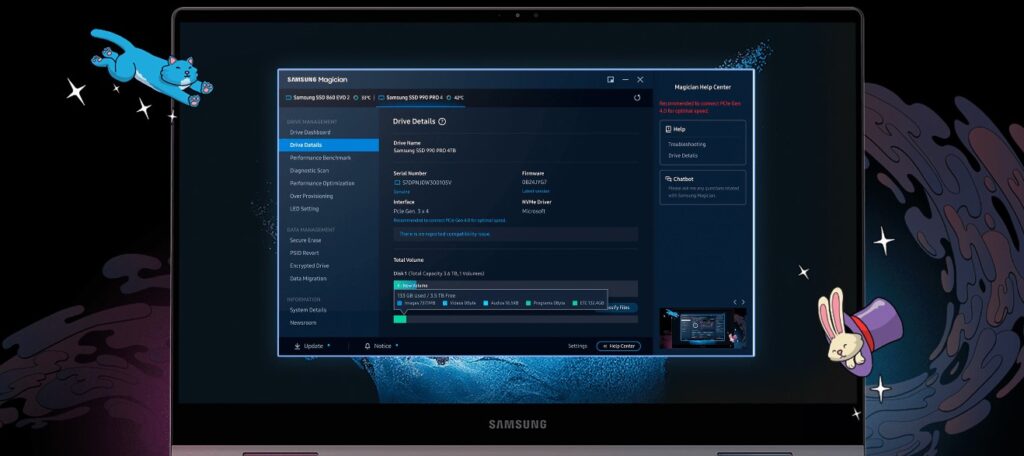
If you own a Samsung SSD, Samsung Magician is a must-have. It’s like having a personal assistant for your drive, helping you manage performance, security, and health all in one place. Whether you’re looking to extend the lifespan of your SSD, boost its speed, or ensure your data is secure, Samsung Magician gives you all the tools you need. So why not give it a try? Your SSD will thank you!





