The team at Google has decided to make changes to the application, which is causing some confusion among users. Many have noticed that one of the most important functions of Google Maps disappeared overnight. We are talking about the small section that showed the weather for the location you were searching for, providing a lot of information in a small space. Now, that feature is gone.
Please follow us on Facebook and Twitter.
But don’t worry; Google Maps hasn’t completely removed this feature. It has just been moved, making it less visible and taking it off the main map where it used to be fixed in the top left corner. While this may not seem like the best decision, you can still access the weather details with just one more click.
Now, you won’t see the weather information in its usual spot. Instead, you’ll need to open the bottom section, which is the tab that drops down from the bottom of the screen and shows more details about the location you searched for. There, on the right side, you’ll find the popular Google Maps weather widget.
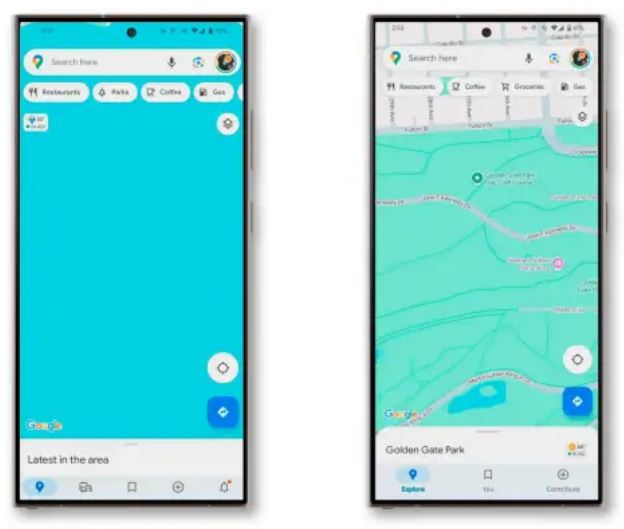
The same as always, but in a different place
The information it displays is the same as before, just in a different location. In the small format, it shows the temperature, an icon indicating whether the day is sunny, cloudy, or rainy, and the air quality (AQI) represented in different colors. After you click on it, the details expand to show more information, including the sky conditions at different times of the day and a more complete air quality report.
Google Maps likely made this change to provide a clearer view of the map and to show that the weather displayed is more related to the search rather than your current location.
However, the reality is that everything remains the same; you just need to get used to the new location of the weather widget. One more click isn’t a big deal, although it’s true that the old location was more accessible and easier to see.
There is another change in Google Maps that you should know about.
This change isn’t brand new; it has been rolling out to users worldwide for some time, but it’s still important. Google Maps has slightly adjusted the interface of the main buttons, making them more accessible for users with small hands or large screens.
Now, the compass, directions, notifications, alerts, and Google Assistant buttons are located in the lower right area. This improves accessibility and allows you to use GPS with one hand more easily, without having to juggle the screen.





