Google has set out to add exciting new features to the YouTube app, starting with one you’ve been wanting for years. It’s something many people have thought, “I wish it were there,” but it never came. Well, today you can celebrate the arrival of the app’s highly praised video pause timer.
Please follow us on Facebook and Twitter.
Yes, YouTube has recently launched the Sleep Timer, a feature that has been around on TVs for years and was implemented on platforms like Netflix previously, but it was not available on Google’s service. What does it do? It is an easy setting that allows you to select a specific duration for the app to pause playback. It functions much like the feature that powers down your TV after an hour of inactivity.
The great news is that YouTube lets you take it a step further by setting various time frames according to how long it takes you to fall asleep. In fact, activating this feature is quite easy: just tap the settings icon while watching a video, choose Sleep Timer, and select one of the options: 10, 15, 20, 30, 45, or 60 minutes.
When you turn it on, playback will continue for the chosen amount of time and then stop. This way, the video will end while you are fast asleep, ensuring that your phone won’t keep using battery or data, especially if you don’t have WiFi.
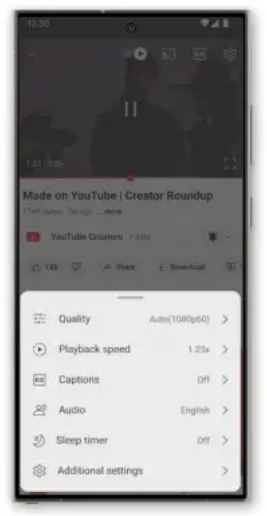
And this isn’t just a feature that’s in testing or coming in the future; it’s already available and being rolled out worldwide. In fact, you may be able to see it in your YouTube app right now. Plus, you don’t need to pay for Premium to access it.
YouTube also now lets you customize playlists.
Another feature you should already have on your mobile is playlist customization. Now, YouTube allows you to change the cover of the playlists you’ve created in the app. This encourages each user to personalize their playlists, making them easier to identify.
What’s more, you’ll not only be able to upload an image from your gallery, but YouTube also provides a tool to create a cover photo using AI. This tool can generate a cover based on the songs in your playlist. Finally, related to playlists, YouTube is introducing a new button that lets you vote for songs in public playlists. This way, you can help improve the ranking of certain songs, so the algorithm plays them in a more favorable order.





