YouTube has been updated with new features designed to enhance the playback experience across all its apps. One of these features is highly requested by users: you will soon be able to adjust the playback speed in smaller increments. Until now, this option was only available in desktop applications.
Please follow us on Facebook and Twitter.
The company announced several new features coming to the web, mobile apps, and TV version. These updates are part of a major annual YouTube update, where bugs are fixed and new features are added based on user feedback. In the 2024 edition, the platform has finally listened to the community’s requests and integrated more options for fine-tuning playback.
Users can now change the playback speed in 0.05x increments. This feature is available through a link in the preset speeds menu. If you don’t like any of the options YouTube provides, simply tap (or click) “Custom” and adjust the scroll bar until you find a speed that suits you.


The fine-tuning range starts at 0.25x and goes up to 2x, so you won’t be able to play the video at speeds slower than 0.25x or faster than 2x. Another helpful tip is to avoid pausing the video, as speed changes take effect in real time, allowing you to see them while using the scroll bar to select options.
Short-increment playback speed is available on the web and is coming to the mobile app. YouTube confirmed that once you change the speed, the app will set it as the default for all videos. If you want to return to the default option, just select “Normal” from the menu.
New Mini Player and AI-Generated Thumbnails Coming to YouTube
YouTube also introduced a mini player that moves around the screen while you browse the platform. Currently, the only way to watch the video in the background is by scrolling down. This option allows the video to keep playing, but the image is quite small.
The mini player works like a picture-in-picture (PiP) feature, with buttons to fast forward, rewind, and pause. Users can move it around the screen to adjust its position while exploring other sections of YouTube, such as the feed or playlists. Playlists are also getting a major update in this release.
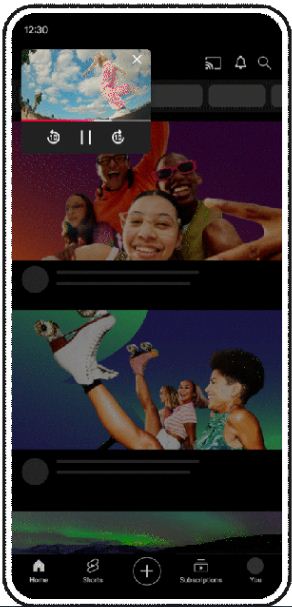
Users will now be able to create a custom thumbnail for their playlists with the help of AI. This feature lets you choose a theme and select from various options. You can also use a photo from your camera roll and edit it with text, filters, or stickers.
Other features in this update include a customizable sleep timer that will pause videos when it’s time to sleep. Users can set the timer for a range of 10 minutes to 1 hour, or select the “Until end of video” option to pause playback without disrupting their sleep.
YouTube took the opportunity to announce changes to its TV app, including immersive channels and a new interface for watching short videos (Shorts). Some colors and button designs have also been updated to ensure a smooth user experience.





