In its quest to bring Gemini everywhere, Google has just updated one of its most useful tools to give it more power and versatility. This is Google Lens, its vision-based search engine that has been available for years on Android and iOS devices. Now, the way you use this service is going to change forever. Google has integrated two spectacular new functions and announced another for the future that will complement these features.
Please follow us on Facebook and Twitter.
Until now, Google Lens was very useful for getting context about an image or screenshot, with simple functionality and great results. Now, it adds video and voice to the mix, making the tool much more powerful.
It’s still just as easy to use, but now you can not only take a photo and have Google Lens tell you about it; you can also record a video to provide more context about the situation or action. Some things are hard to explain in a single frame, but a short recording can simplify that.
But it doesn’t stop there. In addition to recording video, you can speak while filming to provide even more context or specify which detail you need explained. The best part is that Google Lens will use Gemini to analyze your question and offer a much more detailed answer than before.
How to Use the New Google Lens
Recording a video in Google Lens is not only incredibly useful but also very easy. When the feature becomes available on your mobile device, simply hold down the shutter button to start filming the camera frame. When you’re finished, just lift your finger, and that’s it. In other words, it’s a very similar experience to using Instagram Stories, for example.
And that’s about it! Google Lens has been updated in an incredible way, making it much more useful for explaining complex scenarios while remaining just as simple to use as before. If you knew how to use the previous version, you’ll easily adapt to this new one.
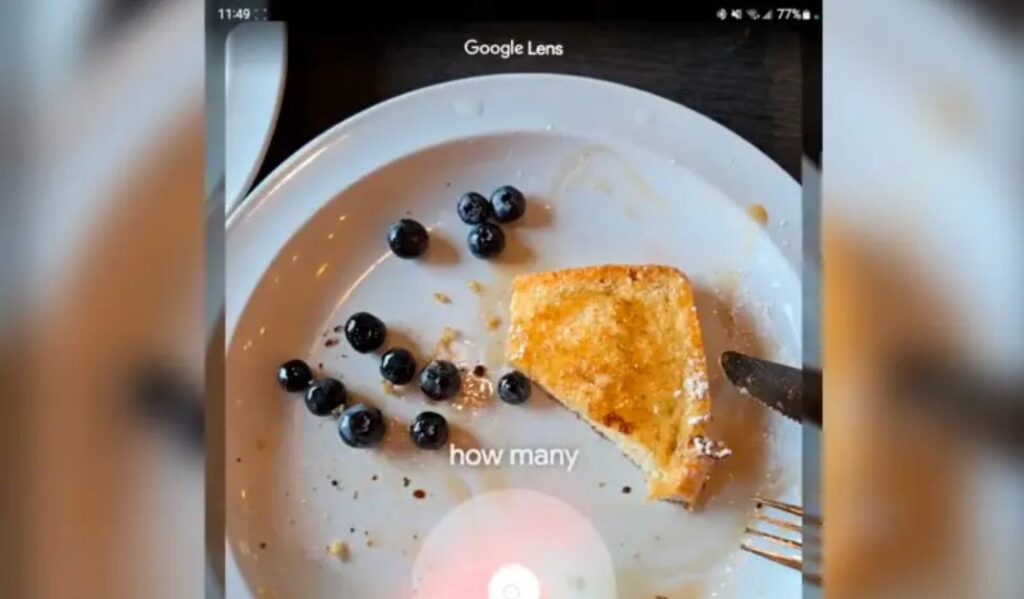
Google Will Also Use the Audio From the Video
Currently, there is one thing you can’t do: ask Google Lens to explain something about the ambient sound in the video you’re recording. While you can speak and it will recognize your question, the tool does not yet support outside noises in the recording.
In other words, you can’t record a video of birds and have Google Lens identify them by their songs. It also can’t recognize which instrument is playing, for example.
However, Google has stated that it is experimenting with this ambient sound feature and that it could soon be integrated into Google Lens. This means the tool will become even more useful and versatile.





