Apple has provided a complete overhaul of the Photos app in iOS 18 to improve its usability. This update itself is quite large, and one of the major new additions is the new single-scrollable Library View, which has undone the splits of the older versions and now contains all sections as subviews. As a result of applying high-level principles of information architecture to the application, Apple has offered an opportunity to change this, layout of the browsing experience. Customers can now rearrange the sections within the app or “collections” to reflect their preferences.
According to MacRumors, what iOS 18 is going to provide users with is better ways on how they can categorize their photos. The collections, excluding images in the main photo grid, can be rearranged or completely moved out of sight for what is rarely viewed. This customization not merely helps in navigating between the images but also in providing a better experience of photo viewing as it is done with efficiency and according to one’s or one’s device’s preferences.

Understanding Collections in iOS 18
In iOS 18, collections are defined as various methods of photo categorization aside from the chronological manner. “Recent Days” is a collection that displays your most recent photos in a timeline based on the “Days” introduced in iOS 17. Albums include all mutable by-user albums and albums that contain shared items. The “People and Pets” album is sorted by the app’s AI and the app has recently launched the Group feature which categorizes people who often attend events together. The slideshows that are automatically created are moved to the “memories” and are a bit more interesting with the Apple Intelligence Memory Maker added to them.
The “Trips” provides an opportunity to group common photos by the places delivering the memories year by year. Shared Albums are still great for collaborative albums, while Pinned Collections give easy access to an important album. As of the recent betas, Apple’s AI still selects photos for the “Featured Photos” tab and updates this section with the best shots daily. Images in Media Types are arranged based on how they were captured for example Live Photo, Portrait, or Panoramas, and based on the type of file like Screenshot or Screen record. While fun sets such as the “Utilities” group have clever search options for practical uses of the image types like handwriting notes or receipts. A new “Wallpaper Suggestions” collection imports images selected by AI for their appropriateness as wallpapers and includes options for modifying visual elements.
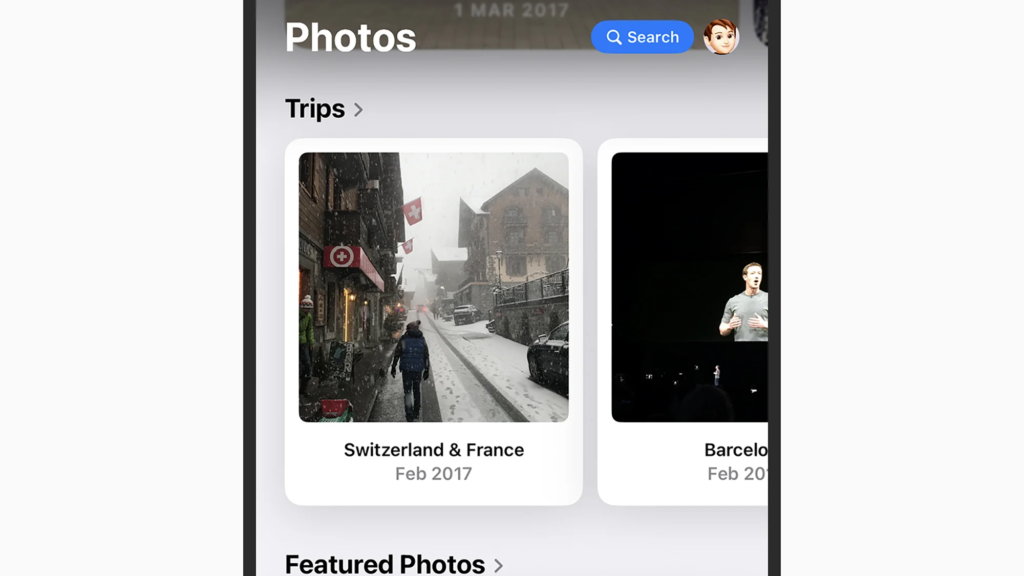
How to Customize and Reorder Collections
The most interesting feature of this redesign is the new feature to stack and sort these collections on-demand. Customization is simple. First, launch the Photos app and then simply swipe up until the end of the main interface. There will be a button that says “Customize and Reorder.” Tap on it. This is followed by options in which you can untick the check mark near the collection if you wish not to display it. To change the location of the collections, select the three bars beside a collection of your choice and drag it to the desired position. When you are satisfied with the modifications you have made, exit the app by pressing the ‘X’ in the top right-hand corner of the screen to take you back to the Photos page.
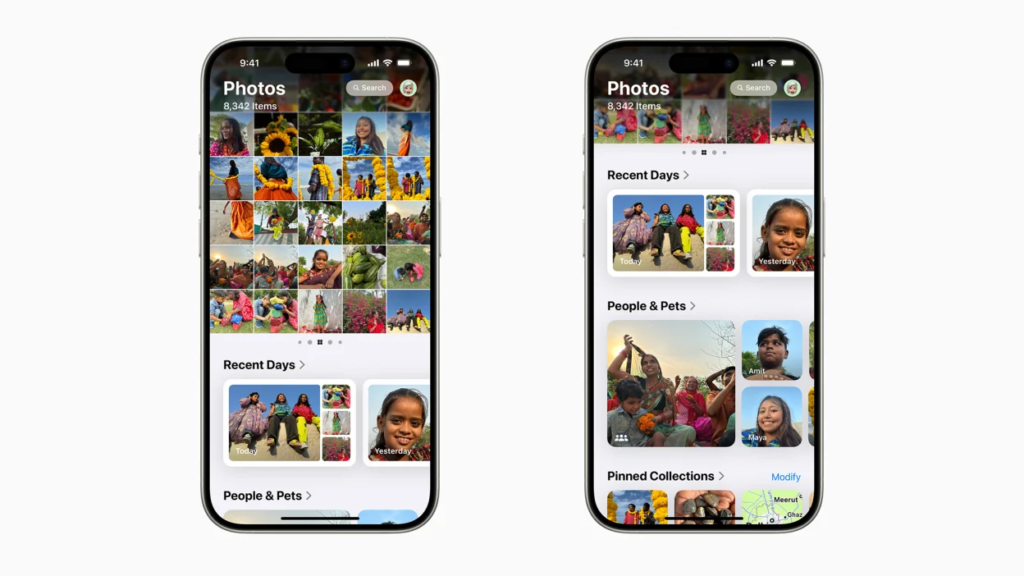
This process enables the user to favor important features such as ensuring that people and pets remain where they are or taking photos directly to memories so that they can regularly review their favorite moments. This way when your library expands or you find you need to shift perhaps to heavier content, you can always go into the settings and tweak it to your needs. Because mobile Safari’s interface is different from before, it seems that Apple wants people to rediscover its new layout and try to arrange the windows in ways they had not thought of before (perhaps resulting in more efficient use of its interface).
In iOS 18 the Photos app has received design changes that decrease the level of unique personalization based on user input. With the ability to reorganize and manage a set of identified collections, Apple makes the photo viewing option even more versatile. Whether through enhanced Memories slideshows or better-assisted wallpaper replacements, the AI-enhanced areas of the app let you engage with the library at hand. Whether you are a first-time, second-time, or third-time photo user these new features included in iOS 18 are going to enhance your experience.




