Microsoft has just released exciting updates with several new features for the Dev and Beta channels of the Windows 11 Insider Preview. These updates are identified by Dev builds 26120.1330 (KB5040543) and Beta builds 22635.4000 (KB5040546) and are now available to those enrolled in the Windows Insider program.
Please follow us on Twitter and Facebook
Windows 11 Dev
Starting with build 26120.1330 (KB5040543) from the Dev channel, this update introduces a new option to duplicate File Explorer tabs. It also brings performance improvements to the Narrator tool, with a new verification mode that can be activated by pressing Caps Lock + Spacebar while using Narrator.
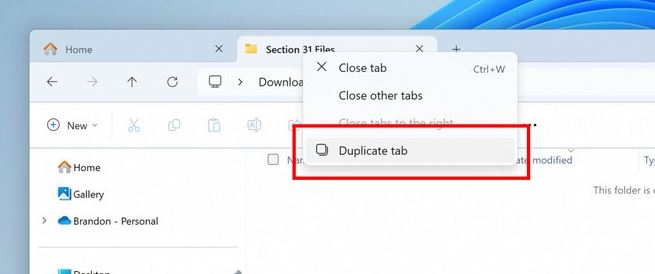
The “End Task” option on Taskbar application icons will now directly close the application instead of showing a confirmation box stating that the application is “not responding.”
A new feature under System > Power & Battery allows users to change the Power Mode for both when the PC is plugged in and when it is running on battery power all at once.
This release also includes fixes for Windows Update issues and some known problems. Users who download this release will see a “(repair build)” status next to the Windows version in Settings. According to Microsoft, this is not a bug, so users need not worry.
Read Also: Microsoft Wants to Change Windows to Avoid Another CrowdStrike Incident
Windows 11 Beta
In the Windows 11 Beta, version 22635.4000 (KB5040546) introduces jump lists that appear above application icons on the Taskbar when the mouse hovers over them.
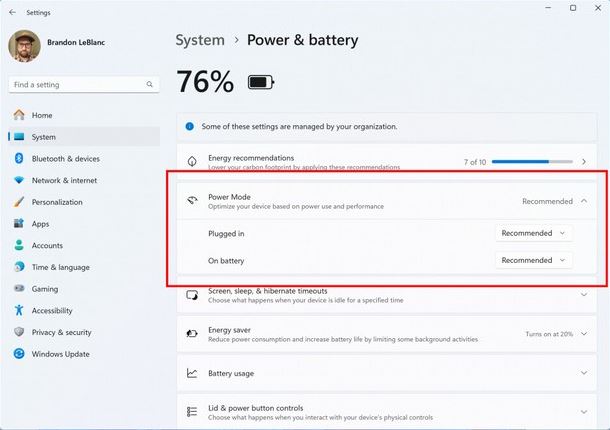
Voice Access now supports spell checking with character dictation, as well as commands for selection, deletion, and text navigation. Widgets have received updates for better security and performance and are now powered by Microsoft Start Experiences.
Due to these changes, some widgets will have altered formats and will be removed temporarily but will be reintroduced in the future with various improvements.
Finally, this release fixes several issues with Notification Center, File Explorer, Bluetooth Settings, and typing.
Read Also: Windows 11 Update Keeps PCs Trapped in A Boot Loop





