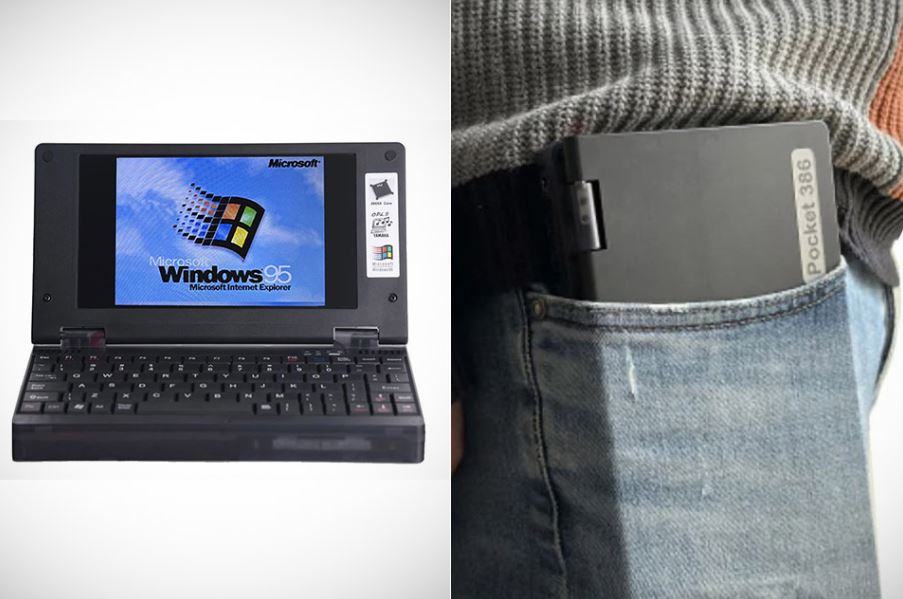Emulation lets people play games from systems that are no longer available, but some prefer using the original platforms. Fans of Windows 95 can now enjoy this experience anywhere with the Retro Pocket 386, a mini notebook that fits in your pocket and brings all the nostalgia.
Please follow us on Twitter and Facebook
The Retro Pocket 386 is made by the same creator of the Hand 386 and the Retro Book 8088. It comes in two colors: black and transparent.
Here are its specifications:
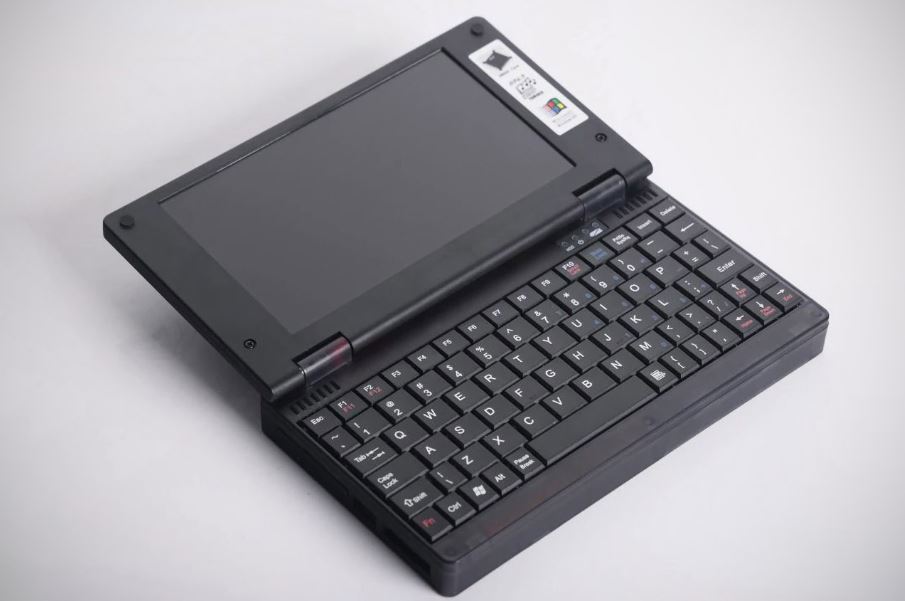
- 7-inch IPS LCD screen (800 x 480 pixels) with a 16:9 aspect ratio
- 40MHz 386 SX chip
- 8MB DRAM
- Replaceable VGA card
- Yamaha sound card
- PS/2 and VGA ports
- Windows 3.11, upgradeable to Windows 95
- LPT port connector
- Serial adapter with TTL-RS232
- 12-volt charger
Additional Information
The Retro Pocket 386 has a dedicated menu to switch the aspect ratio from 16:9 to 4:3 for the original Windows 3.11 experience. You can update to Windows 95 using a GHO file provided by DZT’s Store upon request when purchasing the device.

The battery, sound card, and RAM are easily accessible through removable plastic covers. Although it doesn’t have a mouse, you can control the Retro Pocket 386 using the arrow keys to move the cursor and the question mark and shift keys for right and left clicks.
RetroTV1 has tested games like Doom, Wolfenstein 3-D, Commander Keen 4, and Test Drive 3, all of which run perfectly. The gaming experience can be even better by connecting the Retro Pocket 386 to an external CRT monitor and a mouse.